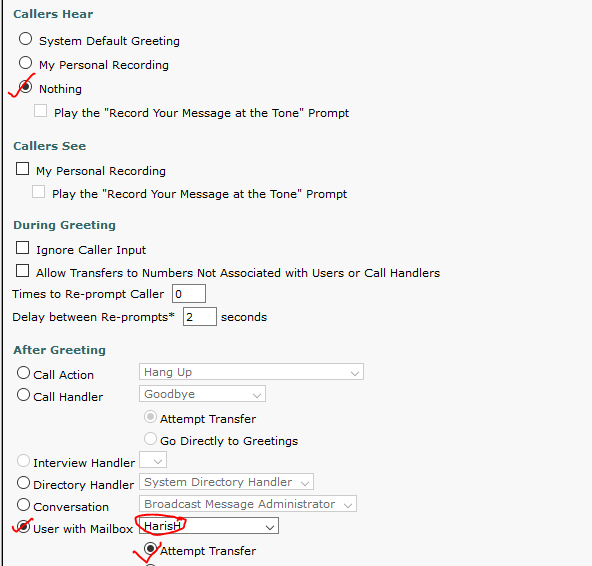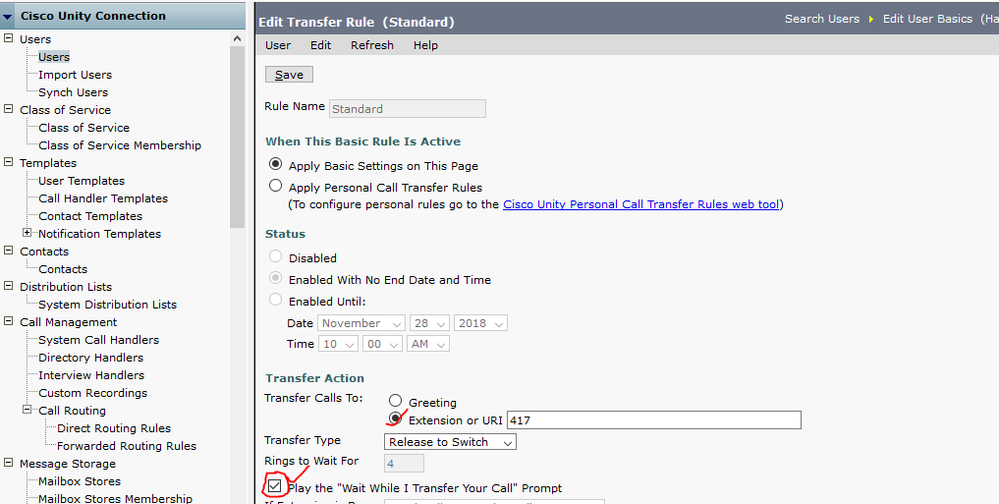- Cisco Community
- Technology and Support
- Collaboration
- IP Telephony and Phones
- Re: Call forwarding indication or voice message
- Subscribe to RSS Feed
- Mark Topic as New
- Mark Topic as Read
- Float this Topic for Current User
- Bookmark
- Subscribe
- Mute
- Printer Friendly Page
Call forwarding indication or voice message
- Mark as New
- Bookmark
- Subscribe
- Mute
- Subscribe to RSS Feed
- Permalink
- Report Inappropriate Content
11-21-2018 11:55 PM - edited 03-17-2019 01:45 PM
Hi there,
I have a query from a client who would like to know if Cisco Communications Manager has the below as standard or "built-in" or if it's even possible without 3rd party add-ons
When person C dials person A’s extension from an external source like a mobile line or a telco landline.
If person A does not answer and the call gets forwarded to person B automatically by the system (Call Forward on Busy or no answer), the client wants a voice message saying that “the call is being transferred…” before the call is forwarded to person B's extension and the same if person B's phone is forwarded to another extension.
The message doesn't have to say what extension the call is being forwarded to, but just a message to indicate that the call is being forwarded or transferred.
At the moment what happens is that person C hears the normal ring back tone and is expecting person A to answer when person B answers the call.
Currently the Cisco Communications Manager system does give an indication of the call forwarding that is happening.
If you know what to listen for, you can actually hear that the ring back tone changes slightly when the call is forwarded to person B’s extension, but the “normal guy on the street” won’t hear a difference unless they listen out for it.
Any pointers in the right direction would be appreciated.
Thank you
Alan
- Labels:
-
Other IP Telephony
- Mark as New
- Bookmark
- Subscribe
- Mute
- Subscribe to RSS Feed
- Permalink
- Report Inappropriate Content
11-22-2018 06:26 AM
No, CUCM doesn't provide any of that.
java
if this helps, please rate
- Mark as New
- Bookmark
- Subscribe
- Mute
- Subscribe to RSS Feed
- Permalink
- Report Inappropriate Content
11-27-2018 04:53 AM
Hi Jaime,
Thank you for your response, I'll inform our client.
Just in case I'm asked... any idea if there is a 3rd party product that could possibly do the above?
Thank you
- Mark as New
- Bookmark
- Subscribe
- Mute
- Subscribe to RSS Feed
- Permalink
- Report Inappropriate Content
11-27-2018 07:05 AM
No, I haven't heard of any product to do that.
java
if this helps, please rate
- Mark as New
- Bookmark
- Subscribe
- Mute
- Subscribe to RSS Feed
- Permalink
- Report Inappropriate Content
11-27-2018 09:43 PM
- Mark as New
- Bookmark
- Subscribe
- Mute
- Subscribe to RSS Feed
- Permalink
- Report Inappropriate Content
11-27-2018 10:23 PM
This is not naively Possible in CUCM but we can use the Cisco Unity Connection for the same.
So you have to transfer the call to unity connection and there we configure the number to which you want to transfer the calls.
I have tested this in my setup
1) Set the Call forward Busy/No Answer to Voicemai in CUCM
2) In Unity Connection go to use account and in Greetings and Set the call to be transferred to Transfer Rules of same account.
3) Then go to transfer rules of same account and set the number you want to forward to.
Please rate useful post !!!<<
- Mark as New
- Bookmark
- Subscribe
- Mute
- Subscribe to RSS Feed
- Permalink
- Report Inappropriate Content
11-27-2018 11:53 PM
Thank you everyone for your replies, we have also thought about using Unity Voicemail.
The problem there is that the end user can't do the forwarding to the number of their choice without assistance from the IT helpdesk.
At the end of the day, the client would like their end users to be able to easily make their own changes to the telephone forwarding without the IT helpdesk being involved.
Thank you
- Mark as New
- Bookmark
- Subscribe
- Mute
- Subscribe to RSS Feed
- Permalink
- Report Inappropriate Content
11-28-2018 12:08 AM
Discover and save your favorite ideas. Come back to expert answers, step-by-step guides, recent topics, and more.
New here? Get started with these tips. How to use Community New member guide