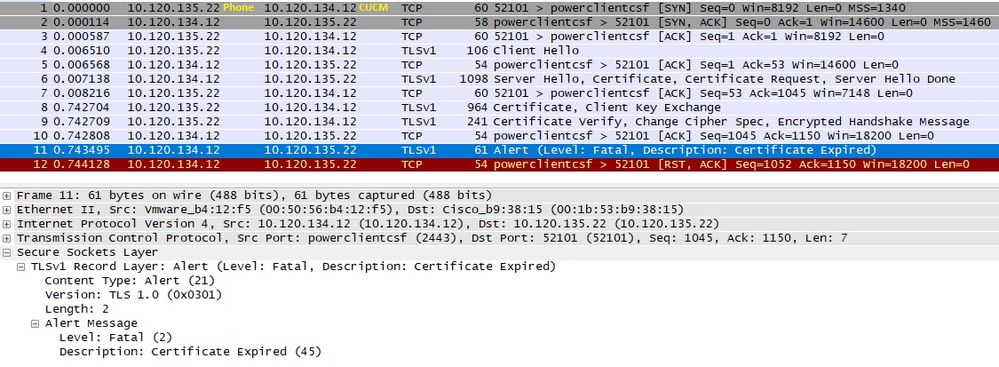- Cisco Community
- Technology and Support
- Collaboration
- IP Telephony and Phones
- Certain phones not registering in Secured cluster.
- Subscribe to RSS Feed
- Mark Topic as New
- Mark Topic as Read
- Float this Topic for Current User
- Bookmark
- Subscribe
- Mute
- Printer Friendly Page
- Mark as New
- Bookmark
- Subscribe
- Mute
- Subscribe to RSS Feed
- Permalink
- Report Inappropriate Content
03-21-2019 01:18 AM - edited 03-21-2019 01:19 AM
Hello,
I am working on a problem with 10.5 cluster in Mixed mode using the old type: USB token + CTL client. After an upgrade last year certain types of phones can't be switched to Secure profile. All 79XX phones are staying unregistered, while 8821 phones go Rejected. All other types (mostly 88XX) are working just fine. Both problematic types are running latest firmware. Deleting ITL+CTL doesn't help, even factory reset on 7941 didn't help.
I made a packet capture towards the 7941 phone and this is what I see:
The phone is trying to register with the Subscriber where all certificates are valid, but I noticed that CAPF and TVS certs are expired long ago on the Publisher, long before the upgrade to 10.5. After that upgrade the problem with 79XX started. Strange thing is that other types even those that i switched yesterday are fine.
I have several questions here:
1. Is the expired TVS certificate causing the problem?
2. Is it safe to regenerate it and should I do something with the CTL client or just from OS Administration? - I read a lot of articles here and I believe that regenerating only TVS on only one server is safe and I can't lock my phones, but would like to verify.
3. If I regenerate TVS after restarting TVS and TFTP services clusterwide, should I restart all phones or just the ones that don't want to accept the Security profile?
4. What should I do with the expired CAPF certificate? It is expired since 2014 and I didn't have any problems until now.
Any help would be greatly appreciated!
Solved! Go to Solution.
Accepted Solutions
- Mark as New
- Bookmark
- Subscribe
- Mute
- Subscribe to RSS Feed
- Permalink
- Report Inappropriate Content
03-23-2019 09:41 AM
Focusing on CPAF next, you will need to regenerate that certificate, validate the new one is added to CAPF-Trust and CallManager-trust, re-run the CTL client to add the new cert to your CTL, restart services, and finally reset phones to pick up the new CTL. After that is done you can renew the LSC on phones and they should register again.
As for TVS, those certificates are included in the ITL but are not used to sign it. You should be able to regenerate the TVS certificate, restart services to get the ITL file updated, and then reset phones to pick up the new ITL.
Read the security guide and this document before proceeding though:
https://www.cisco.com/c/en/us/support/docs/voice-unified-communications/unified-communications-manager-callmanager/116232-technote-sbd-00.html
- Mark as New
- Bookmark
- Subscribe
- Mute
- Subscribe to RSS Feed
- Permalink
- Report Inappropriate Content
03-23-2019 09:41 AM
Focusing on CPAF next, you will need to regenerate that certificate, validate the new one is added to CAPF-Trust and CallManager-trust, re-run the CTL client to add the new cert to your CTL, restart services, and finally reset phones to pick up the new CTL. After that is done you can renew the LSC on phones and they should register again.
As for TVS, those certificates are included in the ITL but are not used to sign it. You should be able to regenerate the TVS certificate, restart services to get the ITL file updated, and then reset phones to pick up the new ITL.
Read the security guide and this document before proceeding though:
https://www.cisco.com/c/en/us/support/docs/voice-unified-communications/unified-communications-manager-callmanager/116232-technote-sbd-00.html
- Mark as New
- Bookmark
- Subscribe
- Mute
- Subscribe to RSS Feed
- Permalink
- Report Inappropriate Content
03-26-2019 05:42 AM
Just one clarification - I should restart all phones after the procedures, right? Or just the ones that currently are not registering?
- Mark as New
- Bookmark
- Subscribe
- Mute
- Subscribe to RSS Feed
- Permalink
- Report Inappropriate Content
03-23-2019 11:21 PM
https://community.cisco.com/t5/collaboration-voice-and-video/how-to-retrieve-certificates-from-cisco-ip-phones/ta-p/3110204
*** Please rate helpful post; Mark "Accept as a Solution" if applicable
Thanks,
Haris
Discover and save your favorite ideas. Come back to expert answers, step-by-step guides, recent topics, and more.
New here? Get started with these tips. How to use Community New member guide