- Cisco Community
- Technology and Support
- Collaboration
- IP Telephony and Phones
- Re: Cisco Unity Connection and Office 365 Hosted Exchange
- Subscribe to RSS Feed
- Mark Topic as New
- Mark Topic as Read
- Float this Topic for Current User
- Bookmark
- Subscribe
- Mute
- Printer Friendly Page
Cisco Unity Connection and Office 365 Hosted Exchange
- Mark as New
- Bookmark
- Subscribe
- Mute
- Subscribe to RSS Feed
- Permalink
- Report Inappropriate Content
02-06-2013 07:04 AM - edited 03-16-2019 03:33 PM
All,
When I add the Unified Messaging account to the end user in unity connection I get this error saying " unable to locate an Exchange Server at which to access "user@domain.com", but in the SMTP stuff I have the IP address of the hosted exchange. The message I'm seeing below:
"Then in Unity Connection I'm getting this "Currently, this user does not have an SMTP proxy address that matches the Exchange email address that you specified in the Account Information section. We recommend that you add an SMTP proxy address so SMTP messages sent to the Connection server and addressed to the Exchange email address can be routed to the corresponding Connection user. "
So when I go and check this it says it's already configured on this object
Here are my settings:
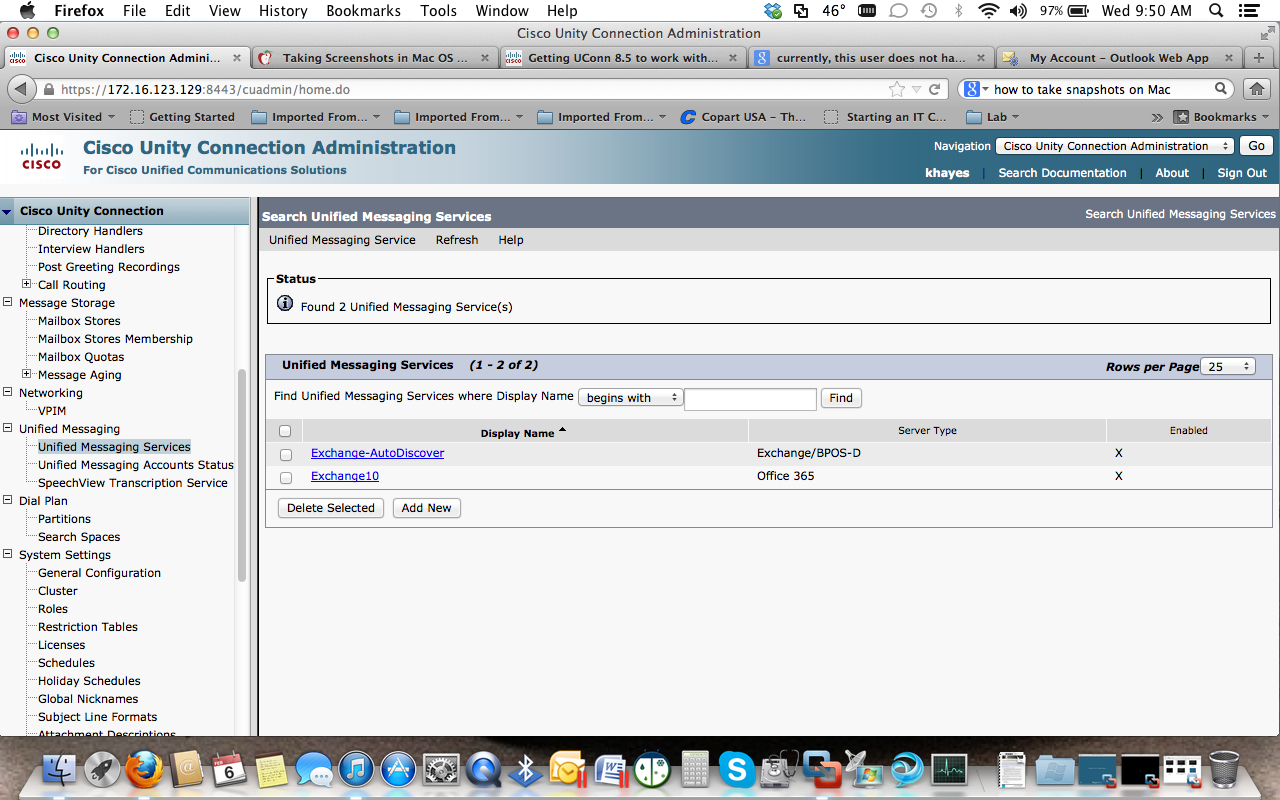
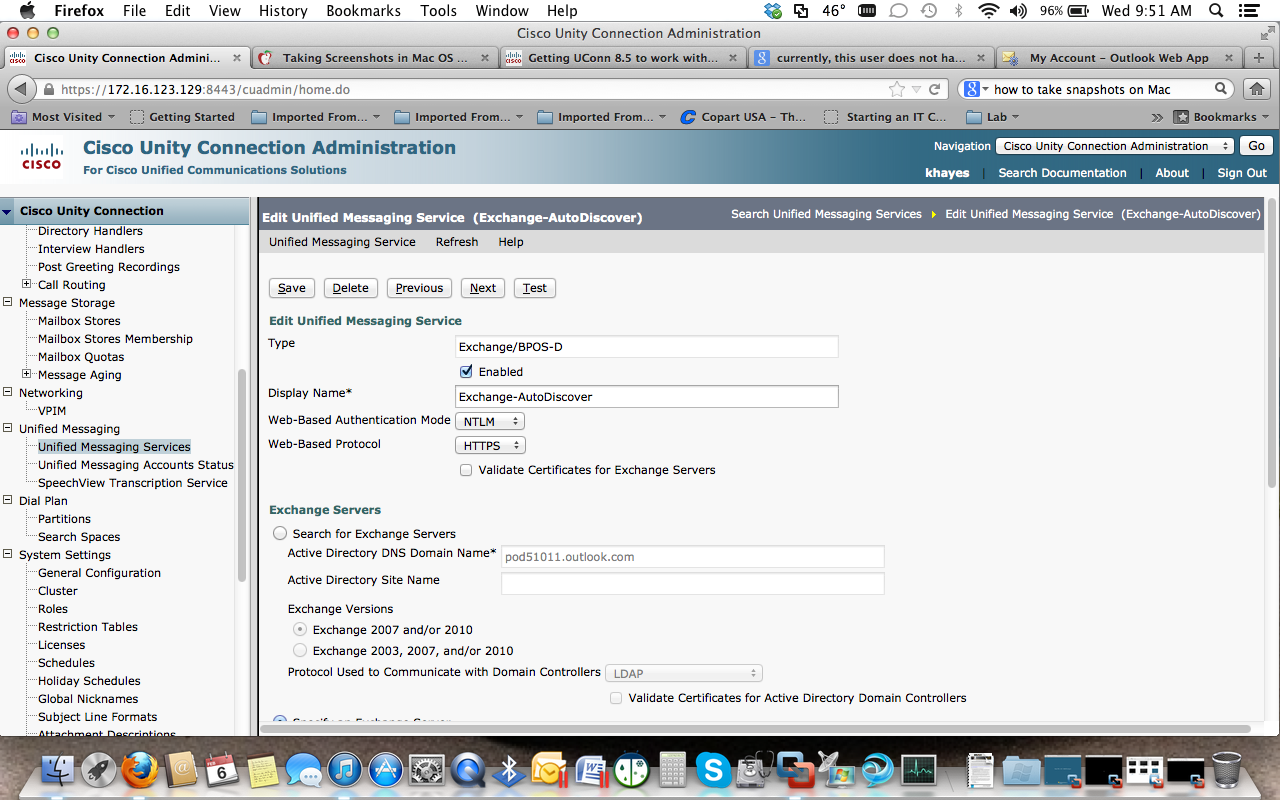
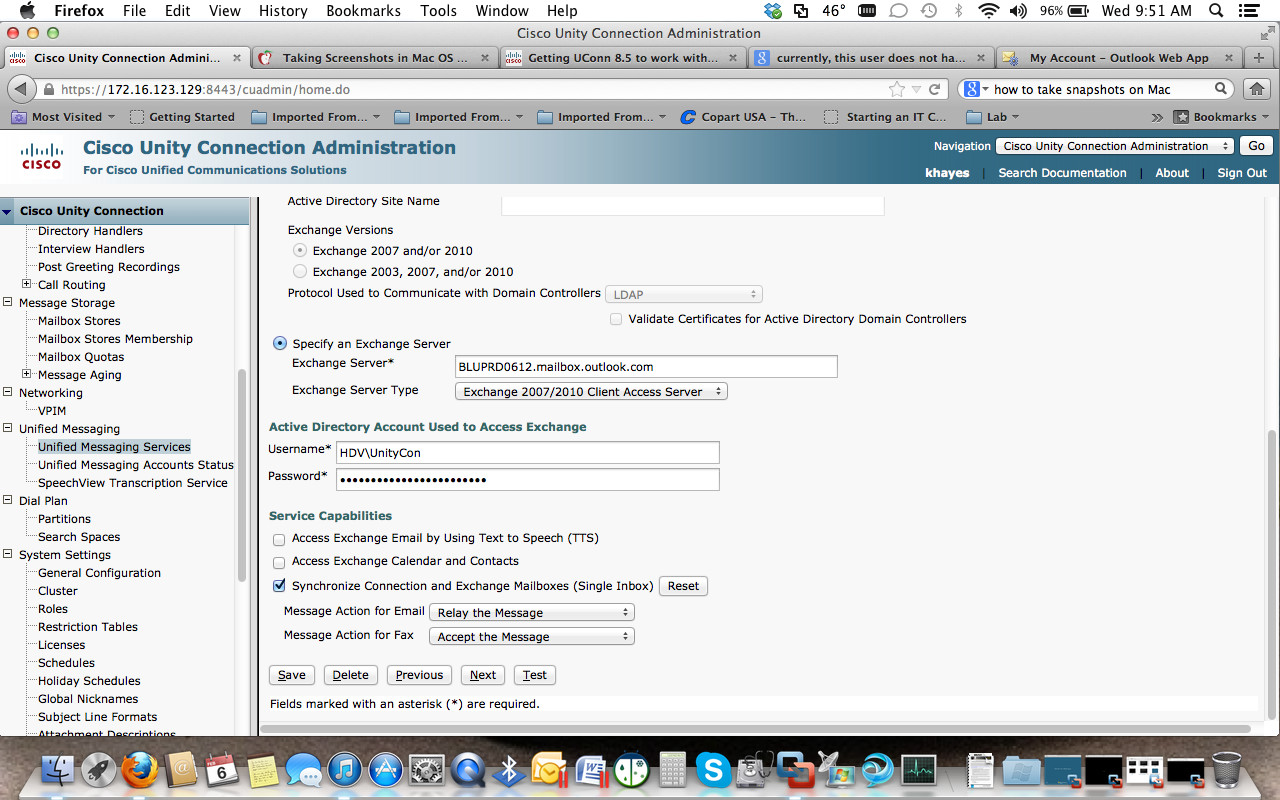
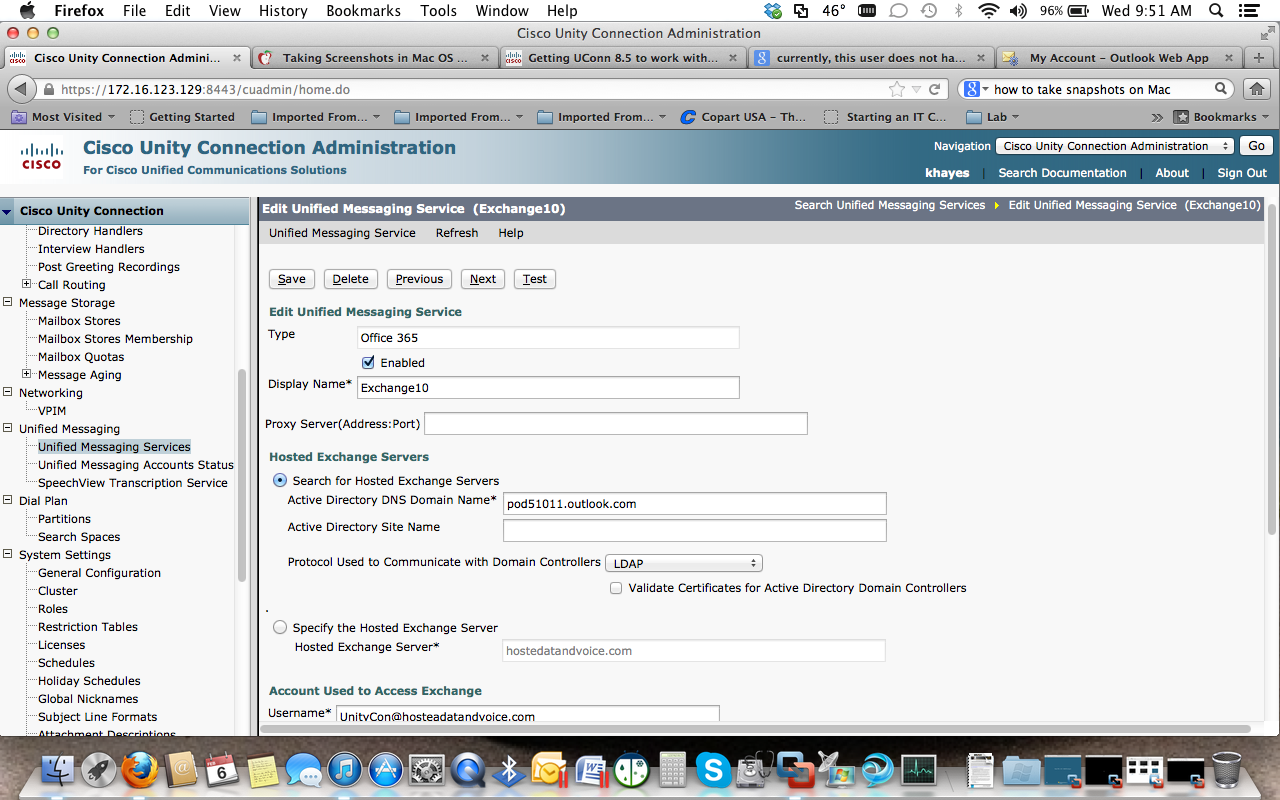
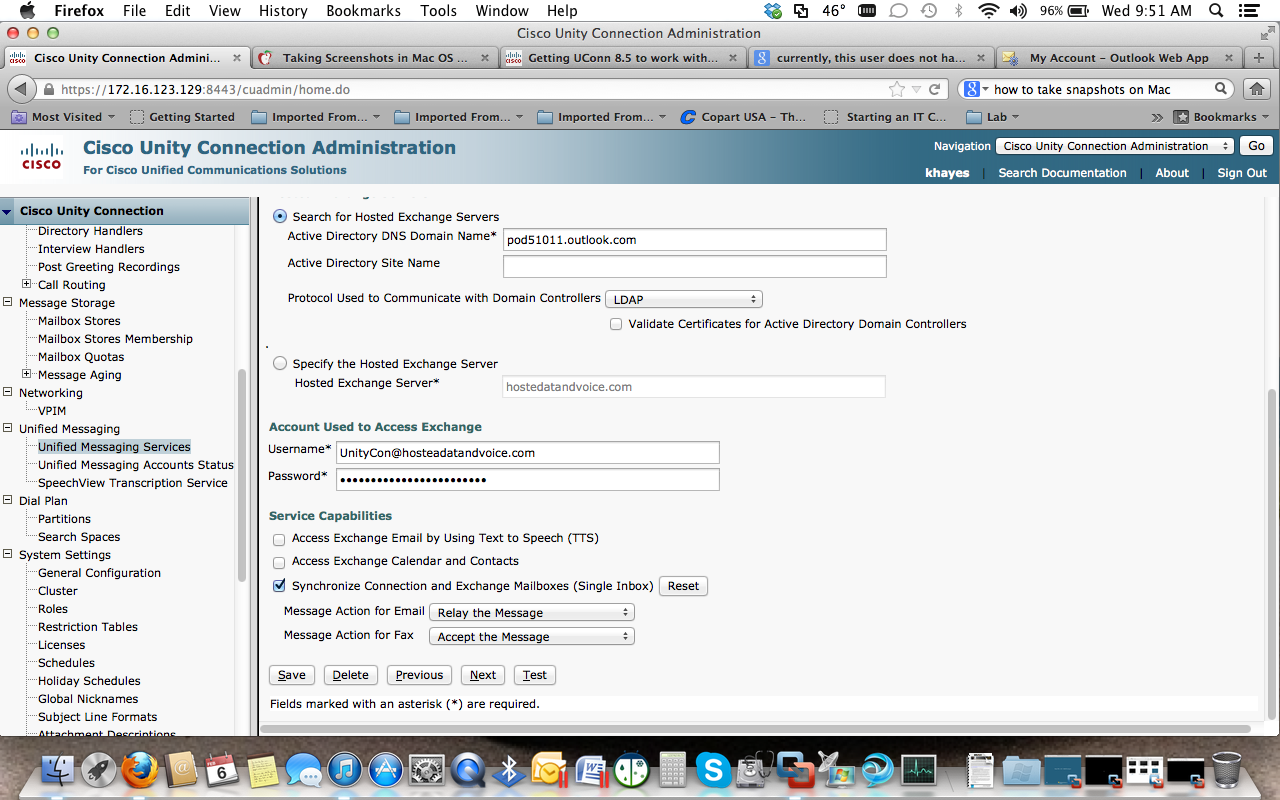
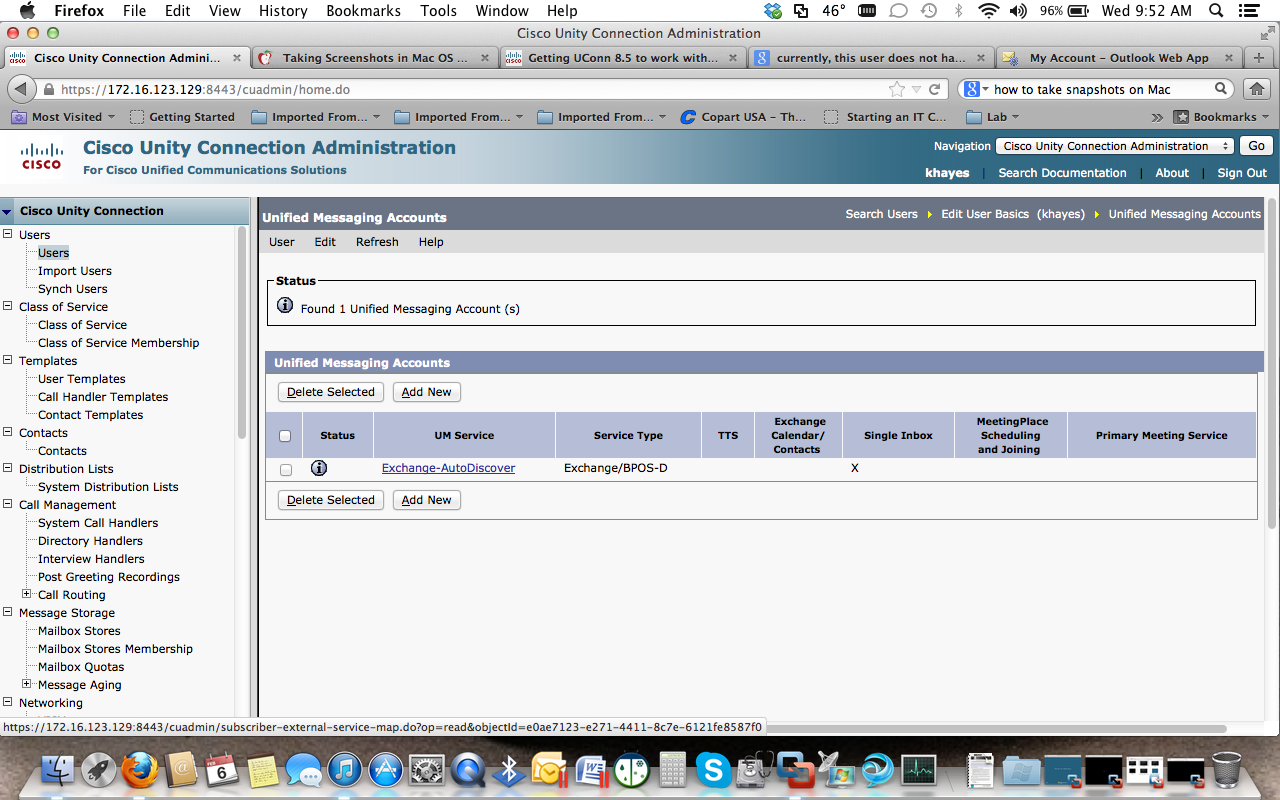

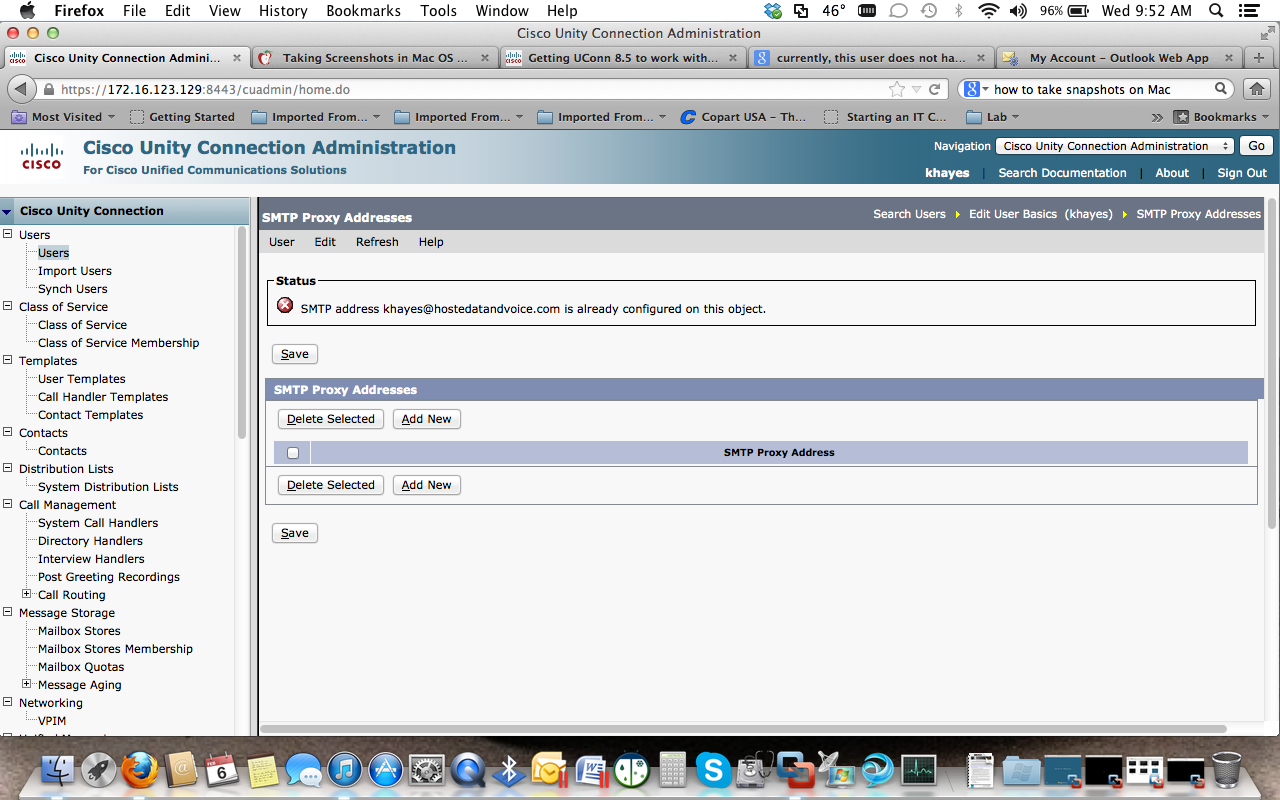
- Labels:
-
Unified Communications
- Mark as New
- Bookmark
- Subscribe
- Mute
- Subscribe to RSS Feed
- Permalink
- Report Inappropriate Content
02-06-2013 10:42 AM
Yeah I tried that "
user > message actions> voice mail :select accept and relay & email:accept and relay (put your email address on the emty field"
and same results.
- Mark as New
- Bookmark
- Subscribe
- Mute
- Subscribe to RSS Feed
- Permalink
- Report Inappropriate Content
02-06-2013 10:34 AM
No , i mean the way of authentication between Cisco unity connection and Ehchange . In the second snapshot you select the authentication mode is NTLM ( i need to check only that the same authentication method is the same on the exchange) , because th default is basic . The last thing i need to do the
for user > message actions> voice mail :select accept and relay & email:accept and relay (put your email address on the emty field
- Mark as New
- Bookmark
- Subscribe
- Mute
- Subscribe to RSS Feed
- Permalink
- Report Inappropriate Content
02-06-2013 10:42 AM
I also have the LDAP integrated as well with this solution..
- Mark as New
- Bookmark
- Subscribe
- Mute
- Subscribe to RSS Feed
- Permalink
- Report Inappropriate Content
02-06-2013 10:46 AM
ok , i know .Can you check
user > message actions> voice mail :select accept and relay & email:accept and relay (put your email address on the relay address add your email.
thank you
- Mark as New
- Bookmark
- Subscribe
- Mute
- Subscribe to RSS Feed
- Permalink
- Report Inappropriate Content
02-06-2013 10:57 AM
I have out my email address there and it did the same thing.
Sent from Cisco Technical Support iPhone App
- Mark as New
- Bookmark
- Subscribe
- Mute
- Subscribe to RSS Feed
- Permalink
- Report Inappropriate Content
02-06-2013 11:28 AM
go to Tools > Service
Management, and confirm that the service status for the following services is Started:
Connection Mailbox Sync (in the Critical Services section) and restart if it is starting. Please do other thing do a test from
Users > Edit User Basics > Unified Messaging Accounts page, select Test , tell me please the error code .
The last thing
Step 1 In Cisco Unity Connection Administration, expand System Settings > SMTP Configuration, then
select Smart Host.
Step 2 On the Smart Host page, in the Smart Host field, enter the IP address or fully qualified domain name of
the SMTP smart host server. (Enter the fully qualified domain name of the server only if DNS is
configured.)
Step 3 Click on Save.
Step 4 In Cisco Unity Connection Administration, expand System Settings, then select General
Configuration.
Step 5 On the General Configuration page, in the When a recipient cannot be found list, select Relay message
to smart host.
Step 6 Click on Save.
Step 7 In Cisco Unity Connection Administration, expand Users > Message Actions. Select the Accept the
message option from the Voicemail drop- down list not accept and relay. Enter an SMTP Proxy Address for the relay address
field.
waiting good news
- Mark as New
- Bookmark
- Subscribe
- Mute
- Subscribe to RSS Feed
- Permalink
- Report Inappropriate Content
02-06-2013 12:46 PM
Hi Kenneth,
Have you followed the following guide:
Not sure why you have multiple Unified Messaging service (one listed as auto discover). You only need the Office 365 UM Service account. Instead of trying to search for the Hosted Exchange server, have you tried to specify the pod51011.outlook.com server directly? Also, do you have DNS configured properly to resolve pod51011.outlook.com. I also noticed what appears to be a typo in the domain name for your UnityCon account (hostead instead of what appears to be hosted).
HTH,
Chris
- Mark as New
- Bookmark
- Subscribe
- Mute
- Subscribe to RSS Feed
- Permalink
- Report Inappropriate Content
02-06-2013 01:16 PM
The guide wasn't helpful..
Also I created the user account in Office365 and made it a service account.
I've tried different combos for exchange server and still have issues.
Sent from Cisco Technical Support iPhone App
- Mark as New
- Bookmark
- Subscribe
- Mute
- Subscribe to RSS Feed
- Permalink
- Report Inappropriate Content
02-06-2013 01:22 PM
can you check the below please my friend .
Step 1 In Cisco Unity Connection Administration, expand System Settings > SMTP Configuration, then
select Smart Host.
Step 2 On the Smart Host page, in the Smart Host field, enter the IP address or fully qualified domain name of
the SMTP smart host server. (Enter the fully qualified domain name of the server only if DNS is
configured.)
Step 3 Click on Save.
Step 4 In Cisco Unity Connection Administration, expand System Settings, then select General
Configuration.
Step 5 On the General Configuration page, in the When a recipient cannot be found list, select Relay message
to smart host.
Step 6 Click on Save.
Step 7 In Cisco Unity Connection Administration, expand Users > Message Actions. Select the Accept the
message option from the Voicemail drop- down list not accept and relay. Enter an SMTP Proxy Address for the relay address
field.
go to Tools > Service
Management, and confirm that the service status for the following services is Started:
Connection Mailbox Sync (in the Critical Services section) and restart if it is starting.
- Mark as New
- Bookmark
- Subscribe
- Mute
- Subscribe to RSS Feed
- Permalink
- Report Inappropriate Content
02-06-2013 01:25 PM
Ok I will try this. Standby.
Sent from Cisco Technical Support iPad App
- Mark as New
- Bookmark
- Subscribe
- Mute
- Subscribe to RSS Feed
- Permalink
- Report Inappropriate Content
02-06-2013 01:51 PM
Didn't work for me.
Sent from Cisco Technical Support iPad App
- Mark as New
- Bookmark
- Subscribe
- Mute
- Subscribe to RSS Feed
- Permalink
- Report Inappropriate Content
02-06-2013 02:03 PM
http://www.cisco.com/en/US/docs/voice_ip_comm/connection/9x/troubleshooting/guide/9xcuctsg039.pdf
please check this link ,it will be so helpful. The last thing you have to check that the user which will be tested go to user users > edit message action> make sure that voice mail (Accept only not accept an relay ) and type in the relay the FQDN of the SMTP on the relay addess.
Thank you
- Mark as New
- Bookmark
- Subscribe
- Mute
- Subscribe to RSS Feed
- Permalink
- Report Inappropriate Content
02-06-2013 02:26 PM
I've followed these steps and its not working. I don't know what's the problem.
Sent from Cisco Technical Support iPad App
- Mark as New
- Bookmark
- Subscribe
- Mute
- Subscribe to RSS Feed
- Permalink
- Report Inappropriate Content
02-07-2013 06:41 AM
Made progress!! Almost there, but not quite. So Unity Connection found the exchange server and successfully connected to my mailbox, but now Unity Connection is saying it can't ping the server, and it failed accessing my mailbox. Keep in mind I do have UM configured on my mailbox in Office 365. What I did was removed the configuration, and re-added it. I used the Exchange server settings from office 365 in the Active Directory DNS Domain Name, and used my unity connection service account without a mailbox as the "Account Used to Access Exchange".
Do you think it's a premissions issue with Microsoft now?
- Mark as New
- Bookmark
- Subscribe
- Mute
- Subscribe to RSS Feed
- Permalink
- Report Inappropriate Content
02-07-2013 02:53 PM
I'm still running into issues with this not able to send voicemail to e-mail? Any suggestions?
Discover and save your favorite ideas. Come back to expert answers, step-by-step guides, recent topics, and more.
New here? Get started with these tips. How to use Community New member guide