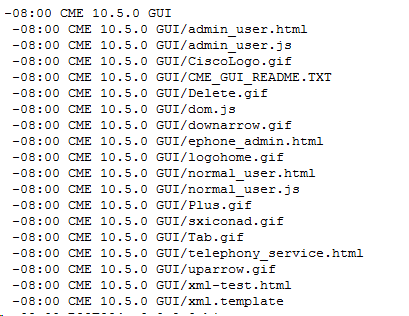- Cisco Community
- Technology and Support
- Collaboration
- IP Telephony and Phones
- cme 10.5 gui not working
- Subscribe to RSS Feed
- Mark Topic as New
- Mark Topic as Read
- Float this Topic for Current User
- Bookmark
- Subscribe
- Mute
- Printer Friendly Page
cme 10.5 gui not working
- Mark as New
- Bookmark
- Subscribe
- Mute
- Subscribe to RSS Feed
- Permalink
- Report Inappropriate Content
02-15-2015 01:33 AM - edited 03-17-2019 01:58 AM
Hi i am having 2911 cme router 10.5 i have uploaded the 10.5gui.tar file in flash , enabled http , dn webedit and web authentication . Still i am not able to get the gui .
Also is it possible that i am having sip phones only voice register global . without telphony service can i able to enable gui settings.
Please find the attached sh run , sh flash , sh http all information .Can anybody help me out on this
- Labels:
-
Unified Communications
- Mark as New
- Bookmark
- Subscribe
- Mute
- Subscribe to RSS Feed
- Permalink
- Report Inappropriate Content
03-28-2015 08:12 PM
Hi Mate,
As far as I know, SIP phones can only be configured through CLI only. So GUI will not be of much help even if you manage to configure it.
However, if you still need access to GUI, You will need to configure the GUI under telephony-service, which I can see you have already done.
Try changing your http path to:
ip http path flash:/CME 10.5.0 GUI
And test if it works. Sometimes it takes few seconds for GUI to load up properly.
-Terry
Please rate all helpful posts.
- Mark as New
- Bookmark
- Subscribe
- Mute
- Subscribe to RSS Feed
- Permalink
- Report Inappropriate Content
02-08-2016 07:02 AM
hi all,
I came across the same issue and could not resolve;
found out that you have to rename the rename "flash0:CME 10.5.0 GUI" flash0:cme10.5.0gui.
for some reason when the CME file is extracted it creates the folder but you can not access it.
then make sure you change the path; ip http path flash: cme10.5.0gui
also don't forget the following
Router(config)#file privilege 0
Router(config)#
Router(config)#exit
- Mark as New
- Bookmark
- Subscribe
- Mute
- Subscribe to RSS Feed
- Permalink
- Report Inappropriate Content
02-08-2016 12:52 PM
Hi Breeze,
here is the link which should help you out:
https://supportforums.cisco.com/document/12744371/cme-gui-trick
Just wanted to share on CSC , as there have been many instances where most of customer or Tshoot engineers come with CME GUI files located in the flash as follows:
Generally we just extract the .tar file in VGW/CME which leads to the directory created in this format. Reason being if you open CME Gui tar which you have downloaded from Cisco.com you will see folder and sub-folder after untar the file CME-GUI.tar file. Now CME or VGW won’t you allow to configure the path for GUI files as below due to the space in between which is quite it will not understand the syntax and eventually you will get a syntax error like below
(config)#ip http path flash: CME 10.5.0 GUI
^
% Invalid input detected at ‘^’ marker.
To perform this task without making any changes in the file. There is a trick/workaround .
(config)#ip http path “flash: CME 10.5.0 GUI”
Notice, I have included the complete file path within inverted commas. This workaround works well and you won’t need to upload each GUI file one by one onto the flash. Just copy the GUI .tar file in flash, extract it in the gateway’s flash and use the workaround to specify the location of GUI files. Saves a lot of time.
Rate the post accordingly.
-Kevin Monteiro
Discover and save your favorite ideas. Come back to expert answers, step-by-step guides, recent topics, and more.
New here? Get started with these tips. How to use Community New member guide