- Subscribe to RSS Feed
- Mark Topic as New
- Mark Topic as Read
- Float this Topic for Current User
- Bookmark
- Subscribe
- Mute
- Printer Friendly Page
- Mark as New
- Bookmark
- Subscribe
- Mute
- Subscribe to RSS Feed
- Permalink
- Report Inappropriate Content
07-26-2011 01:30 PM - edited 03-16-2019 06:08 AM
I have the following topology. The Avaya PBX is our primary route to the PSTN.
My primary route is a SIP trunk between the CUCM and the Avaya PBX.
I have an H.323 gateway configured between the CUCM and the Avaya PBX.
I also have an MGCP gateway configuration as a backup to the PSTN.
I would like to use the SIP trunk as the primary, the H.323 as the secondary, and the MGCP as the tertiary.
I went into route group configuration, but can't add the gateways as devices.
Is there a way to add these gateways as devices within the route group?
Thanks!
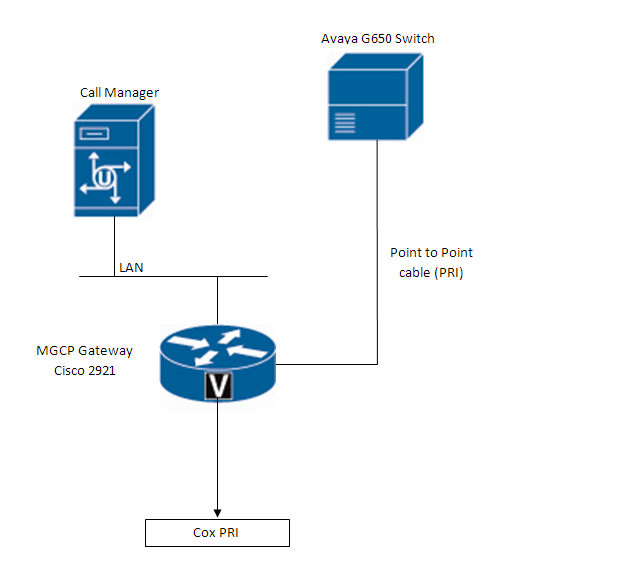
Solved! Go to Solution.
- Labels:
-
CUCM
Accepted Solutions
- Mark as New
- Bookmark
- Subscribe
- Mute
- Subscribe to RSS Feed
- Permalink
- Report Inappropriate Content
07-26-2011 01:42 PM
Hi Ven,
Sounds like you've configured route patterns to point directly to your devices/gateways. This will prevent you from adding them to route groups. You will need to point the route patterns to route lists (and the lists to the appropriate groups, or your local route group) in order to add them to route groups.
HTH,
Chris
- Mark as New
- Bookmark
- Subscribe
- Mute
- Subscribe to RSS Feed
- Permalink
- Report Inappropriate Content
07-26-2011 01:42 PM
Hi Ven,
Sounds like you've configured route patterns to point directly to your devices/gateways. This will prevent you from adding them to route groups. You will need to point the route patterns to route lists (and the lists to the appropriate groups, or your local route group) in order to add them to route groups.
HTH,
Chris
- Mark as New
- Bookmark
- Subscribe
- Mute
- Subscribe to RSS Feed
- Permalink
- Report Inappropriate Content
07-26-2011 01:56 PM
That's it. I just created a new Route list & Route group, then added the 911 route pattern.
Viola!!
Thanks!
Ven
- Mark as New
- Bookmark
- Subscribe
- Mute
- Subscribe to RSS Feed
- Permalink
- Report Inappropriate Content
07-26-2011 01:43 PM
http://www.cisco.com/en/US/docs/voice_ip_comm/cucm/admin/8_5_1/ccmsys/a03rp.html#wp1045311
Route groups contain one or more devices, and route lists contain one or more route groups. Cisco Unified Communications Manager may restrict the gateways that you can include in the same route group and the route groups that you can include in the same route list. For the purpose of route group and route list restrictions, Cisco Unified Communications Manager divides gateways into three types:
•![]() Type 1—MGCP QSIG gateways and QSIG-enabled intercluster trunks
Type 1—MGCP QSIG gateways and QSIG-enabled intercluster trunks
•![]() Type 2—MGCP non-QSIG, Skinny, T1-CAS gateways; non-QSIG intercluster trunks
Type 2—MGCP non-QSIG, Skinny, T1-CAS gateways; non-QSIG intercluster trunks
•![]() Type 3—H.225 and H.323 gateways, and all other trunk types
Type 3—H.225 and H.323 gateways, and all other trunk types
Route lists can contain a mixture of route group types, although you cannot combine an H225 trunk with a Type 1 (QSIG) route group. Cisco Unified Communications Manager does not allow you to add route groups that contain gateways that use the H.323 or H.225 protocol (Type 3) and route groups that contain MGCP gateways that use a QSIG protocol (Type 1) to the same route list. You can create route lists with any combination of Type 1 route groups and Type 2 route groups as well as with any combination of Type 2 route groups and Type 3 route groups
- Mark as New
- Bookmark
- Subscribe
- Mute
- Subscribe to RSS Feed
- Permalink
- Report Inappropriate Content
07-26-2011 01:45 PM
Edit:
I figured out that if I remove the gateways from their associated route patterns, I can add them as devices in the route group. However, I need to route 911 & 411 out the MGCP gateway only. Once I added the MGCP gateway in the route group, I lost the ability to add it to the route pattern for 911 & 411.
Help!
Is there a way to do this?
- Mark as New
- Bookmark
- Subscribe
- Mute
- Subscribe to RSS Feed
- Permalink
- Report Inappropriate Content
07-26-2011 01:47 PM
Hi Ven,
You'll need to create a route list and point it to the route group with the MGCP gateway, you can then point your route pattern to point to the route list.
HTH,
Chris
- Mark as New
- Bookmark
- Subscribe
- Mute
- Subscribe to RSS Feed
- Permalink
- Report Inappropriate Content
07-26-2011 01:52 PM
Correct you cannot mix types as my post above points out in our documentation, which likely is why you can no longer add other devices after your MGCP gateway.
Discover and save your favorite ideas. Come back to expert answers, step-by-step guides, recent topics, and more.
New here? Get started with these tips. How to use Community New member guide