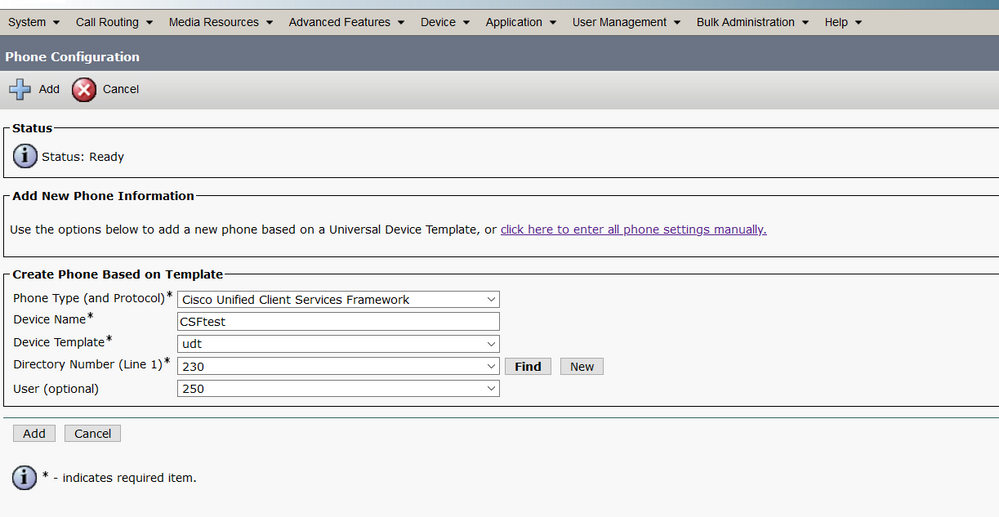- Cisco Community
- Technology and Support
- Collaboration
- IP Telephony and Phones
- CUCM Universal Device Templates Line 1 Error
- Subscribe to RSS Feed
- Mark Topic as New
- Mark Topic as Read
- Float this Topic for Current User
- Bookmark
- Subscribe
- Mute
- Printer Friendly Page
- Mark as New
- Bookmark
- Subscribe
- Mute
- Subscribe to RSS Feed
- Permalink
- Report Inappropriate Content
12-14-2020 10:10 AM
I'm having an issue deploying Universal Device Templates for one of my clients. We went through the process of building out all of the templates for the different locations but ran into a problem when attempting to create a new device + line resulting in the following error:
Add failed. When phones are created from a template device, that device must have a first line (Line 1) defined
If I define a line on the template to act as a temporary directory number, then it takes priority over the newly created line. So my question is, is there some workaround to this? It seems odd that we are given the option to create and attach line 1 at the phone configuration page only to have it reject it.
To make things more interesting, on the very first template I created I was able to create a line and attach it to the device without issue. I documented that whole process and would not have proceeded with making the other templates if I had received this error earlier.
Anyone else run into this issue?
CUCM Version: 12.5.1.12900-115
Solved! Go to Solution.
- Labels:
-
Unified Communications
Accepted Solutions
- Mark as New
- Bookmark
- Subscribe
- Mute
- Subscribe to RSS Feed
- Permalink
- Report Inappropriate Content
12-15-2020 08:18 AM
All,
Fantastic news, I found the issue. It was so minor but made all the difference. When I made my first device UDT I had the description set as such:
TEST #FN# #LN# #PRI#
When the rest were created it got switched to:
TEST #FN# #LN# #EXT#
Which makes total sense since the line was not set and thus is couldn't populate. Hopefully this helps someone in the future because that error message didn't really make it obvious.
- Mark as New
- Bookmark
- Subscribe
- Mute
- Subscribe to RSS Feed
- Permalink
- Report Inappropriate Content
12-14-2020 05:45 PM
In my experience with that functionality under quick add the errors aren't very useful.
Is the line that you're trying to add to the device stepping on some other issue by any chance?
Assuming the template doesn't have call limits in excess of the device's support, are you trying to add a line description with a character that's not allowed like & ?
- Mark as New
- Bookmark
- Subscribe
- Mute
- Subscribe to RSS Feed
- Permalink
- Report Inappropriate Content
12-14-2020 08:49 PM
use number on Directory Number (Line) Field you can also assign line template for this phone.

- Mark as New
- Bookmark
- Subscribe
- Mute
- Subscribe to RSS Feed
- Permalink
- Report Inappropriate Content
12-15-2020 07:16 AM
Adam – The line templates seem to work to as the new line is created without issue, it’s just when assigning it to the template it gets rejected. Using a pre-configured DN that is already in production produces the same results.
Nithin – Attempting to use a pre-existing line or one created by the template yields the same results.
So far the only one that works is my original but there isn’t really any difference between that one and the others aside from the CSS and descriptions. I'll get some further screenshots added to see if there's anything I might be missing.
- Mark as New
- Bookmark
- Subscribe
- Mute
- Subscribe to RSS Feed
- Permalink
- Report Inappropriate Content
12-15-2020 08:18 AM
All,
Fantastic news, I found the issue. It was so minor but made all the difference. When I made my first device UDT I had the description set as such:
TEST #FN# #LN# #PRI#
When the rest were created it got switched to:
TEST #FN# #LN# #EXT#
Which makes total sense since the line was not set and thus is couldn't populate. Hopefully this helps someone in the future because that error message didn't really make it obvious.
Discover and save your favorite ideas. Come back to expert answers, step-by-step guides, recent topics, and more.
New here? Get started with these tips. How to use Community New member guide