- Cisco Community
- Technology and Support
- Collaboration
- IP Telephony and Phones
- Re: CUEAC (Phone status "Out of service")
- Subscribe to RSS Feed
- Mark Topic as New
- Mark Topic as Read
- Float this Topic for Current User
- Bookmark
- Subscribe
- Mute
- Printer Friendly Page
CUEAC (Phone status "Out of service")
- Mark as New
- Bookmark
- Subscribe
- Mute
- Subscribe to RSS Feed
- Permalink
- Report Inappropriate Content
03-25-2011 11:47 AM - edited 03-16-2019 04:10 AM
Hi experts/Friends,
I installed CUEAC yesterday (CUEAC version 8.5.1.578..CUCM version 8.0.3,CUPS 8.0.3) every thing looks good and it shows presence status, dialing etc but major problem is phone status "shows as out of service" for almost 98% of phones of enterprise...phone status shows good for very few phones like 10-15 out of 900 phones..so can any one assist me how to get phone status work..did any one faced same problem...any info about this will be great help..Thank you so much in advance...anything more info u want to know from me pls let me friends...

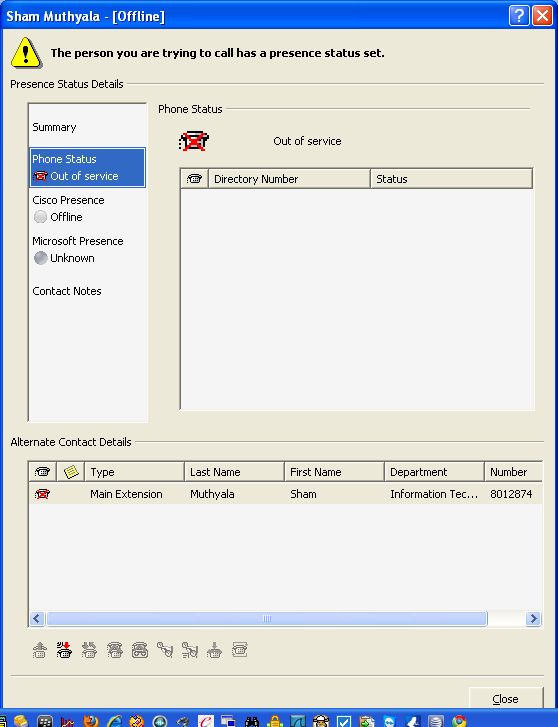
- Labels:
-
Other IP Telephony
- Mark as New
- Bookmark
- Subscribe
- Mute
- Subscribe to RSS Feed
- Permalink
- Report Inappropriate Content
03-28-2011 07:40 AM
Please help me friends....Thank you.
- Mark as New
- Bookmark
- Subscribe
- Mute
- Subscribe to RSS Feed
- Permalink
- Report Inappropriate Content
05-04-2011 03:06 PM
I have the same problem.
Just opened TAC case.
- Mark as New
- Bookmark
- Subscribe
- Mute
- Subscribe to RSS Feed
- Permalink
- Report Inappropriate Content
05-21-2011 09:02 AM
Hi,
Please try the below steps:-
1.Get the device name from CUCM.
2.Go to the contact in ac client, hit F12 which will pull up Contact details.
3.Go to Contact Number and paste the device name
4.Log out and log back in to the CUEAC client
Tx,
Shalu
- Mark as New
- Bookmark
- Subscribe
- Mute
- Subscribe to RSS Feed
- Permalink
- Report Inappropriate Content
05-22-2011 05:22 PM
I found the solution. CUEAC pulls the Devices based on Alphabetical order in the Description Field (numbers, lower, upper).
- Mark as New
- Bookmark
- Subscribe
- Mute
- Subscribe to RSS Feed
- Permalink
- Report Inappropriate Content
07-22-2011 02:27 PM
Guys,
what about if i have the same issue but I have all with LDAP? any idea?
- Mark as New
- Bookmark
- Subscribe
- Mute
- Subscribe to RSS Feed
- Permalink
- Report Inappropriate Content
10-05-2011 08:12 AM
Did anyone ever find a fix for this? I have a TAC case open as well. Our status indicator was working until I applied the license file from Cisco.. We ran the 60 day evaluation and it worked great the whole time. I did notice that my directory sychronization got turned off somehow after applying the license, however even after reenabling it the status of the devices still does not show up.. Also, users that are added or removed to CUCM or no longer being reflected on our CUEAC sesrver either.
- Mark as New
- Bookmark
- Subscribe
- Mute
- Subscribe to RSS Feed
- Permalink
- Report Inappropriate Content
11-28-2011 07:30 AM
I have a case open for Phone status "Out of Service" as well. CUCM 7.1.3.30000-1& CUEAC 8.0.0.5 The following procedure has worked on some of the ones which I was having problems with. I am still testing.
In CallManager:
All telephone devices with the extension on them must be registered with CallManager. Extensions with IP Communicator configured are a problem as well.
On the Directory Number Configuration screen, Uncheck the Allow Control of Device from CTI – Apply Config
Check the Allow Control of Device from CIT – Apply Config
It is recommended that the telephone device is a controlled device in the End User screen. I have some that work fine without being the controlled device.
In CUEAC server:
Under Service Management, restart the Cisco Unified Attendant BLF Plug-in service.
Log out of the Client and log back in.
- Mark as New
- Bookmark
- Subscribe
- Mute
- Subscribe to RSS Feed
- Permalink
- Report Inappropriate Content
12-19-2017 12:41 AM - edited 12-19-2017 12:43 AM
Login to Cisco Unified CM Administration > Device > Phone > Search for the extension or number this will display more than one if you got jabber or other devices configured.
On Cisco Unified Attendant Console right click on the user > Contact > Contact Details > Contact Numbers > Check Device Name is not Jabber and it is actual Device. If it show jabber Device ID then copy and past with Device ID. That should fix it i think.
Discover and save your favorite ideas. Come back to expert answers, step-by-step guides, recent topics, and more.
New here? Get started with these tips. How to use Community New member guide