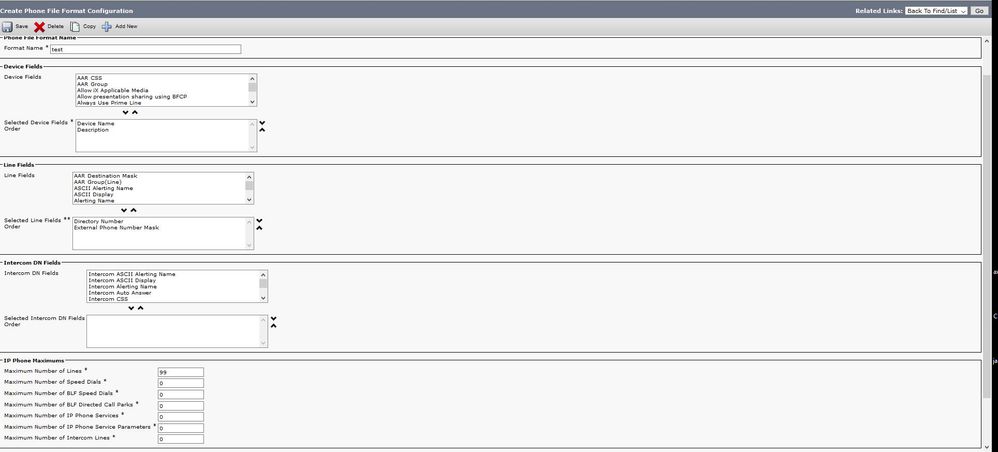- Cisco Community
- Technology and Support
- Collaboration
- IP Telephony and Phones
- External phone number mask report
- Subscribe to RSS Feed
- Mark Topic as New
- Mark Topic as Read
- Float this Topic for Current User
- Bookmark
- Subscribe
- Mute
- Printer Friendly Page
External phone number mask report
- Mark as New
- Bookmark
- Subscribe
- Mute
- Subscribe to RSS Feed
- Permalink
- Report Inappropriate Content
03-19-2019 06:40 AM
I've taken over a system with over 1000 users in our system, some with multiple line appearances. Not all the line appearances have external phone number masks. I need to find them.
Is there a report that I can generate to fine line appearances where the external mask is blank?
- Labels:
-
CUCM
- Mark as New
- Bookmark
- Subscribe
- Mute
- Subscribe to RSS Feed
- Permalink
- Report Inappropriate Content
03-19-2019 07:34 AM
You can write a script to do it if you're familiar with the CUCM AXL API, and I would highly recommend learning at least the basic functions, it comes in extremely handy for the things built in Bulk Admin can't do. Alternatively you can turn on bulk administration (if its not on already). In CM administration navigate to Bulk Administration>Phones>Phone File Format>Create File Format, click "Add New" in the new page name your format (doesn't matter), Under the Line Fields box find the option "External Phone Number Mask" and double click it, the tool will automatically populate the required fields that go with it, at the bottom change "Maximum Number of Lines" to 99 and then hit Save. Navigate to Bulk Administration>Phones>Export Phones>Specific Details, hit find with no search criteria if you want it to export every phone in CM, then hit Next. Enter the name you want for the file (no spaces allowed), in the file format drop down select the format you created before this, name your job and hit "run immediately" (the export isn't that taxing on the system) and submit the job. It will take a while to generate and you can check its progress under Bulk Administration>Job Scheduler. Once its complete you can download the file under Bulk Administration>Upload/Download Files. The file will be a .txt, change the file format to .csv and then open in with excel, the file won't be pretty since its a phone export, if the phone has multiple lines they will be extended on the saw row as the device and it will have its own column for each lines external phone mask, you can delete or hide the columns you don't need and manipulate it to show only blanks with the built in excel filters.
Here's a screen shot of what your file format should looks like.
Discover and save your favorite ideas. Come back to expert answers, step-by-step guides, recent topics, and more.
New here? Get started with these tips. How to use Community New member guide