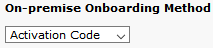- Cisco Community
- Technology and Support
- Collaboration
- IP Telephony and Phones
- Re: Generate Voucher in Cisco Cloud Onboarding configuration is not working
- Subscribe to RSS Feed
- Mark Topic as New
- Mark Topic as Read
- Float this Topic for Current User
- Bookmark
- Subscribe
- Mute
- Printer Friendly Page
Generate Voucher in Cisco Cloud Onboarding configuration is not working
- Mark as New
- Bookmark
- Subscribe
- Mute
- Subscribe to RSS Feed
- Permalink
- Report Inappropriate Content
05-06-2020 12:37 PM - edited 05-07-2020 12:05 AM
Hello,
I configured Cisco Cloud Onboarding, everything seems fine and Onboarding completed without any issues.
But I can't generate a voucher because the generate button is grayed out.
Can anyone help?
Thank you!
kind regards,
- Labels:
-
Collaboration Endpoints
- Mark as New
- Bookmark
- Subscribe
- Mute
- Subscribe to RSS Feed
- Permalink
- Report Inappropriate Content
05-10-2020 06:57 AM
have anyone an idea how I can fix it?
Thank you!
- Mark as New
- Bookmark
- Subscribe
- Mute
- Subscribe to RSS Feed
- Permalink
- Report Inappropriate Content
05-10-2020 10:22 PM - edited 05-11-2020 08:33 AM
Have you changed auto registration method for applicable phone models in Device Default under On-premise Onboarding Method?

- Mark as New
- Bookmark
- Subscribe
- Mute
- Subscribe to RSS Feed
- Permalink
- Report Inappropriate Content
05-11-2020 01:32 PM
Hello,
thanks for info!
Unfortunately, I get following message on my phone "Verfiy your Internet connection..." but my Internet connections is ok and without activation code is MRA working.
What I did:
1. Cisco Onborading Cloud configuration (MRA Activation Domain, Proxy Login, Public Certs)
2. Created a device (BAT)
3. Tick in Device (Require Activation Code for Onboarding, Allow Activation Code via MRA)
4. Changed Device Profile to On-permise Onboarding Method to "Activation Code"
May I forgot something?
Thanks for help!
kind regrads,
Markus
- Mark as New
- Bookmark
- Subscribe
- Mute
- Subscribe to RSS Feed
- Permalink
- Report Inappropriate Content
05-12-2020 08:57 AM
Hi,
the error message on my phone is "The SRP Invoke failed", if I type in my Activation Code via MRA. Is that might be a firewall issue?
Thank you!
- Mark as New
- Bookmark
- Subscribe
- Mute
- Subscribe to RSS Feed
- Permalink
- Report Inappropriate Content
07-08-2020 01:44 AM
Hi,
have you solved the issue?
I recieve exactly the same error message "SRP Invoke failed"
Thanks
- Mark as New
- Bookmark
- Subscribe
- Mute
- Subscribe to RSS Feed
- Permalink
- Report Inappropriate Content
07-08-2020 02:14 AM
Hi,
sry I totally forgot to write an answer!
Yes, I solved the issue. The issue was with the public DNS SRV record.
You have to check following steps:
1) The uc service domain have to be in the public cert of ExpE
2) The public dns SRV record need to have the ExpE server name + uc service domain (not ExpE server domain)
3) CUCM need to have access to the Internet. In my case via HTTP Proxy (Onboarding Configuration)
The activation code is not working, if the SRV record domain its different to uc service domain.
Just4Info, you dont need to change the the ExpE server domain, just put the voice domain to the certificate and add an second SRV entry to the public DNS server.
Example:
ExpE - expe01.company.com
Voice domain - uc.company.com
SRV Record on public DNS:
expe01.company.com (not working)
expe01.uc.company.com (working)
Hope my informations can help to fix your issue!
Greetings
Markus
Discover and save your favorite ideas. Come back to expert answers, step-by-step guides, recent topics, and more.
New here? Get started with these tips. How to use Community New member guide