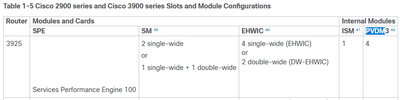- Cisco Community
- Technology and Support
- Collaboration
- IP Telephony and Phones
- intermittent choppy voice audio
- Subscribe to RSS Feed
- Mark Topic as New
- Mark Topic as Read
- Float this Topic for Current User
- Bookmark
- Subscribe
- Mute
- Printer Friendly Page
intermittent choppy voice audio
- Mark as New
- Bookmark
- Subscribe
- Mute
- Subscribe to RSS Feed
- Permalink
- Report Inappropriate Content
02-07-2022 12:02 PM - edited 02-08-2022 12:22 AM
Hi community,
we have a Cisco voice gateway connected to a sip provider on one side and an old Siemens pbx connected on the other side through 2 T1's.
We are experiencing intermittent 1 way choppy voice audio issues when we call a phone connected to the old pbx from an outside external line.
For example if we call from a mobile phone to a phone connected to the old Siemens pbx, we can hear the caller crystal clear during the whole call. However the caller (from the mobile phone) gets intermittent choppy audio sometimes right from the start of the call, sometimes it takes 2 minutes before it gets choppy. And it either can then stay choppy or get back to normal quality after 30 seconds for example. During all of this time, the called person on the pbx side can hear the caller (from the mobile phone) just fine.
Any suggestions to getting this resolved are welcome.
Thanks in advance.
I have attached the config and a log of sh call active voice and sh call active voice stats
- Labels:
-
Other IP Telephony
-
Voice Gateways
- Mark as New
- Bookmark
- Subscribe
- Mute
- Subscribe to RSS Feed
- Permalink
- Report Inappropriate Content
02-08-2022 02:02 AM
- Mark as New
- Bookmark
- Subscribe
- Mute
- Subscribe to RSS Feed
- Permalink
- Report Inappropriate Content
02-08-2022 02:14 AM
- Mark as New
- Bookmark
- Subscribe
- Mute
- Subscribe to RSS Feed
- Permalink
- Report Inappropriate Content
02-08-2022 02:47 AM
You can PCAP from the SIP-side Ethernet interface to confirm but this is probably a packet loss/jitter problem. QoS where you can but if the issue is on the public internet there’s nothing you can do.
- Mark as New
- Bookmark
- Subscribe
- Mute
- Subscribe to RSS Feed
- Permalink
- Report Inappropriate Content
02-08-2022 02:54 AM
Thanks for the feedback @Jonathan Schulenberg , can you please advice on what I can in relationship to the QoS part ? Any config I can add/change ?
thanks
- Mark as New
- Bookmark
- Subscribe
- Mute
- Subscribe to RSS Feed
- Permalink
- Report Inappropriate Content
02-08-2022 03:39 AM - edited 02-08-2022 03:41 AM
Quality of Service is an expansive topic; entire books are dedicated to it. You will want a DiffServ model with RTP traffic given LLQ and SIP CBWFQ. It should be configured on every hop. The config will differ by switch ASIC so search for config guides of what you have. At least the config on routers is mostly consistent.
https://www.ciscopress.com/store/end-to-end-qos-network-design-quality-of-service-for-9780133116106
- Mark as New
- Bookmark
- Subscribe
- Mute
- Subscribe to RSS Feed
- Permalink
- Report Inappropriate Content
02-08-2022 12:28 PM
Would it make sense to try adding the "playout-delay mode adaptive" command to the voip dial peers ?
- Mark as New
- Bookmark
- Subscribe
- Mute
- Subscribe to RSS Feed
- Permalink
- Report Inappropriate Content
02-09-2022 03:08 AM
I have never used that command, but if you’re willing to tolerate noticeable delay on the call you can try it as a workaround
- Mark as New
- Bookmark
- Subscribe
- Mute
- Subscribe to RSS Feed
- Permalink
- Report Inappropriate Content
02-09-2022 07:27 AM
JFYI , I just tried adding playout-delay mode adaptive and it made it worse, so removed it again.
I have no idea what the issue is.
When I do a "show call active voice"
I get the output below, it does not look like there is a problem, but the voice gets chopped for a while following a period of crystal clear voice, and then again gets chopped intermittent.
RxDuration=46220
RxVoiceDuration=46180
RxOutOfSeq=0
RxLatePak=0
RxEarlyPak=0
RxBadProtocol=0
GapFillWithSilence=0 ms
GapFillWithPrediction=0 ms
GapFillWithInterpolation=0 ms
GapFillWithRedundancy=0 ms
ErrRxDrop=0
ErrTxDrop=0
ErrTxControl=0
ErrRxControl=0
ReceiveDelay=0 ms
LostPackets=0
EarlyPackets=0
LatePackets=0
VAD = disabled
CoderTypeRate=g711ulaw
- Mark as New
- Bookmark
- Subscribe
- Mute
- Subscribe to RSS Feed
- Permalink
- Report Inappropriate Content
02-08-2022 03:50 AM
Hi Stoofer.
Checking configuration, I saw you have only one PWDM3. On your 3925here is place for other 3 PWDM.
You have a lot of "audio channels" using the T1 cards. They should be supported by enough PWDM's.
As a fast try, I suggest you to increase by one/two modules the actual PWDM configuration.
Or if you prefer, searching on Google, there is the formula to calculate the right amount of PWDMs.
This shoul solve your problem.
- Mark as New
- Bookmark
- Subscribe
- Mute
- Subscribe to RSS Feed
- Permalink
- Report Inappropriate Content
02-08-2022 04:29 AM
Thank you for your input @Giorgio Piero Berto , however at the time of testing there was only 1 call active, and this was my test call .
Discover and save your favorite ideas. Come back to expert answers, step-by-step guides, recent topics, and more.
New here? Get started with these tips. How to use Community New member guide