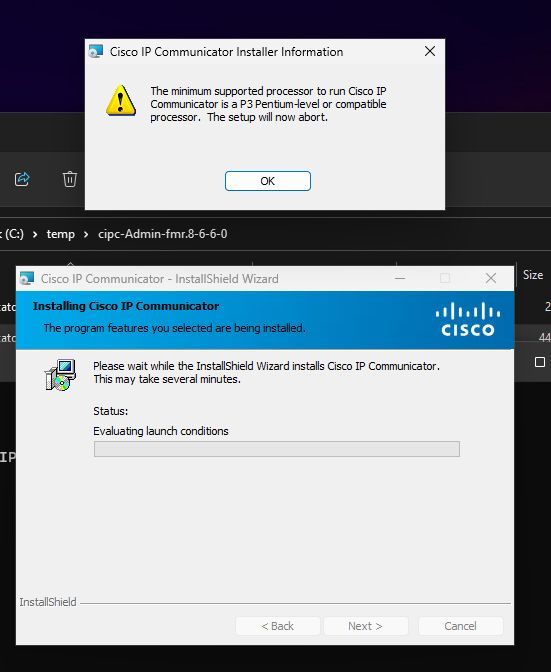- Cisco Community
- Technology and Support
- Collaboration
- IP Telephony and Phones
- IP Communicator Way to Bypass Processor Check During Installation
- Subscribe to RSS Feed
- Mark Topic as New
- Mark Topic as Read
- Float this Topic for Current User
- Bookmark
- Subscribe
- Mute
- Printer Friendly Page
IP Communicator Way to Bypass Processor Check During Installation
- Mark as New
- Bookmark
- Subscribe
- Mute
- Subscribe to RSS Feed
- Permalink
- Report Inappropriate Content
08-08-2023 12:26 PM
IP Communicator is no longer a developed product within Cisco. I understand that. However, in the operations community it still is used as a valuable tool for testing services globally. I work in an international environment. We have several hundred locations globally, and we have an IP Communicator configured for each location. It makes it easy for any member of our support team to launch IP Communicator and get it to register in whichever location we desire. We can then test inbound/outbound dialing.
I operator on a MacBook Pro. I have been using VMWare Fusion to run IP Communicator in the past. With the newest MacBook Pro, I am running the new Apple processor. With my new instance of VMWare on my Mac, I have tried to install IP Communicator and receive the following error message when the installation fails, "The minimum supported processor to run Cisco IP Communicator is a P3 Pentium-level or compatible processor. The setup will now abort." Of course my process is much more powerful than an ancient Pentium-class processor, but IP Communicator detects it and rejects it. Does anybody know of a way to trick IP Communicator to allow installation? I have tried all of the compatibility options in Windows when launching the installer.
- Labels:
-
Collaboration Endpoints
- Mark as New
- Bookmark
- Subscribe
- Mute
- Subscribe to RSS Feed
- Permalink
- Report Inappropriate Content
08-12-2023 01:55 PM
Not an answer to your question but potentially an alternate solution: UnifiedFX PhoneView (not an endorsement) added softphone capabilities in version seven that may be worth checking out.
Discover and save your favorite ideas. Come back to expert answers, step-by-step guides, recent topics, and more.
New here? Get started with these tips. How to use Community New member guide