- Cisco Community
- Technology and Support
- Collaboration
- IP Telephony and Phones
- Re: Hi Lisandro, yes, LLDP is
- Subscribe to RSS Feed
- Mark Topic as New
- Mark Topic as Read
- Float this Topic for Current User
- Bookmark
- Subscribe
- Mute
- Printer Friendly Page
IP phone 8961 + CKEM on third party Switch PoE only
- Mark as New
- Bookmark
- Subscribe
- Mute
- Subscribe to RSS Feed
- Permalink
- Report Inappropriate Content
04-27-2015 06:01 AM - edited 03-17-2019 02:48 AM
Hello Community,
may someone can answer my "simple" question.
Did anyone get Cisco IP Phone + CKEM running without addtional power cube for CKEM?
I'm using Extreme B5G124-48P2 which is 802.3AT compliant but only the phone get power not the expansion module.
Do I have to configure something on CUCM / Switch?
From Cisco data sheet it should work:
>> Power Requirements
>> If the Cisco Unified IP Color Key Expansion Module is connected to a Cisco Unified IP Phone that uses 802.3AT power, a local power supply is not required. If the phone uses 802.3AF power, you must connect a power cube to it for it to supply power for all connected key expansion modules. If the phone is already locally powered by a power cube, no additional power cube is required when installing the key expansion module to it.
Thanks & Regards, Alexander
- Labels:
-
IP Phone and Accessories
- Mark as New
- Bookmark
- Subscribe
- Mute
- Subscribe to RSS Feed
- Permalink
- Report Inappropriate Content
04-28-2015 05:49 AM
I couldn't find any specific info about how the power needed for the CKEM is negotiated so must be the phone with negotiate with the switch. With Cisco switch as far as I know CDP is used (by default unless you configure lldp)... did you configure LLDP on your third party Switch??
Is the module activated on phone config? Have you try it on a Cisco switch to check if its working ok ?
It's power negotiation activate on phone?
Power Negotiation Over LLDP
The phone and the switch negotiate the power that the phone consumes. Cisco IP Phone operates at multiple power settings, which lowers power consumption when less power is available.
After a phone reboots, the switch locks to one protocol (CDP or LLDP) for power negotiation. The switch locks to the first protocol (containing a power Threshold Limit Value [TLV]) that the phone transmits. If the system administrator disables that protocol on the phone, the phone cannot power up any accessories because the switch does not respond to power requests in the other protocol.
Cisco recommends that Power Negotiation always be enabled (default) when connecting to a switch that supports power negotiation.
If Power Negotiation is disabled, the switch may disconnect power to the phone. If the switch does not support power negotiation, disable the Power Negotiation feature before you power up accessories over PoE. When the Power Negotiation feature is disabled, the phone can power the accessories up to the maximum that the IEEE 802.3af-2003 standard allows.
As far as I understand If no power negotiation is made the maximum will be 802.3af-2003 so you should configure LLDP ( If you haven't already done) in switch and on phone config also enable LLDP...
Cisco IP Phone 8851 | Cisco IP Phone 8861 | |||||
|---|---|---|---|---|---|---|
Accessories | 802.3af PoE | 802.3at PoE | Cisco IP Phone Power Cube 4 | 802.3af PoE | 802.3at PoE | Cisco IP Phone Power Cube 4 |
1 KEM | Supported | Supported | Supported | Not supported | Supported | Supported |
Hope it helps, rate helpful and correct answers..
Lisandro
- Mark as New
- Bookmark
- Subscribe
- Mute
- Subscribe to RSS Feed
- Permalink
- Report Inappropriate Content
04-28-2015 11:52 AM
Hi Lisandro,
yes, LLDP is configured on switch and phone (through CUCM).
To be sure I'm disabled CDP, because Extreme Switches properitary handle CDP for Voice VLAN.
Module is active on phone config.
Power negotiation is active.
Did not tried on Cisco switch, yet.
CUCM CFG:
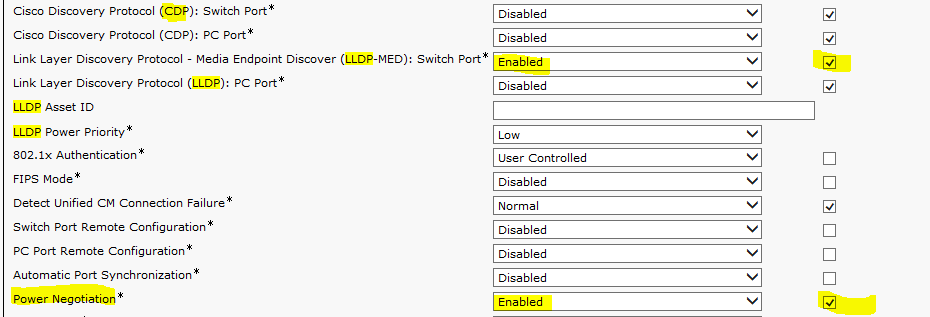

SWITCH CFG:
#ciscodp
set ciscodp port status disable ge.1.5
#port
set port inlinepower ge.1.5 priority critical
#lldp
set lldp port med-trap enable ge.1.5
set lldp port tx-tlv all ge.1.5
SWITCH DEBUG:
B5(su)->show lldp port remote-info ge.1.5
Local Port : ge.1.5 Remote Port Id : 64D814A597X3:P1
----------------------
Port Desc : SW PORT
Mgmt Addr : 10.20.3.63
Chassis ID : 10.20.3.63
Sys Name : SEP64D814A597X3
Sys Desc : Cisco IP Phone 9951, V1, sip9951.9-4-2-13
Sys Cap Supported/Enabled : bridge,telephone/bridge,telephone
Network Policy
(app/tag/vlanId/cos/dscp) : Voice/untagged/0/5/46
Voice Signaling/untagged/0/4/32
Hardware Revision : 1
Software Revision : sip9951.9-4-2-13
Serial Number : XXXXXXXXX
Manufacturer : Cisco Systems, Inc.
Model Number : CP-9951
Asset Id :
B5(su)->show lldp port tx-tlv ge.1.5
* Means TLV is supported and enabled on this port
o Means TLV is supported on this port
Means TLV is not supported on this port
Column Pro Id uses letter notation for enable: s-stp, l-lacp, g-gvrp
Ports Port Sys Sys Sys Mgmt Vlan Pro MAC PoE Link Max MED MED MED MED
Desc Name Desc Cap Addr Id Id PHY Aggr Frame Cap Pol Loc PoE
------- ---- ---- ---- --- ---- ---- ---- --- --- ---- ---- --- --- --- ---
ge.1.5 * * * * * * slg * * * * * * * *
B5(su)->show port inlinepower ge.1.5
Port Type Admin Oper Priority Class Power(W) Capability Power Select
------- ----- ------ ----------------- -------- ----- -------- ---------- -------------
ge.1.5 auto Delivering Power Critical 4 7.0 802.3at
PHONE LOG:
...
1932 WRN 00:00:37.171739 CDP-lldpProcessOrgSpecTLV(): Power TLV has incorrect length
...
1949 NOT 00:00:38.604805 DMAN(1502)-lkemHandler(): LKEM Detected
1950 NOT 00:00:38.605102 DMAN(1502)-isPowerAvailable(): Sending DM_CMD_REQ_POWER Requesting for 5000 power
1951 NOT 00:00:38.605513 PWRMAN-processPwrReq(): request in-process
1952 NOT 00:00:38.606052 PWRMAN-processPwrReq(): request in-process
1953 NOT 00:00:38.606562 PWRMAN-processPwrReq(): request in-process
1954 NOT 00:00:38.607013 DMAN(1502)-isPowerAvailable(): Response from PM: NO POWER
...
I created a wireshark trace, too.
But don't realy know where to look there.
Regards, Alexander
- Mark as New
- Bookmark
- Subscribe
- Mute
- Subscribe to RSS Feed
- Permalink
- Report Inappropriate Content
06-18-2015 11:28 AM
May it helps someone:
Extreme B5- Series do not Support it...
- Mark as New
- Bookmark
- Subscribe
- Mute
- Subscribe to RSS Feed
- Permalink
- Report Inappropriate Content
07-29-2022 11:13 PM - edited 07-29-2022 11:13 PM
If anyone happens to come across this issue again, as I have, with a Ubiquiti USW-8-150W switch and the Cisco 8865 phone with the BEKEM module, the "Power Negotiation" setting is the key.
Disabling that and rebooting the phone made the expansion module power up and behave as expected.
So long as your switch can provide enough power, this seems to be an acceptable solution. The switch shows the port drawing 8.1W, with the phone in a video call, with the sidecar attached, which is well within what a POE+ capable switch can do.
- Mark as New
- Bookmark
- Subscribe
- Mute
- Subscribe to RSS Feed
- Permalink
- Report Inappropriate Content
07-31-2022 07:38 PM
Looks like the switch is not providing required power for the module. To Make sure the module is functional, try with a Cisco Switch..
I have my customers using 8851+Kem working on Cisco switches.
Second thing, From CUCM you must add the module on the phone.

Discover and save your favorite ideas. Come back to expert answers, step-by-step guides, recent topics, and more.
New here? Get started with these tips. How to use Community New member guide

