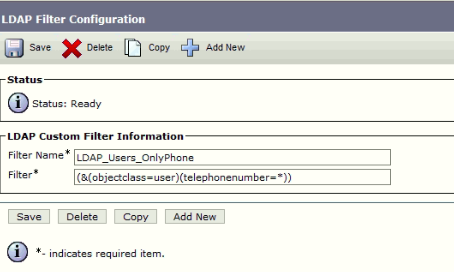- Cisco Community
- Technology and Support
- Collaboration
- IP Telephony and Phones
- Re: IP PHONE: my corporate directory shows all users (I just want to see the ones with extension)
- Subscribe to RSS Feed
- Mark Topic as New
- Mark Topic as Read
- Float this Topic for Current User
- Bookmark
- Subscribe
- Mute
- Printer Friendly Page
- Mark as New
- Bookmark
- Subscribe
- Mute
- Subscribe to RSS Feed
- Permalink
- Report Inappropriate Content
06-24-2020 05:49 PM
Hello Cisco Community,
I have users in my corporate directory with and without extension. It is complicated for my end-user to locate who he is looking for since he can see an immense list of users and I want him to only display the list of users with an extension.
from CUCM -> end user. I see all the users that LDAP sends me.
From which server should this be restricted?
Can this restriction be done from CUCM?
I attach a photo of the IP phone(When I look for the name Carlos I get that whole list).
I hope the great help of this community.
Regards,
Liliana
Solved! Go to Solution.
- Labels:
-
Voz IP
Accepted Solutions
- Mark as New
- Bookmark
- Subscribe
- Mute
- Subscribe to RSS Feed
- Permalink
- Report Inappropriate Content
06-25-2020 08:46 AM
The built-in corporate directory is provide as-is, and cannot be modified. It will display all users that are in CUCM.
If you want less users from your LDAP, you'd need to adjust your configuration (LDAP sync agreements or LDAP filters)
Your other option is to either build your own custom directory or buy a 3rd party directory.
java
if this helps, please rate
- Mark as New
- Bookmark
- Subscribe
- Mute
- Subscribe to RSS Feed
- Permalink
- Report Inappropriate Content
06-26-2020 10:50 AM
Have a look at this document for details about how to setup a filter and the default one. https://www.cisco.com/c/en/us/td/docs/voice_ip_comm/cucm/admin/10_0_1/ccmcfg/CUCM_BK_C95ABA82_00_admin-guide-100/CUCM_BK_C95ABA82_00_admin-guide-100_chapter_01101.pdf

- Mark as New
- Bookmark
- Subscribe
- Mute
- Subscribe to RSS Feed
- Permalink
- Report Inappropriate Content
08-18-2020 02:19 PM
Hello, I did tests with my client days ago and we have had an improvement applying this filter and we have users with an annex; I have my case resolved.
Regards,
- Mark as New
- Bookmark
- Subscribe
- Mute
- Subscribe to RSS Feed
- Permalink
- Report Inappropriate Content
06-25-2020 08:46 AM
The built-in corporate directory is provide as-is, and cannot be modified. It will display all users that are in CUCM.
If you want less users from your LDAP, you'd need to adjust your configuration (LDAP sync agreements or LDAP filters)
Your other option is to either build your own custom directory or buy a 3rd party directory.
java
if this helps, please rate
- Mark as New
- Bookmark
- Subscribe
- Mute
- Subscribe to RSS Feed
- Permalink
- Report Inappropriate Content
06-26-2020 09:35 AM
thanks for answering.
so should I set up an LDAP filter that has organizational units and that contains only extensions?
about the custom directory is created one by one, manually correct?
Regards
- Mark as New
- Bookmark
- Subscribe
- Mute
- Subscribe to RSS Feed
- Permalink
- Report Inappropriate Content
06-26-2020 10:28 AM
No, you can create a custom directory to pull information from data sources, or you can create a static directory that would need to be manually updated as necessary.
java
if this helps, please rate
- Mark as New
- Bookmark
- Subscribe
- Mute
- Subscribe to RSS Feed
- Permalink
- Report Inappropriate Content
06-26-2020 05:27 AM
You would need to filter out what is syncronised from AD to CUCM. You can create a custom LDAP filter that only will bring over users that has a phone number filled into this field.

- Mark as New
- Bookmark
- Subscribe
- Mute
- Subscribe to RSS Feed
- Permalink
- Report Inappropriate Content
06-26-2020 09:37 AM
Hello,
So I should configure or create an LDAP filter that has organizational units and that contains only extensions, correct?
Regards
- Mark as New
- Bookmark
- Subscribe
- Mute
- Subscribe to RSS Feed
- Permalink
- Report Inappropriate Content
06-26-2020 09:56 AM
What you would filter is up to your discretion to select. Please bear in mind that there is a default filter used if you have AD as the directory. You would want to include this in your custom filter. Check the documentation for this before you embark on this.

- Mark as New
- Bookmark
- Subscribe
- Mute
- Subscribe to RSS Feed
- Permalink
- Report Inappropriate Content
06-26-2020 10:50 AM
Have a look at this document for details about how to setup a filter and the default one. https://www.cisco.com/c/en/us/td/docs/voice_ip_comm/cucm/admin/10_0_1/ccmcfg/CUCM_BK_C95ABA82_00_admin-guide-100/CUCM_BK_C95ABA82_00_admin-guide-100_chapter_01101.pdf

- Mark as New
- Bookmark
- Subscribe
- Mute
- Subscribe to RSS Feed
- Permalink
- Report Inappropriate Content
08-18-2020 02:19 PM
Hello, I did tests with my client days ago and we have had an improvement applying this filter and we have users with an annex; I have my case resolved.
Regards,
- Mark as New
- Bookmark
- Subscribe
- Mute
- Subscribe to RSS Feed
- Permalink
- Report Inappropriate Content
08-19-2020 12:25 AM
Great that you got it to work. I would recommend you to amend your custom filter to include the default filter for AD. It would then look like this.
(&(objectclass=user)(telephonenumber=*)(!(objectclass=Computer))(!(UserAccountControl:1.2.840.113556.1.4.803:=2)))

- Mark as New
- Bookmark
- Subscribe
- Mute
- Subscribe to RSS Feed
- Permalink
- Report Inappropriate Content
08-19-2020 09:57 AM
Grateful, I will do it.
Do you have a guide to understanding the syntax or nomenclature of the bold highlights?
(&(objectclass=user)(telephonenumber=*)(!(objectclass=Computer))(!(UserAccountControl:1.2.840.113556.1.4.803:=2)))
- Mark as New
- Bookmark
- Subscribe
- Mute
- Subscribe to RSS Feed
- Permalink
- Report Inappropriate Content
08-19-2020 10:45 AM
It’s normal format of LDAP filters. There are tons of reference material on the big bad web for you to read.
(!(object class=Computer)) means not computer objects
(!(UserAccountControl:1.2.840.113556.1.4.803:=2))) means not disabled users
A ! means not and an & means and.

Discover and save your favorite ideas. Come back to expert answers, step-by-step guides, recent topics, and more.
New here? Get started with these tips. How to use Community New member guide