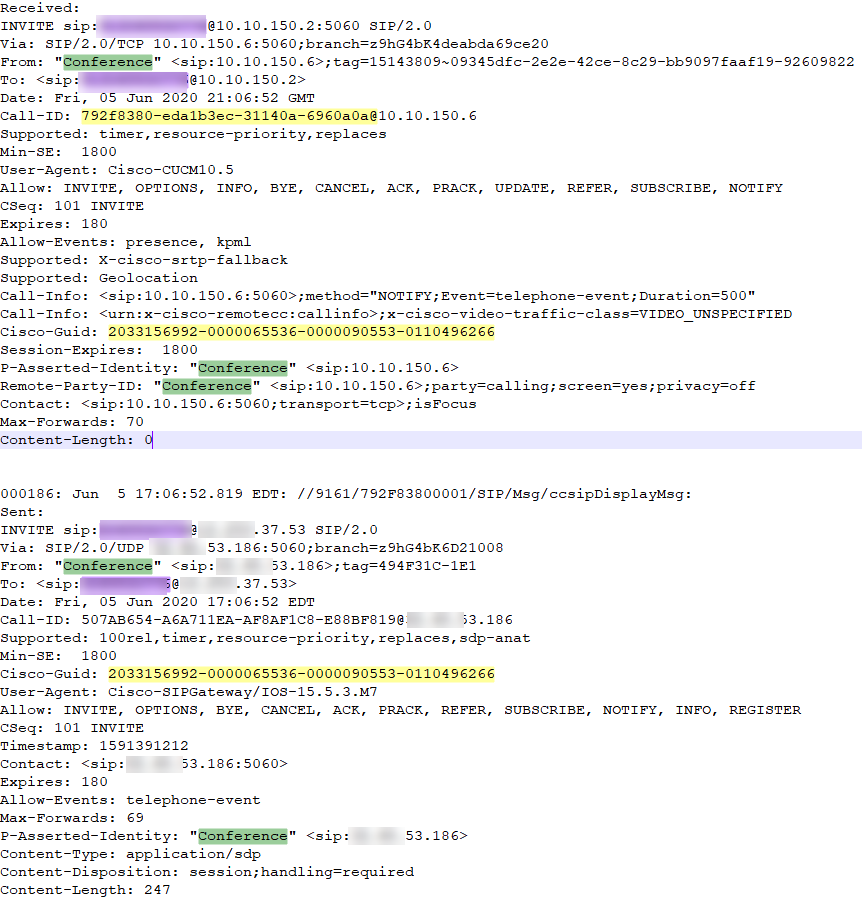- Cisco Community
- Technology and Support
- Collaboration
- IP Telephony and Phones
- Re: Is it possible to set the outgoing caller ID for a Mobility conference call?
- Subscribe to RSS Feed
- Mark Topic as New
- Mark Topic as Read
- Float this Topic for Current User
- Bookmark
- Subscribe
- Mute
- Printer Friendly Page
- Mark as New
- Bookmark
- Subscribe
- Mute
- Subscribe to RSS Feed
- Permalink
- Report Inappropriate Content
05-17-2020 03:51 PM
Greetings,
When we use Mobility to transfer a call from a softphone (IP Communicator) to a cell phone, it works fine. However, if we have multiple people on a call (like a conference) and then try to use Mobility to transfer to a cell phone, the call is flagged by AT&T’s Call Protect application (on the cell phone). It looks like this is happening because the outbound caller ID from a Mobility conference call to a cell phone shows up as +1 (000) 062-4220. It is being classified as Spam. I assume this is because of the (000) area code. I contacted AT&T and asked them about removing that number from the Spam list, but they said we would have to prove that we own the number (which we don’t). It seems to be some sort of Cisco internal CUCM generated thing. Do you know if it’s possible to change or set the outgoing caller ID for this number?
Thanks
Solved! Go to Solution.
- Labels:
-
Unified Communications
Accepted Solutions
- Mark as New
- Bookmark
- Subscribe
- Mute
- Subscribe to RSS Feed
- Permalink
- Report Inappropriate Content
06-08-2020 11:01 AM - edited 06-09-2020 12:34 AM
Okay then we need to escape the " as the regex doesn't like it when it's a part of the match string. Try with this.
request ANY sip-header From modify "From: (\"Conference\" <sip:)(.*)" "From: \11023456789@\2"
I actually didn’t test this or the prior post in a router, just wrote it out as is, so it could need to be adjusted for syntax errors.

- Mark as New
- Bookmark
- Subscribe
- Mute
- Subscribe to RSS Feed
- Permalink
- Report Inappropriate Content
05-17-2020 10:19 PM
Not knowing how you connect with PSTN or what protocol you use for your voice gateway(s) its little bit of a guessing game.
If you have a SIP trunk connection to your PSTN you could modify this with a sip profile attached to the outbound dial peer. If you use ISDN and SIP or H.323 as the control protocol you should be able to use voice translation profile to modify the calling number. Please provide a little bit more details about your setup for us to better help you.

- Mark as New
- Bookmark
- Subscribe
- Mute
- Subscribe to RSS Feed
- Permalink
- Report Inappropriate Content
05-18-2020 04:03 AM
CallManager - CUCM 10.5.2
Voice Gateway - Cisco 2921
Connection to PSTN - SIP (AT&T IP flex)
- Mark as New
- Bookmark
- Subscribe
- Mute
- Subscribe to RSS Feed
- Permalink
- Report Inappropriate Content
05-18-2020 11:05 AM
Do a debug ccsip message and analyse what you send as calling number to your Telco for these calls. From that decide what is needed to change the sent calling number to fit your needs.

- Mark as New
- Bookmark
- Subscribe
- Mute
- Subscribe to RSS Feed
- Permalink
- Report Inappropriate Content
06-05-2020 12:02 PM - edited 06-05-2020 05:05 PM
- Mark as New
- Bookmark
- Subscribe
- Mute
- Subscribe to RSS Feed
- Permalink
- Report Inappropriate Content
06-05-2020 12:12 PM - edited 06-05-2020 01:00 PM
Please provide information about the call, such as calling and called number and what is displayed on receiving end to be able to digest the provided debug.

- Mark as New
- Bookmark
- Subscribe
- Mute
- Subscribe to RSS Feed
- Permalink
- Report Inappropriate Content
06-06-2020 01:45 AM - edited 06-09-2020 05:10 AM
Hi Chuck,
I masked out any sensitive information in the reply. Your not sending any number information for the conference call to AT&T, that's why they block it as a spam call.
You would need to modify what is sent to the provider by using a SIP profile. See this superb document for details on how to do this. https://www.cisco.com/c/en/us/support/docs/voice/ip-telephony-voice-over-ip-voip/211306-In-Depth-Explanation-of-Cisco-IOS-and-IO.html
This is an example of a SIP profile that we use to clean off any name related information prior to sending it along to the Telco. Please note that this example will not fit you're need straight off, you'd need to modify it.
voice class sip-profiles 10
request ANY sip-header From modify "From:(.*)(<sip:.*@.*>)" "From: \2"
response ANY sip-header From modify "From:(.*)(<sip:.*@.*>)" "From: \2"
request ANY sip-header Remote-Party-ID modify "Remote-Party-ID:(.*)(<sip:.*@.*>)" "Remote-Party-ID: \2"
response ANY sip-header Remote-Party-ID modify "Remote-Party-ID:(.*)(<sip:.*@.*>)" "Remote-Party-ID: \2"
request ANY sip-header P-Asserted-Identity modify "P-Asserted-Identity:(.*)(<sip:.*@.*>)" "P-Asserted-Identity: \2"
response ANY sip-header P-Asserted-Identity modify "P-Asserted-Identity:(.*)(<sip:.*@.*>)" "P-Asserted-Identity: \2"
Once your happy with how your SIP profile looks attach it to your outbound dial peer with this command.
dial-peer voice 110 voip <-Change the dial peer number to fit your setup.
voice-class sip profiles 10

- Mark as New
- Bookmark
- Subscribe
- Mute
- Subscribe to RSS Feed
- Permalink
- Report Inappropriate Content
06-06-2020 05:07 PM
Please excuse my ignorance. I think I can hold my own in Switching, Routing, Security, and Wireless... but Voice is currently a weak area for me.
I looked at the link you provided, as well as some other stuff I found.
It's my understanding that the value in the first set of quotes will be replaced with the value in the second set of quotes. For example:
request ANY sip-header From modify "Conference" "Test"
From: "Conference" would be replaced with From: "Test". Is this correct?
- Mark as New
- Bookmark
- Subscribe
- Mute
- Subscribe to RSS Feed
- Permalink
- Report Inappropriate Content
06-06-2020 11:08 PM - edited 06-07-2020 10:35 PM
Your on the right track. Apart from changing the alphabetical part of the string sent you’d also should add a numeric value. Have a look at the SIP trace you captured and check how it’s formatted for other From or any other field that doesn’t contains the word Conference to get an idea on how it should look. It’s not the word Conference as such you need to change, it’s the lack of a numeric value that is your cause of the problem.

- Mark as New
- Bookmark
- Subscribe
- Mute
- Subscribe to RSS Feed
- Permalink
- Report Inappropriate Content
06-07-2020 12:49 PM
Ok, I orignally thought I needed more, but then I found this post and it made me second guess myself.
https://bmcallister.com/tag/sip
- Mark as New
- Bookmark
- Subscribe
- Mute
- Subscribe to RSS Feed
- Permalink
- Report Inappropriate Content
06-08-2020 12:56 AM
Try with this.
voice class sip-profiles 10
request ANY sip-header From modify "From: ("Conference" <sip:)(.*)" "From: \11023456789@\2"
response ANY sip-header From modify "From: ("Conference" <sip:)(.*)" "From: \11023456789@\2"
request ANY sip-header P-Asserted-Identity modify "P-Asserted-Identity: ("Conference" <sip:)(.*)" "P-Asserted-Identity: \11023456789@\2"
response ANY sip-header P-Asserted-Identity modify "P-Asserted-Identity: ("Conference" <sip:)(.*)" "P-Asserted-Identity: \11023456789@\2"
Where 1023456789 is the number that you want to present to the caller for these conference calls. I checked your debugs and the fields where you sent the word "Conference" to ATT is From and P-Asserted-Identity, so these should be the once that you'd need to modify.

- Mark as New
- Bookmark
- Subscribe
- Mute
- Subscribe to RSS Feed
- Permalink
- Report Inappropriate Content
06-08-2020 03:37 AM
Ok, thanks for clarifying.
What about Remote-Party-ID? You highlighted it above for including the word "Conference" as well.
- Mark as New
- Bookmark
- Subscribe
- Mute
- Subscribe to RSS Feed
- Permalink
- Report Inappropriate Content
06-08-2020 04:58 AM - edited 06-09-2020 05:11 AM
I verified that this does not pertain to this by looking through your debug once more. But if you need to modify it just add two rows to the SIP profile and change out the header type.

- Mark as New
- Bookmark
- Subscribe
- Mute
- Subscribe to RSS Feed
- Permalink
- Report Inappropriate Content
06-08-2020 10:12 AM - edited 06-08-2020 02:33 PM
% Invalid input detected at '^' marker.
I assume maybe I don't need the quotes in red.
request ANY sip-header From modify "From: ("Conference" <sip:)(.*)" "From: \11023456789@\2"
- Mark as New
- Bookmark
- Subscribe
- Mute
- Subscribe to RSS Feed
- Permalink
- Report Inappropriate Content
06-08-2020 11:01 AM - edited 06-09-2020 12:34 AM
Okay then we need to escape the " as the regex doesn't like it when it's a part of the match string. Try with this.
request ANY sip-header From modify "From: (\"Conference\" <sip:)(.*)" "From: \11023456789@\2"
I actually didn’t test this or the prior post in a router, just wrote it out as is, so it could need to be adjusted for syntax errors.

Discover and save your favorite ideas. Come back to expert answers, step-by-step guides, recent topics, and more.
New here? Get started with these tips. How to use Community New member guide