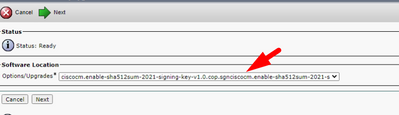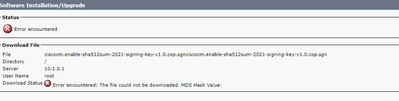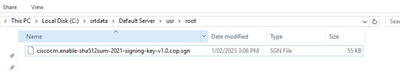- Cisco Community
- Technology and Support
- Collaboration
- IP Telephony and Phones
- Re: Issue with ciscocm.enable-sha512sum-2021-signing-key-v1.0.cop.sgn
- Subscribe to RSS Feed
- Mark Topic as New
- Mark Topic as Read
- Float this Topic for Current User
- Bookmark
- Subscribe
- Mute
- Printer Friendly Page
- Mark as New
- Bookmark
- Subscribe
- Mute
- Subscribe to RSS Feed
- Permalink
- Report Inappropriate Content
02-02-2023 01:24 AM
Hi Team,
I am working in a upgrade and as part of the upgrade process , I want to install the "ciscocm.enable-sha512sum-2021-signing-key-v1.0.cop.sgn".
Our version is 10.5.2.13901-2 and I have to load the COP file to run the pre-upgrade check
The file is loaded on to the SFTP server . The CUCM is selecting the file under the upgrade page and then it is failing as shown below.
Noticed the file name is showing twice and no idea why
Tried different SFTP server ,same result and currently i am using the Titan SFTP one
FAILED with the following reason
ciscocm.enable-sha512sum-2021-signing-key-v1.0.cop.sgnciscocm.enable-sha512sum-2021-signing-key-v1.0.cop.sgn
Directory /
Server 10.1.0.1
User Name root
Download Status
Download Status Warning Error encountered: The file could not be downloaded. MD5 Hash Value:
I suspect since the file name is showing as twice - it is failing the MD5 value.
Please help
Regards
R
Solved! Go to Solution.
- Labels:
-
Unified Communications
- Mark as New
- Bookmark
- Subscribe
- Mute
- Subscribe to RSS Feed
- Permalink
- Report Inappropriate Content
01-26-2024 06:25 AM
Thank you Rtarson,
Rebex Tiny SFTP app worked as stated. We had been having issues with updating phone firmware on 11.5.1SU8 using FreeFTP and Solarwinds, but Rebex Tiny SFTP worked perfectly for this particular task. FreeFTP still works well for daily backups and plan to use PCD for upgrading to 12.5.
- Mark as New
- Bookmark
- Subscribe
- Mute
- Subscribe to RSS Feed
- Permalink
- Report Inappropriate Content
05-08-2023 04:36 AM
verify the file that you have downloaded from the Cisco software website
Try to use the Freeftp app as the sftp server
Also, try to upload the file from the cucm cmd line
- « Previous
-
- 1
- 2
- Next »
Discover and save your favorite ideas. Come back to expert answers, step-by-step guides, recent topics, and more.
New here? Get started with these tips. How to use Community New member guide