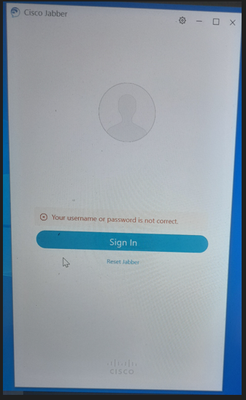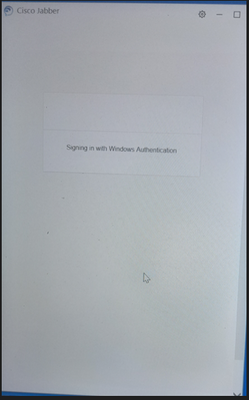- Cisco Community
- Technology and Support
- Collaboration
- IP Telephony and Phones
- Jabber log in issue.
- Subscribe to RSS Feed
- Mark Topic as New
- Mark Topic as Read
- Float this Topic for Current User
- Bookmark
- Subscribe
- Mute
- Printer Friendly Page
Jabber log in issue.
- Mark as New
- Bookmark
- Subscribe
- Mute
- Subscribe to RSS Feed
- Permalink
- Report Inappropriate Content
01-30-2023 12:59 AM
Hi
1) I have made one local user and tried to log in jabber for testing purpose, when launched jabber client its directly starts authenticating with active directory. Its don't give option for username and passwords.

I have cleared cache and performed reset but didn't worked.
- Labels:
-
Unified Communications
- Mark as New
- Bookmark
- Subscribe
- Mute
- Subscribe to RSS Feed
- Permalink
- Report Inappropriate Content
01-30-2023 01:01 AM
Re-Install Jabber via CMD command:
msiexec.exe /i ciscojabbersetup.msi UPN_DISCOVERY_ENABLED=false CLEAR=1
- Mark as New
- Bookmark
- Subscribe
- Mute
- Subscribe to RSS Feed
- Permalink
- Report Inappropriate Content
01-30-2023 01:13 AM
I am in corporate network and need to download software from software center only. could you please guide me how can we do this ?
- Mark as New
- Bookmark
- Subscribe
- Mute
- Subscribe to RSS Feed
- Permalink
- Report Inappropriate Content
01-30-2023 01:45 AM
If you cannot install it on your own, then you need to clarify this with your internal IT.
Maybe they have to change the installation file, but this has nothing to do with your problem in or Cisco in general.
If you are only the end user, then you should contact your internal IT, who manages the Cisco system.
- Mark as New
- Bookmark
- Subscribe
- Mute
- Subscribe to RSS Feed
- Permalink
- Report Inappropriate Content
01-30-2023 11:05 AM
If you do not get the option to enter username and password it is quite likely that you setup uses SSO. If so you can not use local users to login and you’ll need to login to the operating system with the directory user that you want to use when launching Jabber.

- Mark as New
- Bookmark
- Subscribe
- Mute
- Subscribe to RSS Feed
- Permalink
- Report Inappropriate Content
01-30-2023 05:23 PM
Hi Roger
Yes, my organization uses Okta for SSO. My profile(end user) is local in CUCM. So, how can I make it LDAP user.
Note: We use Acive Direcory ID as user ID in cucm. Also there is a application user created with same user ID.
- Mark as New
- Bookmark
- Subscribe
- Mute
- Subscribe to RSS Feed
- Permalink
- Report Inappropriate Content
01-30-2023 10:04 PM
For it to be an LDAP user you need to create it in AD and let it sync over to CM. If you have an application user with the same user ID that could potentially cause you problem with having the user sync over to end user objects. In fact it should be impossible to have a local end user account and an application user account with the same user ID from what I know.

Discover and save your favorite ideas. Come back to expert answers, step-by-step guides, recent topics, and more.
New here? Get started with these tips. How to use Community New member guide