- Cisco Community
- Technology and Support
- Collaboration
- IP Telephony and Phones
- MCS 7845 H2 not bootable from DVD or CD
- Subscribe to RSS Feed
- Mark Topic as New
- Mark Topic as Read
- Float this Topic for Current User
- Bookmark
- Subscribe
- Mute
- Printer Friendly Page
- Mark as New
- Bookmark
- Subscribe
- Mute
- Subscribe to RSS Feed
- Permalink
- Report Inappropriate Content
01-21-2014 03:59 AM - edited 03-16-2019 09:21 PM
Hello Community, I stuggle arround w/ this problem the whole morning. I have a MCS 7845H2 with RAID and five Harddisk and a DVD ROM. I will boot from a bootable 8.6.2 CUCM DVD. In BIOS of the server is all fine configure. At first position is DVD in boot sequence.
But they wan´t to start from 8.6.2 CUCM DVD, no Chance! They always start from HDD.
Any help are appreciate. Any Idee?
Thanks in advance.
HTH, please rate all useful posts and right answers.
Solved! Go to Solution.
- Labels:
-
Other IP Telephony
Accepted Solutions
- Mark as New
- Bookmark
- Subscribe
- Mute
- Subscribe to RSS Feed
- Permalink
- Report Inappropriate Content
01-22-2014 02:32 AM
Hi,
I could some bugs related to MCS and other CUCM version but that is not exactly to your Hardware/CUCM version.
can u try using another Call manager media/version or application [unity connection] to find the cause?
regds,
aman
- Mark as New
- Bookmark
- Subscribe
- Mute
- Subscribe to RSS Feed
- Permalink
- Report Inappropriate Content
01-21-2014 04:10 AM
are 100% sure the DVD is bootable number 1.
Number 2 why don't you mount the DVD under edit VM options and select the check box to start and connect on power up.
Then you open the console view via vSphere and make sure it starts from the DVD.
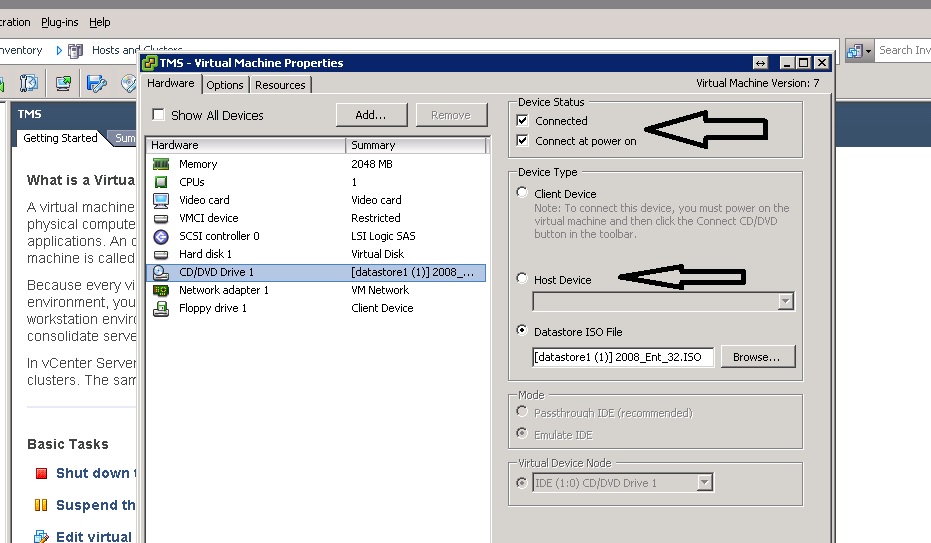
or here:
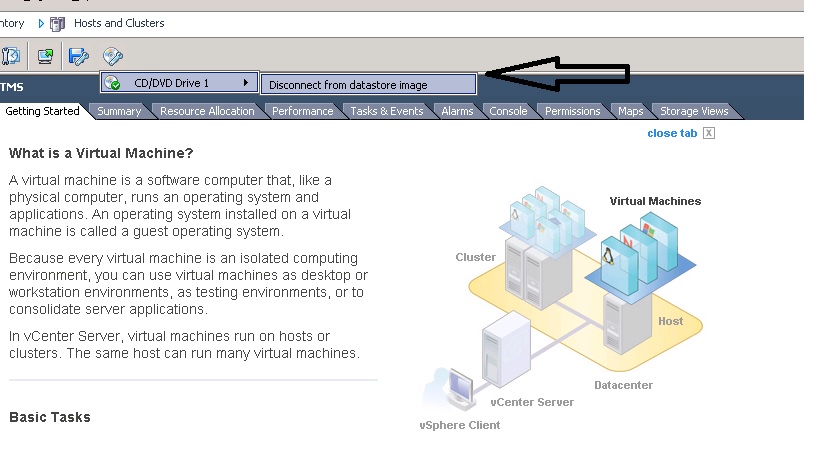
- Mark as New
- Bookmark
- Subscribe
- Mute
- Subscribe to RSS Feed
- Permalink
- Report Inappropriate Content
01-21-2014 05:48 AM
Are you sure you've got a bootable CD there? The standard ISOs you download from Cisco.com aren't bootable.
Have your tried other CDs?
GTG
Please rate all helpful posts.
- Mark as New
- Bookmark
- Subscribe
- Mute
- Subscribe to RSS Feed
- Permalink
- Report Inappropriate Content
01-21-2014 08:08 AM
Hello, thanks for your answer.
No Vmware! 8.6.2 on MCS 7845 "Hardware".
Yes, the DVD is bootable, I double check in another PC.
The DVD is shown in Bios and at first position. But at second controler connected and I can´t move the controler on first position.
HTH, please rate all useful posts and right answers.
- Mark as New
- Bookmark
- Subscribe
- Mute
- Subscribe to RSS Feed
- Permalink
- Report Inappropriate Content
01-21-2014 10:03 PM
have you tried my methode in the vsphere client as per my screenshots?
- Mark as New
- Bookmark
- Subscribe
- Mute
- Subscribe to RSS Feed
- Permalink
- Report Inappropriate Content
01-22-2014 12:30 AM
Hi, as I write in my last answer, I have "NO VMWARE". The 8.6.2 should be install at the HW 7845H2 w/o VMWARE. But the Server will not boot from this DVD. They boot the old Version 7.1 from HDD. NO Chance to boot from DVD.
But I have try DVD in Vmware Player, the DVD is bootable!
Still not solve and may be community have an Idea.....
Thanks ikn ahead
HTH, please rate all useful posts and right answers.
- Mark as New
- Bookmark
- Subscribe
- Mute
- Subscribe to RSS Feed
- Permalink
- Report Inappropriate Content
01-22-2014 01:01 AM
the ISO's you download from CVisco.com is bootable until ver 7 yes the rest is not bootable only on VM Ware can one get it bootable.
- Mark as New
- Bookmark
- Subscribe
- Mute
- Subscribe to RSS Feed
- Permalink
- Report Inappropriate Content
01-22-2014 02:32 AM
Hi,
I could some bugs related to MCS and other CUCM version but that is not exactly to your Hardware/CUCM version.
can u try using another Call manager media/version or application [unity connection] to find the cause?
regds,
aman
- Mark as New
- Bookmark
- Subscribe
- Mute
- Subscribe to RSS Feed
- Permalink
- Report Inappropriate Content
01-22-2014 04:12 AM
Really thanks for that note! I try a W2K3 Server and 8.0.2 CUCM DVD at 7845H2 HW and it boots from DVD.
The medium 8.6.2 CUCM still not works in this 7845 H2 HW. But it works on other HW.
Confusing.
Thanks for your support.
HTH, please rate all useful posts and right answers.
- Mark as New
- Bookmark
- Subscribe
- Mute
- Subscribe to RSS Feed
- Permalink
- Report Inappropriate Content
01-22-2014 04:23 AM
Hi,
what is the exact MCS Hardware u are using ?
regds,
aman
- Mark as New
- Bookmark
- Subscribe
- Mute
- Subscribe to RSS Feed
- Permalink
- Report Inappropriate Content
01-22-2014 04:39 AM
7845H2
HTH, please rate all useful posts and right answers.
- Mark as New
- Bookmark
- Subscribe
- Mute
- Subscribe to RSS Feed
- Permalink
- Report Inappropriate Content
01-22-2014 04:51 AM
Hi ,
Model has to be like
MCS7845H2-K9-CMA1
MCS7845H2-K9-CMA2
MCS7845H2-K9-CMB1
MCS7845H2-K9-CMB2
MCS7845H2-K9-CMA1D
MCS7845H2-K9-CMA2D
MCS7845H2-K9-CMB1D
MCS7845H2-K9-CMB2D
MCS7845H2-K9-CMC1
MCS7845H2-K9-CMC2
I was referring the Hardware compatibility matrix to find the CUCM support.Can u confirm which model u are using ?
regds,
aman
- Mark as New
- Bookmark
- Subscribe
- Mute
- Subscribe to RSS Feed
- Permalink
- Report Inappropriate Content
01-22-2014 06:55 AM
MCS7845H2-K9-UCB1 , it is not at this matrix. It seems it is a CUC Server.
HTH, please rate all useful posts and right answers.
- Mark as New
- Bookmark
- Subscribe
- Mute
- Subscribe to RSS Feed
- Permalink
- Report Inappropriate Content
01-22-2014 07:16 AM
Hi,
yes , you are correct it is a Unity Connection server.
http://www.cisco.com/en/US/prod/collateral/voicesw/ps6789/ps5745/ps6509/data_sheet_c78-491743.html
Cisco Unity Connection 7.x Currently Shipping Supported Platforms
regds,
aman
Discover and save your favorite ideas. Come back to expert answers, step-by-step guides, recent topics, and more.
New here? Get started with these tips. How to use Community New member guide

