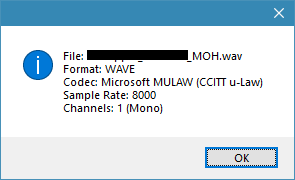- Cisco Community
- Technology and Support
- Collaboration
- IP Telephony and Phones
- MOH Audio File - No Sound
- Subscribe to RSS Feed
- Mark Topic as New
- Mark Topic as Read
- Float this Topic for Current User
- Bookmark
- Subscribe
- Mute
- Printer Friendly Page
MOH Audio File - No Sound
- Mark as New
- Bookmark
- Subscribe
- Mute
- Subscribe to RSS Feed
- Permalink
- Report Inappropriate Content
11-28-2018 01:38 PM - edited 03-17-2019 01:47 PM
Hello All,
Cisco CallManager: 10.5.2
So I really only do this once a year, when one of our managers asks me to upload the new MOH audio file. Normally, I don't have a problem. But, today I'm not having any luck.
I received the .wav file from fellow employee and went into CUCM > MOH Audio Source Configuration. Clicked on the Source currently set on their phones and choose Upload File. I then needed to get out and go back in to that Audio Source Config page so I could see the audio source file in the drop-down box (*guess it doesn't auto-refresh the page after uploading). I select the file, which shows in the little textbox thingy that it was converted successfully into a couple of different formats.
Then, when I go to test the MOH by placing a call on hold I just hear dead air...
Here is the WAV File's Info:
I tried keeping the file format as is and just converting the file to Stereo, but that made no difference. I also tried converting the file to PCM Uncompressed, Stereo and Mono, at 48KHz and 8KHz. But, no difference on any of them either.
If I just play the wav file on my PC it works just fine... Could I be doing something wrong here?
Thanks in Advance,
Matt
- Labels:
-
Other IP Telephony
- Mark as New
- Bookmark
- Subscribe
- Mute
- Subscribe to RSS Feed
- Permalink
- Report Inappropriate Content
11-28-2018 02:39 PM
Maybe there was just an issue with my phone. Cause the manager in the location where I enabled this said its working.
Sorry for the question.
-Matt
- Mark as New
- Bookmark
- Subscribe
- Mute
- Subscribe to RSS Feed
- Permalink
- Report Inappropriate Content
11-28-2018 03:15 PM
- Mark as New
- Bookmark
- Subscribe
- Mute
- Subscribe to RSS Feed
- Permalink
- Report Inappropriate Content
11-28-2018 03:20 PM
Yea, I found that same info here at the link below. This is the doc I've used in the past to create my own MOH files, or to convert mp3's for MOH audio sources:
https://community.cisco.com/t5/collaboration-voice-and-video/configuring-custom-media-files-for-music-on-hold/ta-p/3144809
-Matt
- Mark as New
- Bookmark
- Subscribe
- Mute
- Subscribe to RSS Feed
- Permalink
- Report Inappropriate Content
11-28-2018 04:26 PM
your screen shot says ulaw as codec not PCM.
- Mark as New
- Bookmark
- Subscribe
- Mute
- Subscribe to RSS Feed
- Permalink
- Report Inappropriate Content
11-29-2018 09:20 AM
Right, that screenshot was the format of the original file I received. Which according to the link I posted should work anyway..
Creating Audio Sources Most standard wav files serve as valid input audio source files, including the following file types: •16-bit PCM (stereo/mono) •8-bit CCITT a-law or mu-law (stereo/mono)
I was only mentioning that PCM was one of the file types that I had attempted using. Which BTW, when I converted to PCM it went from about 1.5 MB up to 30 MB...
But, it's apparently working. So for some reason it wasn't working on my phone. But, I don't need the MOH on my phone anyway, so that's not a problem.
-Matt
- Mark as New
- Bookmark
- Subscribe
- Mute
- Subscribe to RSS Feed
- Permalink
- Report Inappropriate Content
11-29-2018 04:27 PM
thanks for the feedback Matt,
so to close this post off, what was the fix in the end?
- Mark as New
- Bookmark
- Subscribe
- Mute
- Subscribe to RSS Feed
- Permalink
- Report Inappropriate Content
11-30-2018 09:20 AM
Thanks for the help anyway, much appreciated!
-Matt
Discover and save your favorite ideas. Come back to expert answers, step-by-step guides, recent topics, and more.
New here? Get started with these tips. How to use Community New member guide