- Cisco Community
- Technology and Support
- Collaboration
- IP Telephony and Phones
- MOH - working intermittently
- Subscribe to RSS Feed
- Mark Topic as New
- Mark Topic as Read
- Float this Topic for Current User
- Bookmark
- Subscribe
- Mute
- Printer Friendly Page
MOH - working intermittently
- Mark as New
- Bookmark
- Subscribe
- Mute
- Subscribe to RSS Feed
- Permalink
- Report Inappropriate Content
04-29-2014 01:37 PM - edited 03-16-2019 10:37 PM
Cisco Unified CM version 8.0.3
While doing some testing with our MOH, I noticed that our MOH file was not playing as expected. I used the same two phones and directory numbers during my testing. I placed an internal call and put the line on hold. I stayed on hold for 8 minutes with dead air before finally hanging up. Later in the day, I placed another internal call and put the line on hold for 31 minutes and the MOH file played as expected: there are 6 seconds of silence at the end of the MOH .wav file before it repeats.
Can someone recommend troubleshooting steps so I can figure out why this is happening?
Also, can someone tell me where the global music on hold is configured in this version of CM? I cannot seem to find it. When our VOIP system was originally configured several years ago, I believe MOH was configured in the device pool settings, but now I do not see an option for Network Hold MOH Audio Source or User Hold MOH Audio Source in the device pool configuration.
Thanks,
Angie
- Labels:
-
Other IP Telephony
- Mark as New
- Bookmark
- Subscribe
- Mute
- Subscribe to RSS Feed
- Permalink
- Report Inappropriate Content
04-29-2014 01:45 PM
Fixed and Audio File MoH Sources
You can set up the source for MoH in any of the following ways:
•![]() MoH from an audio file on the Cisco Unified CallManager or MoH server
MoH from an audio file on the Cisco Unified CallManager or MoH server
–![]() Unicast MoH from an audio file
Unicast MoH from an audio file
–![]() Multicast MoH from an audio file
Multicast MoH from an audio file
•![]() MoH from a fixed music source (via sound card)
MoH from a fixed music source (via sound card)
–![]() Unicast MoH from a fixed source
Unicast MoH from a fixed source
–![]() Multicast MoH from a fixed source
Multicast MoH from a fixed source
MoH can be generated from an audio file stored on the MoH server. Audio files must be in one of the following formats:
•![]() G.711 A-law or mu-law
G.711 A-law or mu-law
•![]() G.729 Annex A
G.729 Annex A
•![]() Wideband
Wideband
You can create these files with the Cisco MoH Audio Translator service, which transcodes and formats audio source files (such as .wav or .mp3 files) into the appropriate MoH source file for the specified codec type(s). The MoH server requests these files based on the audio sources configured. When an MoH event occurs, the configured audio source file is streamed to the requesting device on hold.
If recorded or live audio is needed, MoH can be generated from a fixed source. For this type of MoH, a sound card is required. The fixed audio source is connected to the audio input of the local sound card.
This mechanism enables you to use radios, CD players, or any other compatible sound source. The stream from the fixed audio source is transcoded in real-time to support the codec that was configured through Cisco Unified CallManager Administration. The fixed audio source can be transcoded into G.711 (A-law or mu-law), G.729 Annex A, and Wideband, and it is the only audio source that is transcoded in real-time.
The following sound cards are supported for a fixed or live audio source:
•![]() Griffin Technologies iMic USB
Griffin Technologies iMic USB
A USB sound device supported in Cisco CallManager Release 3.3(5) and later, with Microsoft Windows 2000 (OS 2000 version 2.7 or later). This device is supported on all Cisco MCS-78xxH or MCS-78xxI servers with 3.0 GHz or greater processor.
•![]() Telex P-800 USB
Telex P-800 USB
A USB sound device supported in Cisco CallManager Release 3.3(3) with Microsoft Windows 2000 (OS 2000 version 2.5). This device is supported on all Cisco MCS-78xxH or MCS-78xxI servers with 2.2 GHz or greater processor.

Note ![]() The Telex P-800 USB card is no longer available. While existing P-800 cards are still supported as indicated above, the Griffin iMic USB card should be used in new deployments.
The Telex P-800 USB card is no longer available. While existing P-800 cards are still supported as indicated above, the Griffin iMic USB card should be used in new deployments.

Note ![]() Prior to using a fixed audio source to transmit music on hold, you should consider the legalities and the ramifications of re-broadcasting copyrighted audio materials. Consult your legal department for potential issues.
Prior to using a fixed audio source to transmit music on hold, you should consider the legalities and the ramifications of re-broadcasting copyrighted audio materials. Consult your legal department for potential issues.
MoH Server as Part of the Cisco Unified CallManager Cluster
The MoH feature requires that each MoH server must be part of a Cisco Unified CallManager cluster. All MoH servers must share their configurations with the publisher server and participate in the database replication schema. Specifically, the MoH server must share the following information (configured through Cisco Unified CallManager Administration) by means of the database:
•![]() Audio sources — The number and identity of all configured MoH audio sources
Audio sources — The number and identity of all configured MoH audio sources
•![]() Multicast or unicast — The transport nature (multicast or unicast) configured for each of these sources
Multicast or unicast — The transport nature (multicast or unicast) configured for each of these sources
•![]() Multicast address — The multicast base IP address of those sources configured to stream as multicast
Multicast address — The multicast base IP address of those sources configured to stream as multicast
The MoH server becomes part of the Cisco Unified CallManager cluster and participates in the database replication automatically. To configure a standalone MoH server, start with a normal Cisco Unified CallManager installation on that server, then disable the Cisco CallManager service (on the standalone MoH server only) and enable the Cisco IP Voice Media Streaming Application.
Basic MoH and MoH Call Flows
This section describes the basic operation of MoH as implemented in Cisco Unified CallManager, as well as typical call flow scenarios.
Basic MoH
The basic operation of MoH in a Cisco Unified Communications environment consists of a holder and a holdee. The holder is the endpoint user or network application placing a call on hold, and the holdee is the endpoint user or device placed on hold.
The MoH stream that an endpoint receives is determined by a combination of the User Hold MoH Audio Source of the device placing the endpoint on hold (holder) and the configured media resource group list (MRGL) of the endpoint placed on hold (holdee). The User Hold MoH Audio Source configured for the holder determines the audio file that will be streamed when the holder puts a call on hold, and the holdee's configured MRGL indicates the resource or server from which the holdee will receive the MoH stream.
In simplest terms, the holder's configuration determines which audio file to play, and the holdee's configuration determines which resource or server will play that file. As illustrated by the example in Figure 7-1, if phones A and B are on a call and phone B (holder) places phone A (holdee) on hold, phone A will hear the MoH audio source configured for phone B (Audio-source2). However, phone A will receive this MoH audio stream from the MRGL (resource or server) configured for phone A (MRGL A).
Figure 7-1 User Hold Audio Source and Media Resource Group List (MRGL)
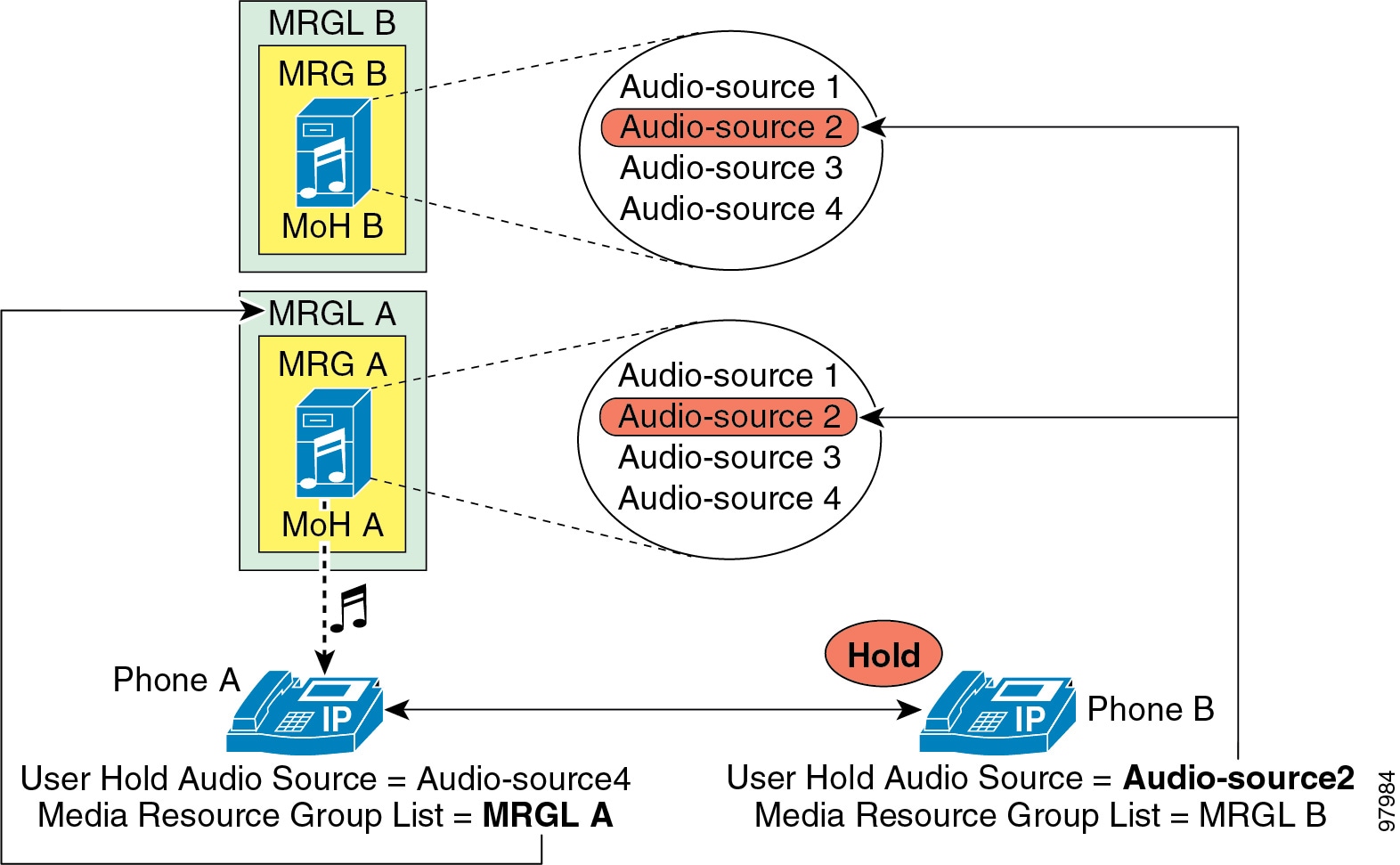
Because the configured MRGL determines the server from which a unicast-only device will receive the MoH stream, you must configure unicast-only devices with an MRGL that points to a unicast MoH resource or media resource group (MRG). Likewise, a device capable of multicast should be configured with an MRGL that points to a multicast MRG.
MoH Configuration Settings
You can configure the settings for MRGLs and User and Network Hold Audio Sources in several places within Cisco Unified CallManager Administration, and you can configure different (and potentially conflicting) settings in each place.
To determine which User and Network Audio Source configuration setting to apply in a particular case, Cisco Unified CallManager interprets these settings for the holder device in the following priority order:
1. ![]() Directory or line setting (Devices with no line definition, such as gateways, do not have this level.)
Directory or line setting (Devices with no line definition, such as gateways, do not have this level.)
2. ![]() Device setting
Device setting
3. ![]() Common Profile setting
Common Profile setting
4. ![]() Cluster-wide default setting
Cluster-wide default setting
When attempting to determine the audio source for a particular holder, Cisco Unified CallManager first looks at the User (or Network) Audio Source configured at the directory or line level. If this level is not defined, Cisco Unified CallManager looks at the User (or Network) Audio Source configured on the holder device. If this level is not defined, Cisco Unified CallManager looks at the User (or Network) Audio Source configured for the common profile of the holder device. If this level is not defined, then Cisco Unified CallManager looks at the cluster-wide default audio source ID configured under the Cisco Unified CallManager system parameters. (By default, this audio source ID is set to 1 for both User and Network Hold Audio Sources, which is the SampleAudioSource.)
Cisco Unified CallManager also interprets the MRGL configuration settings of the holdee device in the following priority order:
1. ![]() Device setting
Device setting
2. ![]() Device pool setting
Device pool setting
3. ![]() System default MoH resources
System default MoH resources
When attempting to determine the MRGL for a particular holdee, Cisco Unified CallManager looks at the MRGL configured at the device level. If this level is not defined, Cisco Unified CallManager looks at the MRGL configured for the device pool of the holdee device. If this level is not defined, then Cisco Unified CallManager uses the system default MoH resources. System default MoH resources are those resources not assigned to any MRG, and they are always unicast.
User and Network Hold
There are two basic types of user hold:
•![]() User on hold at an IP phone or other endpoint device
User on hold at an IP phone or other endpoint device
•![]() User on hold at the PSTN, where MoH is streamed to the gateway
User on hold at the PSTN, where MoH is streamed to the gateway
Figure 7-2 shows these two types of call flows. If phone A is in a call with phone B and phone A (holder) pushes the Hold softkey, then a music stream is sent from the MoH server to phone B (holdee). The music stream can be sent to holdees within the IP network or holdees on the PSTN, as is the case if phone A places phone C on hold. In the case of phone C, the MoH stream is sent to the voice gateway interface and converted to the appropriate format for the PSTN phone. When phone A presses the Resume softkey, the holdee (phone B or C) disconnects from the music stream and reconnects to phone A.
Figure 7-2 Basic User Hold Example
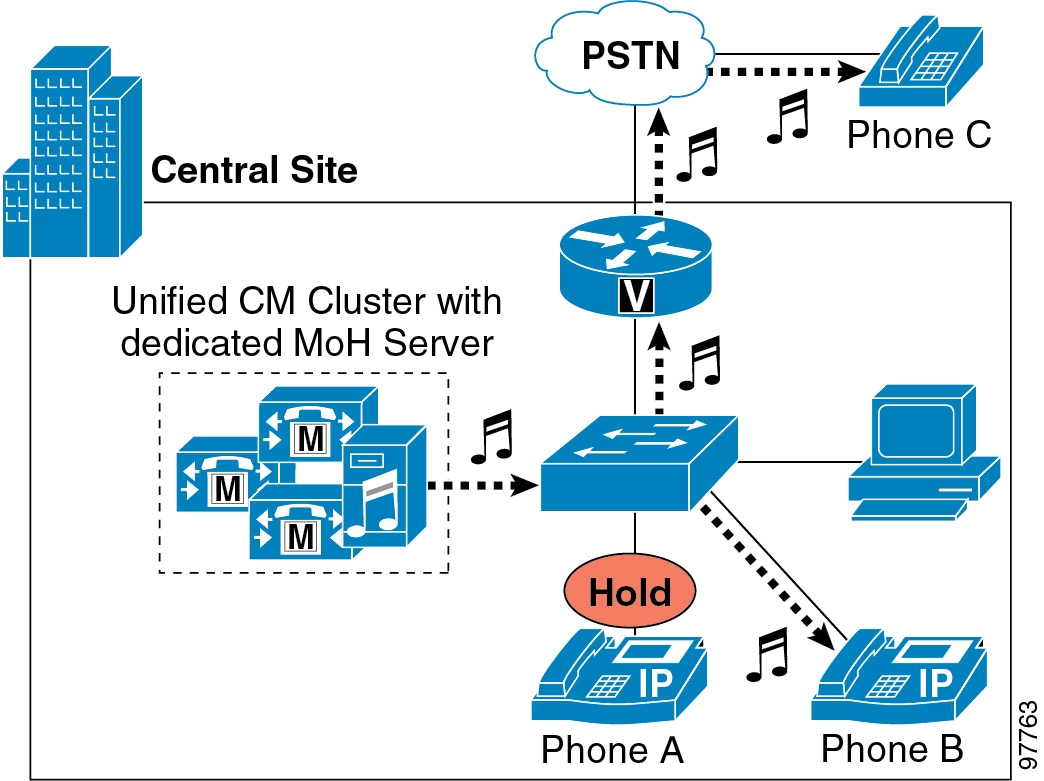
Network hold includes the following types:
•![]() Call transfer
Call transfer
•![]() Call Park
Call Park
•![]() Conference setup
Conference setup
•![]() Application-based hold
Application-based hold
Figure 7-3 shows the call transfer call flow. When phone A receives a call from PSTN phone C (step 1), phone A answers the call and then transfers it to phone B (step 2). During the transfer process, phone C receives an MoH stream from the MoH server via the gateway (step 3). After phone A completes the transfer action, phone C disconnects from the music stream and gets redirected to phone B, the transfer destination. This process is the same for other network hold operations such as call park and conference setup.
Figure 7-3 Basic Network Hold Example for Call Transfer
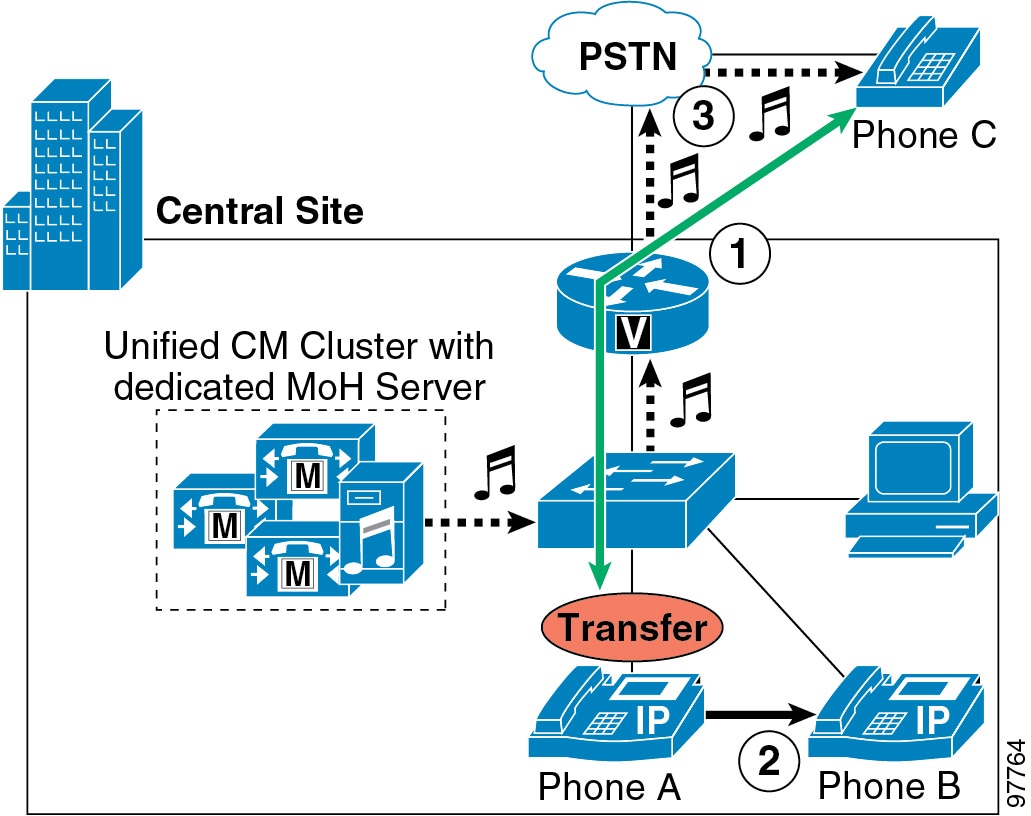
Unicast and Multicast MoH Call Flows
MoH operation is quite similar to normal phone call flows, with the MoH server acting as an endpoint device to which the holdee device can connect or disconnect as required. However, there are distinct differences between unicast and multicast MoH call flow behavior. A unicast MoH call flow is initiated by a message from Cisco Unified CallManager to the MoH server. This message tells the MoH server to send an audio stream to the holdee device's IP address. On the other hand, a multicast MoH call flow is initiated by a message from Cisco Unified CallManager to the holdee device. This message instructs the endpoint device to join the multicast group address of the configured multicast MoH audio stream.
For a detailed look at MoH call flows, see the section on Detailed Unicast and Multicast MoH Call Flows.
MoH Configuration Considerations and Best Practices
This section highlights some MoH configuration considerations and best practice to help you design a robust MoH solution.
Codec Selection
If you need multiple codecs for MoH deployment, configure them in the IP Voice Streaming Media App service parameter under Cisco CallManager Service Parameters Configuration. Select the desired codec types from the Supported MoH Codecs list under the Clusterwide Parameters section. By default, only G.711 mu-law is selected. To select another codec type, click on it in the scrollable list. For multiple selections, hold down the CTRL key and use the mouse to select multiple codecs from the scrollable list. After making your selection, click the Update button.

Note ![]() If you are using the G.729 codec for MoH audio streams, be aware that this codec is optimized for speech and it provides only marginal audio fidelity for music.
If you are using the G.729 codec for MoH audio streams, be aware that this codec is optimized for speech and it provides only marginal audio fidelity for music.
Multicast Addressing
Proper IP addressing is important for configuring multicast MoH. Addresses for IP multicast range from 224.0.1.0 to 239.255.255.255. The Internet Assigned Numbers Authority (IANA), however, assigns addresses in the range 224.0.1.0 to 238.255.255.255 for public multicast applications. Cisco strongly discourages using public multicast addresses for music on hold. Instead, Cisco recommends that you configure multicast MoH audio sources to use IP addresses in the range 239.1.1.1 to 239.255.255.255, which is reserved for administratively controlled applications on private networks.
Furthermore, you should configure multicast audio sources to increment on the IP address and not the port number, for the following reasons:
•![]() IP phones placed on hold join multicast IP addresses, not port numbers.
IP phones placed on hold join multicast IP addresses, not port numbers.
Cisco IP phones have no concept of multicast port numbers. Therefore, if all the configured codecs for a particular audio stream transmit to the same multicast IP address (even on different port numbers), all streams will be sent to the IP phone even though only one stream is needed. This has the potential of saturating the network with unnecessary traffic because the IP phone is capable of receiving only a single MoH stream.
•![]() IP network routers route multicast based on IP addresses, not port numbers.
IP network routers route multicast based on IP addresses, not port numbers.
Routers have no concept of multicast port numbers. Thus, when it encounters multiple streams sent to the same multicast group address (even on different port numbers), the router forwards all streams of the multicast group. Because only one stream is needed, network bandwidth is over-utilized and network congestion can eventually result.
MoH Audio Sources
Audio sources are shared among all MoH servers in the Cisco Unified CallManager cluster. You can configure up to 51 unique audio sources per cluster (50 audio file sources and one fixed/live source via a sound card). For exceptions to this limit, refer to the sections on Using Multiple Fixed or Live Audio Sources and Multicast MoH from Branch Router Flash.
Using Multiple Fixed or Live Audio Sources
Each MoH server is capable of streaming only one fixed audio source. In most cases, if multiple fixed or live audio sources are needed, a separate MoH server is required for each source. However, it is possible to provide multiple fixed-source MoH audio streams by using external non-MoH servers or devices that are capable of streaming multicast from fixed or live sources.
For each external source, you must configure the MoH server with an audio source that has the same multicast IP address and port number as that of the audio source stream being multicast by the external source server or device. In addition, you should block this configured (non-external) audio source from traversing the WAN by setting its maximum hop count to one (1) or by using access control lists (ACLs) to prevent the packets from streaming further than the local subnet.
Figure 7-4 shows an example of an external live source being used as an MoH stream. In this figure, the MoH server is streaming a multicast audio source to 239.1.1.1 (on RTP port 16384), and this stream has been limited to a maximum hop of one, thus ensuring that it will not travel beyond the local MoH server's subnet. At the same time, the media server is multicasting an audio stream derived from a live radio station feed. This stream is also using 239.1.1.1 as its multicast address and 16384 as the RTP port number, but this stream has a hop count or Time to Live (TTL) greater than one to ensure that it is able to reach phone B when phone A presses the Hold softkey.

Note ![]() Multicast Time to Live (TTL) values are decremented (or they expire) only when packets traverse Layer 3 interfaces.
Multicast Time to Live (TTL) values are decremented (or they expire) only when packets traverse Layer 3 interfaces.
Figure 7-4 External Live Audio Source Example


Note ![]() Using live radio broadcasts as multicast audio sources can have legal ramifications. Consult your legal department for potential issues.
Using live radio broadcasts as multicast audio sources can have legal ramifications. Consult your legal department for potential issues.
Numerous streams can be multicast from one or more external media servers, by configuring additional audio sources on multiple MoH servers and then sourcing audio streams from the external servers using the same multicast group addresses configured on the MoH servers. However, because a combination of the user/network hold audio source of the holder and the MRGL of the holdee determines the MoH stream that an endpoint device hears, it can become difficult to predict which particular stream an endpoint will receive in an environment with many overlapping multicast group addresses. For this reason, Cisco recommends that you configure only a single multicast audio source on each MoH server. This recommendation ensures that the audio source an endpoint receives is uniquely identifiable by a single combination of user/network hold audio source and MRGL.
- Mark as New
- Bookmark
- Subscribe
- Mute
- Subscribe to RSS Feed
- Permalink
- Report Inappropriate Content
04-30-2014 11:44 AM
Thanks for the detailed information!
Angie
- Mark as New
- Bookmark
- Subscribe
- Mute
- Subscribe to RSS Feed
- Permalink
- Report Inappropriate Content
04-29-2014 07:22 PM
Hi Angie,
Regarding you second question, there are two service parameters ( System > Service parameters > Cisco Callmanager (Active) )
Default Network Hold MOH Audio Source ID
Default User Hold MOH Audio Source ID
For the intermittent MOH issue, please make a few more tests to check if there is a pattern. Check if the issue is specific to any phone model / device pool / phones connected to a switch etc. Try restarting the IP Voice media streaming application service. If the issue persists then detailed callmanager and ipvmsa traces would be needed to begin with.
HTH
Manish
- Mark as New
- Bookmark
- Subscribe
- Mute
- Subscribe to RSS Feed
- Permalink
- Report Inappropriate Content
04-30-2014 11:45 AM
Default User Hold MOH Audio Source ID = 1
Thanks for the troubleshooting steps. I will need to wait until the problem occurs again and do some more testing.
Discover and save your favorite ideas. Come back to expert answers, step-by-step guides, recent topics, and more.
New here? Get started with these tips. How to use Community New member guide
