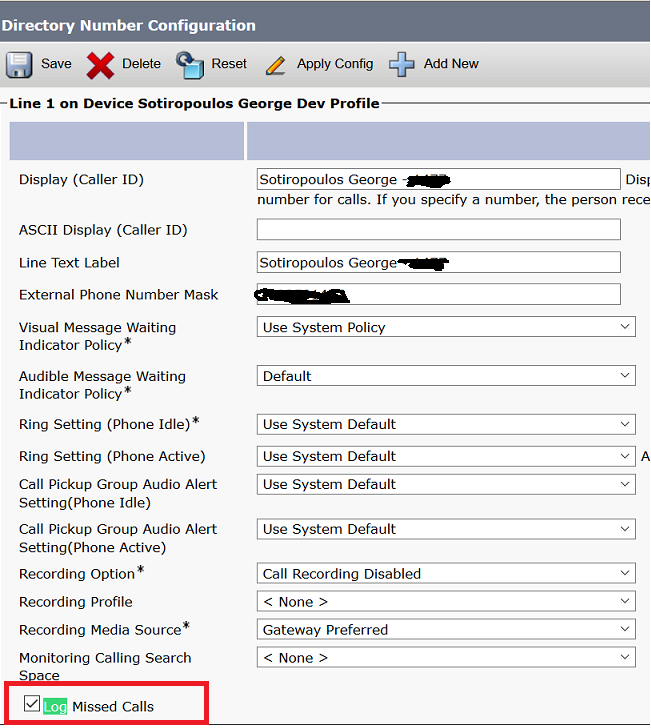- Cisco Community
- Technology and Support
- Collaboration
- IP Telephony and Phones
- Re: Need to remove Missed Call Notification in Phones that are configured in Hotline
- Subscribe to RSS Feed
- Mark Topic as New
- Mark Topic as Read
- Float this Topic for Current User
- Bookmark
- Subscribe
- Mute
- Printer Friendly Page
- Mark as New
- Bookmark
- Subscribe
- Mute
- Subscribe to RSS Feed
- Permalink
- Report Inappropriate Content
03-09-2020 07:04 AM
Hi,
We have configured Hotline between 2 extensions. Ex: from line number 8355, if they lift the receiver it will ring on another extension in 8356 and similarly from line number 8356, if they lift the receiver it will ring on 8355 as hotline. Hotline is working fine. Both 8355 and 8356 are configured only for hotline purpose. Hence no one can call on these numbers. CallManager version is 12.5.
But if the call from 8355 to 8356 is not answered, there are missed call notifications next to the line number as mentioned in the screenshot.
Not getting any option to remove those alerts in the phones. Need your inputs on it.
The model of the phones used are Cisco 8841, Cisco 8851 and Cisco 8861
Thanks,
Thirru
Solved! Go to Solution.
- Labels:
-
IP Phones and Accessories
Accepted Solutions
- Mark as New
- Bookmark
- Subscribe
- Mute
- Subscribe to RSS Feed
- Permalink
- Report Inappropriate Content
03-09-2020 08:29 AM
Hi, Thirru. This is actually configured on the line page of the device. When you go to Device - Phone and pull up the individual device, go to the Line Association section and click on the line. From there, scroll down to the "Line X on Device SEP" section where X is the line number on the phone. At the bottom of that section is a check box that says "Log Missed Calls". By default it is checked. Uncheck the box, save it and apply the configuration. You will have to clear the missed calls already on the phone but moving forward it will not show any new missed calls.
- Mark as New
- Bookmark
- Subscribe
- Mute
- Subscribe to RSS Feed
- Permalink
- Report Inappropriate Content
03-09-2020 09:04 AM
Hello,
Depending on whether you have assigned the DN either on the Phone "statically" or via Users' Extension Mobility, you could stop logging the Missed calls on the Specific Directory Nunber(s) but un-checking the "Log Missed Calls" option at the Directory Number Configuration-> Line [X] settings, please check the following image
I hope this helps,
George
- Mark as New
- Bookmark
- Subscribe
- Mute
- Subscribe to RSS Feed
- Permalink
- Report Inappropriate Content
03-09-2020 08:29 AM
Hi, Thirru. This is actually configured on the line page of the device. When you go to Device - Phone and pull up the individual device, go to the Line Association section and click on the line. From there, scroll down to the "Line X on Device SEP" section where X is the line number on the phone. At the bottom of that section is a check box that says "Log Missed Calls". By default it is checked. Uncheck the box, save it and apply the configuration. You will have to clear the missed calls already on the phone but moving forward it will not show any new missed calls.
- Mark as New
- Bookmark
- Subscribe
- Mute
- Subscribe to RSS Feed
- Permalink
- Report Inappropriate Content
03-09-2020 09:04 AM
Hello,
Depending on whether you have assigned the DN either on the Phone "statically" or via Users' Extension Mobility, you could stop logging the Missed calls on the Specific Directory Nunber(s) but un-checking the "Log Missed Calls" option at the Directory Number Configuration-> Line [X] settings, please check the following image
I hope this helps,
George
Discover and save your favorite ideas. Come back to expert answers, step-by-step guides, recent topics, and more.
New here? Get started with these tips. How to use Community New member guide