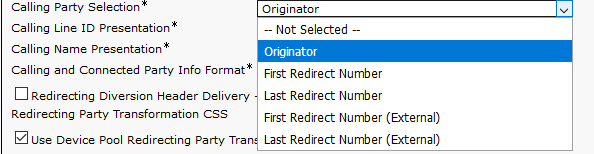- Cisco Community
- Technology and Support
- Collaboration
- IP Telephony and Phones
- Originating Caller ID when Forwarding
- Subscribe to RSS Feed
- Mark Topic as New
- Mark Topic as Read
- Float this Topic for Current User
- Bookmark
- Subscribe
- Mute
- Printer Friendly Page
Originating Caller ID when Forwarding
- Mark as New
- Bookmark
- Subscribe
- Mute
- Subscribe to RSS Feed
- Permalink
- Report Inappropriate Content
05-14-2019 11:23 PM
We would like to be able to maintain the original calling party CLID when forwarding desk phones to another number.
Example Scenario :
Caller A: 7777 1111
Caller B: 3333 1111
Caller C: 5555 1111
Caller A -> calling -> Caller B -> call forwarded to -> Caller C
Caller C is seeing CLID 3333 1111
We would like caller C to see 7777 1111
Call Manager Version: 10.5
Telco: Telstra
Country: Australia
The telco claims they allow CLID passthrough and wont stop us from doing it. Does CM10.5 allow such a feature?
Cheers
Adam
- Mark as New
- Bookmark
- Subscribe
- Mute
- Subscribe to RSS Feed
- Permalink
- Report Inappropriate Content
05-14-2019 11:53 PM
1) On Gateway/Trunk Page Change this setting To Originator.
Calling Party Selection | Any outbound call on a gateway can send directory number information. Choose which directory number is sent:
|
*** Please rate helpful post; Mark "Accept as a Solution" if applicable
Thanks,
Haris
- Mark as New
- Bookmark
- Subscribe
- Mute
- Subscribe to RSS Feed
- Permalink
- Report Inappropriate Content
06-02-2019 10:20 PM
hmm that didn't help, i should note that currently when blind transferring the number is passed through. If you introduce the transfer it doesn't work and if you transfer to outside the company any scenario it doesn't pass through the original party CLID.
Discover and save your favorite ideas. Come back to expert answers, step-by-step guides, recent topics, and more.
New here? Get started with these tips. How to use Community New member guide