- Cisco Community
- Technology and Support
- Collaboration
- IP Telephony and Phones
- Shared line vs Hunt Group
- Subscribe to RSS Feed
- Mark Topic as New
- Mark Topic as Read
- Float this Topic for Current User
- Bookmark
- Subscribe
- Mute
- Printer Friendly Page
- Mark as New
- Bookmark
- Subscribe
- Mute
- Subscribe to RSS Feed
- Permalink
- Report Inappropriate Content
06-16-2016 09:37 AM - edited 03-17-2019 07:16 AM
Dear All,
I have service desk with 10 members and I am using shared line and all is working fine. But I would like to go for hunt group because I can choose call algorithm accordingly. So, may I know the advantages & disadvantages or comparison between these two?
Thank you in advance.
Solved! Go to Solution.
- Labels:
-
Other IP Telephony
Accepted Solutions
- Mark as New
- Bookmark
- Subscribe
- Mute
- Subscribe to RSS Feed
- Permalink
- Report Inappropriate Content
06-16-2016 12:32 PM
It will ring depending on distribution algorithm selected
in case of No answer it would do below.
JB
- Mark as New
- Bookmark
- Subscribe
- Mute
- Subscribe to RSS Feed
- Permalink
- Report Inappropriate Content
06-16-2016 09:47 AM
Hi Syed,
you have two option available with Hunt group, Traditional hunting and Queuing. both have there own advantages see below for details.
http://www.cisco.com/c/en/us/td/docs/voice_ip_comm/cucm/admin/10_0_1/ccmfeat/CUCM_BK_F3AC1C0F_00_cucm-features-services-guide-100/CUCM_BK_F3AC1C0F_00_cucm-features-services-guide-100_chapter_01000.html
Also shared line would not give you different hunting algorithms that Hunt configuration will do.
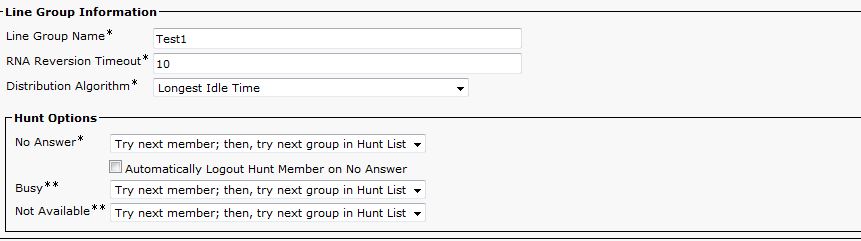
HTH
JB
- Mark as New
- Bookmark
- Subscribe
- Mute
- Subscribe to RSS Feed
- Permalink
- Report Inappropriate Content
06-16-2016 11:23 AM
Hello JB,
Thank you for your quick response.
I am on cucm version 8.5.1, and as per the document I think queuing does not working.
- Mark as New
- Bookmark
- Subscribe
- Mute
- Subscribe to RSS Feed
- Permalink
- Report Inappropriate Content
06-16-2016 11:27 AM
Hi Syed,
you are right queuing was introduced from version 9.X but the hunt options are available with traditional hunting.
JB
- Mark as New
- Bookmark
- Subscribe
- Mute
- Subscribe to RSS Feed
- Permalink
- Report Inappropriate Content
06-16-2016 12:22 PM
Shared line has ringing limit as a normal call (meaning all phones that share a DN will ring as per default ringing duration) but does it keep ringing until some answer call in the gruop in case of hunt group, am I correct?
- Mark as New
- Bookmark
- Subscribe
- Mute
- Subscribe to RSS Feed
- Permalink
- Report Inappropriate Content
06-16-2016 12:32 PM
It will ring depending on distribution algorithm selected
in case of No answer it would do below.
JB
Discover and save your favorite ideas. Come back to expert answers, step-by-step guides, recent topics, and more.
New here? Get started with these tips. How to use Community New member guide