- Cisco Community
- Technology and Support
- Collaboration
- IP Telephony and Phones
- Translation Pattern - ID'ing Incoming calls
- Subscribe to RSS Feed
- Mark Topic as New
- Mark Topic as Read
- Float this Topic for Current User
- Bookmark
- Subscribe
- Mute
- Printer Friendly Page
- Mark as New
- Bookmark
- Subscribe
- Mute
- Subscribe to RSS Feed
- Permalink
- Report Inappropriate Content
03-06-2013 11:13 AM - edited 03-16-2019 04:06 PM
Hello everyone!
Is there a way to associate incoming calls with an existing translation pattern?
Example, when we call store XX by dialing #XX (which translates into 123-456-7890). I want to know if there is a way when the store calls from external number 123-456-7890 we can have it display on our phones to say "store XX" or at least translation pattern "#XX" is calling.
Using CUCM 7.1
Thanks!
Solved! Go to Solution.
- Labels:
-
Other IP Telephony
Accepted Solutions
- Mark as New
- Bookmark
- Subscribe
- Mute
- Subscribe to RSS Feed
- Permalink
- Report Inappropriate Content
03-07-2013 02:18 AM
Dear
you will have to cconfigure the below
Calling party transformation patterns are configured in CUCM Administration. Choose Call Routing > Transformation Pattern > Calling Party Transformation Pattern. Click the Add New button to create a new calling party transformation pattern.
In the pattern configuration, define a matching pattern and assign a partition to this pattern. Kindly be informed uncheck the using the calling party's external phone mask number and you have to create a seperated partition and CSS to match this .Please check below my pervious configuration.
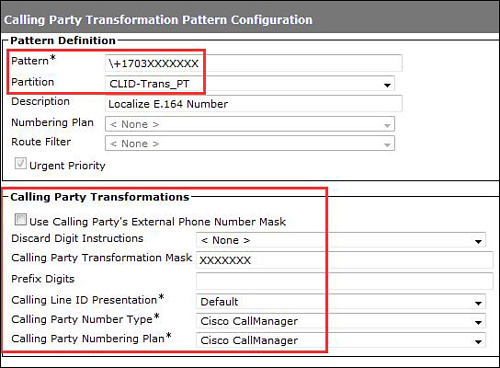
Thank you
Please rate
- Mark as New
- Bookmark
- Subscribe
- Mute
- Subscribe to RSS Feed
- Permalink
- Report Inappropriate Content
03-06-2013 11:34 AM
You can do that via calling party transformations. But you have to build them.
HTH,
Chris
- Mark as New
- Bookmark
- Subscribe
- Mute
- Subscribe to RSS Feed
- Permalink
- Report Inappropriate Content
03-06-2013 01:46 PM
Under the translation pattern itself there is a section named "Calling Party Transformations" with a check box and a few other options. Is this what you are referring to?
Or do you mean mean to go to "Call Routing > Transformation Pattern > Calling Party Transformations". I tried the latter and it didn't allow me to create a transformation pattern with the same name, meaning I have a translation pattern named #XX and when I try and create a transformation pattern with the name #XX it doesn't let me.
Thanks again!
- Mark as New
- Bookmark
- Subscribe
- Mute
- Subscribe to RSS Feed
- Permalink
- Report Inappropriate Content
03-07-2013 02:18 AM
Dear
you will have to cconfigure the below
Calling party transformation patterns are configured in CUCM Administration. Choose Call Routing > Transformation Pattern > Calling Party Transformation Pattern. Click the Add New button to create a new calling party transformation pattern.
In the pattern configuration, define a matching pattern and assign a partition to this pattern. Kindly be informed uncheck the using the calling party's external phone mask number and you have to create a seperated partition and CSS to match this .Please check below my pervious configuration.
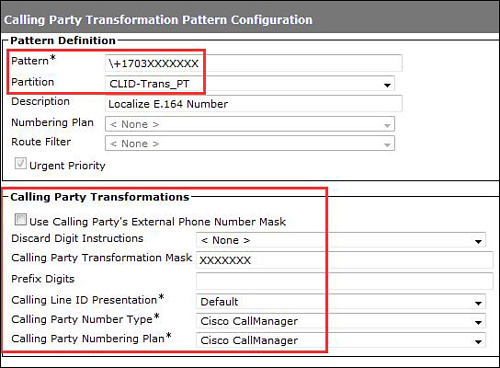
Thank you
Please rate
- Mark as New
- Bookmark
- Subscribe
- Mute
- Subscribe to RSS Feed
- Permalink
- Report Inappropriate Content
05-10-2013 01:12 PM
Sorry for the delayed response! You were all right in that it needed to be done by setting up a Calling Party Transformation Pattern.
The reason it was not working for me was because the Calling Party Transformation Pattern CSS for the device (one assigned to device pool) was not using the same partition that the CPTP CSS was using (the one i created). So I just made sure that the CSS used by the phone had the same partition that was used by the CPTP CSS.
Again, sorry for the delayed response.
Thanks!
Discover and save your favorite ideas. Come back to expert answers, step-by-step guides, recent topics, and more.
New here? Get started with these tips. How to use Community New member guide