- Cisco Community
- Technology and Support
- Collaboration
- IP Telephony and Phones
- UCCX - Menu options or Enter the DN not working
- Subscribe to RSS Feed
- Mark Topic as New
- Mark Topic as Read
- Float this Topic for Current User
- Bookmark
- Subscribe
- Mute
- Printer Friendly Page
- Mark as New
- Bookmark
- Subscribe
- Mute
- Subscribe to RSS Feed
- Permalink
- Report Inappropriate Content
05-02-2016 12:59 PM - edited 03-17-2019 06:47 AM
Hi people,
I need to create a script where the user has the option to choose an option from the menu, or enter the desired extension number (4 digits).
I'm trying to use the size of the number stored in the variable of the Get Digit, but is not working.
When I press just one number, I hear a message from Cisco speaking that the system didn´t receive the informations.
Can anyone help me? I believe it is just a detail.
Thank you
Bruno
Solved! Go to Solution.
- Labels:
-
Other IP Telephony
Accepted Solutions
- Mark as New
- Bookmark
- Subscribe
- Mute
- Subscribe to RSS Feed
- Permalink
- Report Inappropriate Content
05-02-2016 02:29 PM
It looks system is waiting for more digits as you specified 4 in Get digit string.
You can add a call redirect step after the get digit string and transfer the call to agent .
below example where i am collecting and then transferring the call after prefix some digits for call routing.
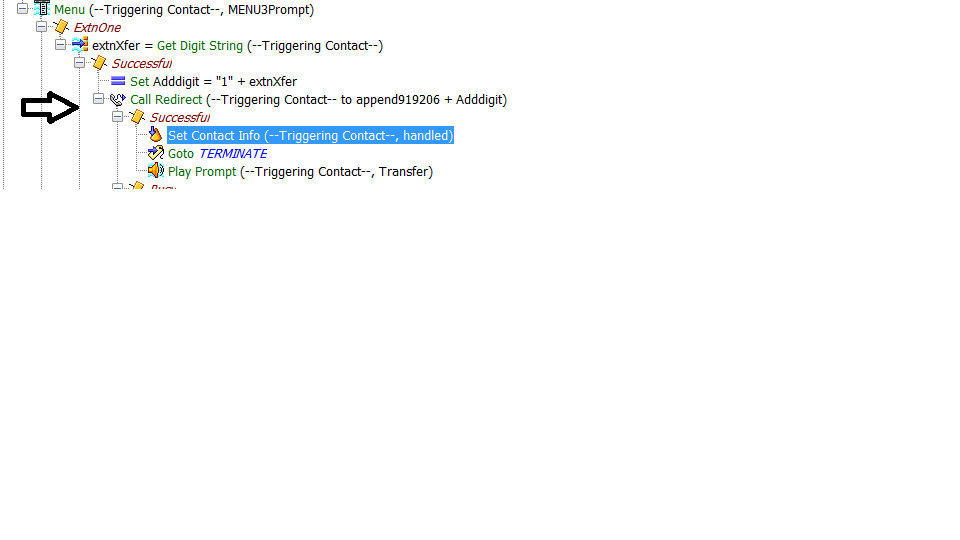
- Mark as New
- Bookmark
- Subscribe
- Mute
- Subscribe to RSS Feed
- Permalink
- Report Inappropriate Content
05-02-2016 02:29 PM
It looks system is waiting for more digits as you specified 4 in Get digit string.
You can add a call redirect step after the get digit string and transfer the call to agent .
below example where i am collecting and then transferring the call after prefix some digits for call routing.
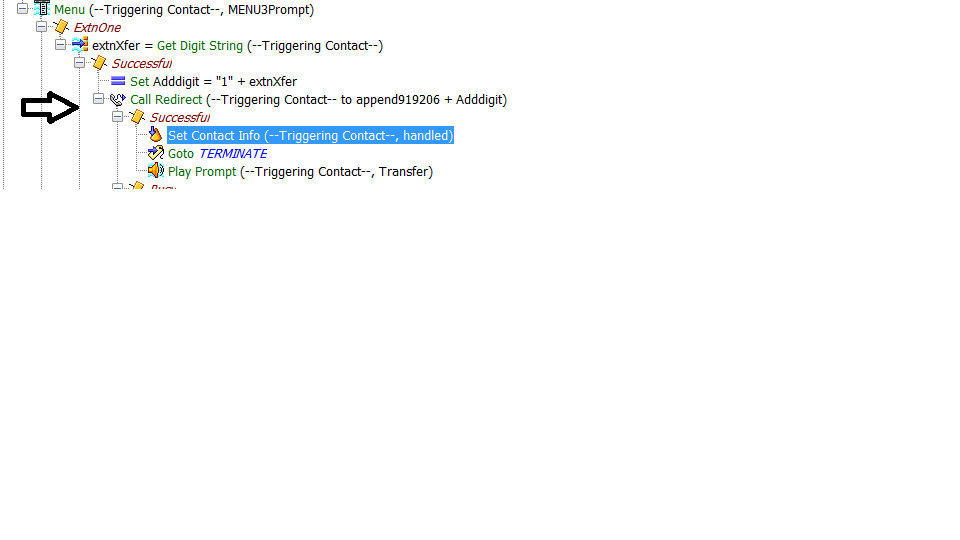
- Mark as New
- Bookmark
- Subscribe
- Mute
- Subscribe to RSS Feed
- Permalink
- Report Inappropriate Content
05-02-2016 02:56 PM
Deepak,
Yes, I believe that the system is waiting the others numbers. But I will test this solution.
But in that case, what happens if there is an overlap of extensions?
For example, I have the first option on the menu but have extensions 1XXX.
Tks!!
- Mark as New
- Bookmark
- Subscribe
- Mute
- Subscribe to RSS Feed
- Permalink
- Report Inappropriate Content
05-02-2016 03:12 PM
You have a valid point.
As soon as user presses 1 you can add a message in get digit string step saying please dial four digits extension.Once message is played user can enter the digits.
- Mark as New
- Bookmark
- Subscribe
- Mute
- Subscribe to RSS Feed
- Permalink
- Report Inappropriate Content
05-04-2016 04:17 AM
Thanks for the help,
I have used the same structure that you mencioned, and it's working!!
Regards,
Bruno
- Mark as New
- Bookmark
- Subscribe
- Mute
- Subscribe to RSS Feed
- Permalink
- Report Inappropriate Content
05-02-2016 11:45 PM
Refer to below thread, it should give you what you are trying to achieve there:
https://supportforums.cisco.com/discussion/11889166/uccx-90-during-prompt-menu-dial-extension-any-time
Regards
Deepak
Discover and save your favorite ideas. Come back to expert answers, step-by-step guides, recent topics, and more.
New here? Get started with these tips. How to use Community New member guide

