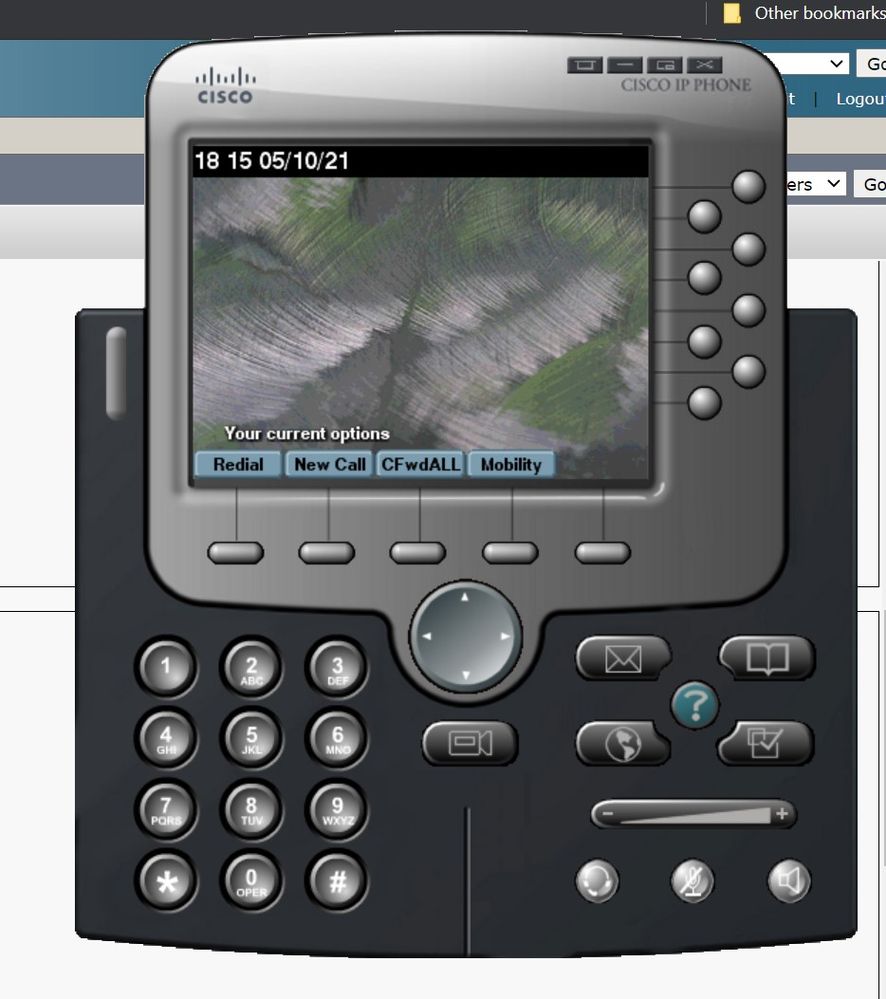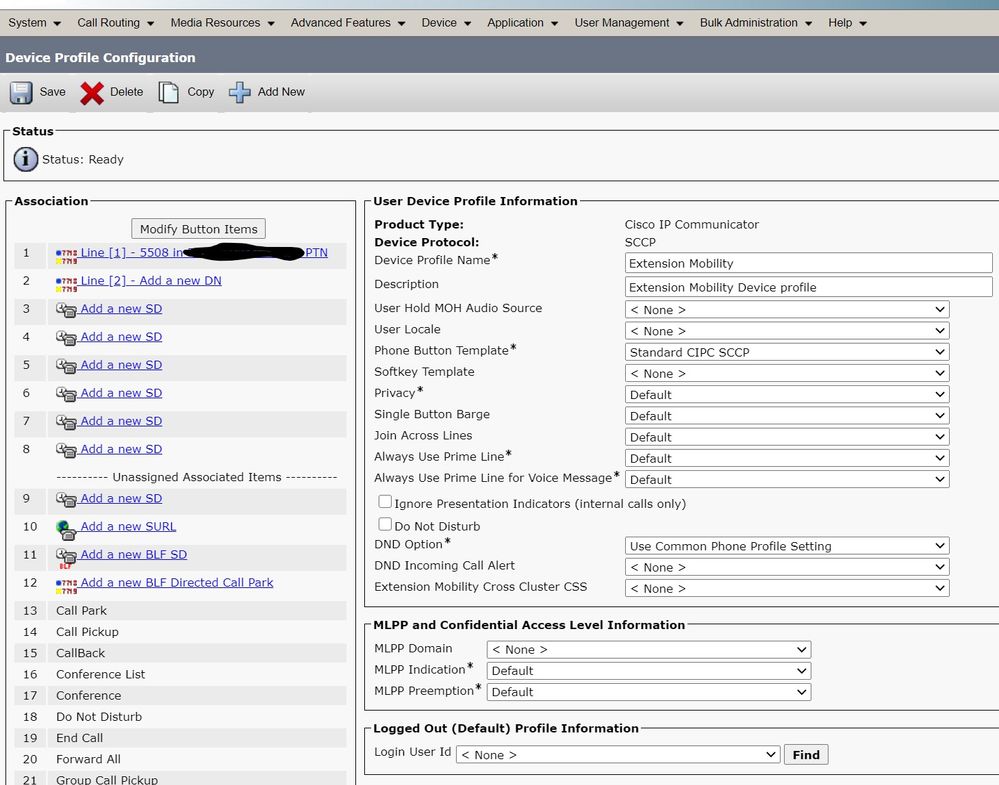- Cisco Community
- Technology and Support
- Collaboration
- IP Telephony and Phones
- Re: User Auto/Manual Login Using CIPC ( IP Communicator )
- Subscribe to RSS Feed
- Mark Topic as New
- Mark Topic as Read
- Float this Topic for Current User
- Bookmark
- Subscribe
- Mute
- Printer Friendly Page
User Auto/Manual Login Using CIPC ( IP Communicator )
- Mark as New
- Bookmark
- Subscribe
- Mute
- Subscribe to RSS Feed
- Permalink
- Report Inappropriate Content
04-26-2021 04:36 PM
Hi,
We use CIPC ( IP Communicator ) however we have a problem where users are constantly moving desk nearly everyday. Having to manually touch each new machine to set them up in CIPC is not the greatest solution for this. This is required as you need admin rights to input the 'device name' into the preferences of the CIPC Client. We use the convention CIPCUSERNAME for a device name.
I wish to ask if there is a method to automate this by login script or somesuch? Perhaps is there a way for the user to log into CIPC themselves?
Thanks...
- Labels:
-
CUCM
- Mark as New
- Bookmark
- Subscribe
- Mute
- Subscribe to RSS Feed
- Permalink
- Report Inappropriate Content
04-26-2021 05:33 PM
That's what extension mobility is for, why are you not using it?
java
if this helps, please rate
- Mark as New
- Bookmark
- Subscribe
- Mute
- Subscribe to RSS Feed
- Permalink
- Report Inappropriate Content
04-27-2021 12:21 PM
Jamie is right, although maybe not very tactful on the question.
Extension mobility would be perfect for this situation.
Here is the Feature Configuration Guide with the Extension Mobility configuration.
That is for 11.5 but not much has changed, and I'm not sure what version you are on. But it should be what you are looking for. Let me know if that helps.
- Mark as New
- Bookmark
- Subscribe
- Mute
- Subscribe to RSS Feed
- Permalink
- Report Inappropriate Content
04-28-2021 06:04 AM
Thank you both for your reply, it is most appreciated.
Extension Mobility sounds like a great way forward.
So just to recap, the users when sitting down at a new machine with CIPC installed ( either configured with a device name from a previous user or not configured with a device name ) they will be able to open CIPC and use 'Extension Mobility' to log themselves into the phone without the need for IT to intervene?
We are currently on System version: 11.5.1.12900-21
- Mark as New
- Bookmark
- Subscribe
- Mute
- Subscribe to RSS Feed
- Permalink
- Report Inappropriate Content
04-28-2021 06:43 AM
The phone needs to be registered, so "not configured with a device name" doesn't work.
CIPC needs to be registered to CUCM for EM to work, follow the configuration guide and try it so you can see exactly how it works.
java
if this helps, please rate
- Mark as New
- Bookmark
- Subscribe
- Mute
- Subscribe to RSS Feed
- Permalink
- Report Inappropriate Content
05-10-2021 10:27 AM
Hey,
Again, thanks for the replies.
Just to update here, I have worked my way through the below guide. At the end I was able to successfully log into an IP Communicator Client that had been configured for a 'CIPCEMMASTER' device name using 'my own' AD creds and a PIN I assigned myself. However the issue is now when I log in, CIPC doesn't display my EXT line to make any calls. I feel like I am almost there???
Any advice or insight is welcome
- Mark as New
- Bookmark
- Subscribe
- Mute
- Subscribe to RSS Feed
- Permalink
- Report Inappropriate Content
05-10-2021 10:36 AM
You missed steps (task 3) on that guide you were following, take another good look at the steps and make sure to follow all of them.
java
if this helps, please rate
- Mark as New
- Bookmark
- Subscribe
- Mute
- Subscribe to RSS Feed
- Permalink
- Report Inappropriate Content
05-10-2021 10:43 PM - edited 05-10-2021 10:46 PM
Please check your configuration of the Device Profile. Does it have your directory number set as one of the lines? In the provided guide this is is described in step 18 and forward in task 3.

- Mark as New
- Bookmark
- Subscribe
- Mute
- Subscribe to RSS Feed
- Permalink
- Report Inappropriate Content
05-11-2021 04:25 AM
Thank you Guys,
So I have no managed to get my own directory number logged in to CIPC witch has a device name of CIPCEMMASTER - Success
My next question is, I can see that I can associate another directory number on the Device Profile Configuration Page, however we would have around 100+ people that this would need set up for. Do I now need, or am I even able, to add further directory numbers to this device profile?
Next step would be to config all users CIPC's with the CIPCEMMASTER dive name I would assume.
Screenshots below.
Thanks for your input as always guys...
- Mark as New
- Bookmark
- Subscribe
- Mute
- Subscribe to RSS Feed
- Permalink
- Report Inappropriate Content
05-11-2021 05:21 AM - edited 05-11-2021 05:24 AM
Each user has his or her own Device Profile. This is what makes the login to the phone to bring up the specific users directory number(s) on the actual device. I would recommend you to name the device profiles to something that is easily identifiable with the user, for example <USERNAME>_UDP.
The device name for each CIPC needs to be unique, you can not use the same name on all. Advice you to use the MAC address for the wired network interface to create the name of the CIPC or the computer name.

- Mark as New
- Bookmark
- Subscribe
- Mute
- Subscribe to RSS Feed
- Permalink
- Report Inappropriate Content
05-11-2021 05:42 AM
Thanks for the reply.
Just so I make sure I understand you - WE have the issue where people move from machine to machine on a daily basis. We usually created them a CIPCUSERNAME device and attached their directory number.
What you have advised is to create new device for each machine in use, example CIPCHOSTNAME, manually set these up on each machine. Then create a new Device Profile for each user and attach their directory number to it. This would then allow a random user to sit at a random machine and log into IP Communicator?
Apologies if I have gotten this completely incorrect.
- Mark as New
- Bookmark
- Subscribe
- Mute
- Subscribe to RSS Feed
- Permalink
- Report Inappropriate Content
05-11-2021 07:05 AM
@seanpcrowe wrote:
What you have advised is to create new device for each machine in use, example CIPCHOSTNAME, manually set these up on each machine. Then create a new Device Profile for each user and attach their directory number to it. This would then allow a random user to sit at a random machine and log into IP Communicator?
yes, they would also need to be trained to logout from EM once they're done for the day and you might need to adjust the EM service parameters if necessary.
java
if this helps, please rate
- Mark as New
- Bookmark
- Subscribe
- Mute
- Subscribe to RSS Feed
- Permalink
- Report Inappropriate Content
05-11-2021 08:21 AM
This is correctly understood.

Discover and save your favorite ideas. Come back to expert answers, step-by-step guides, recent topics, and more.
New here? Get started with these tips. How to use Community New member guide