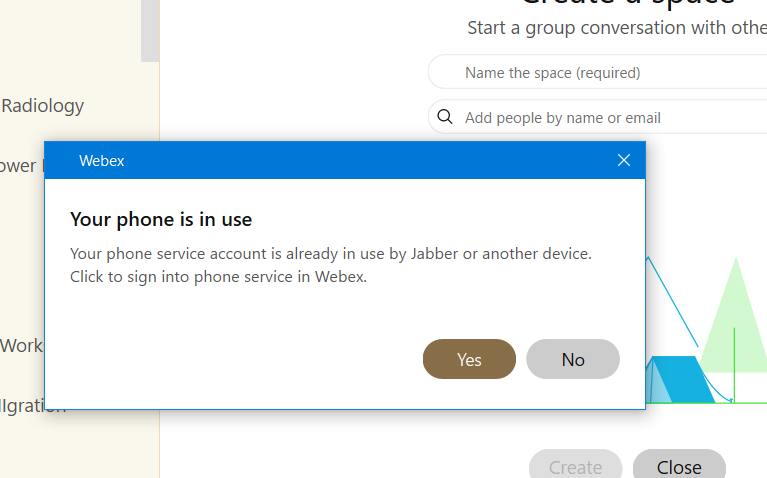- Cisco Community
- Technology and Support
- Collaboration
- IP Telephony and Phones
- Re: Webex Calling Warning - how to interpret
- Subscribe to RSS Feed
- Mark Topic as New
- Mark Topic as Read
- Float this Topic for Current User
- Bookmark
- Subscribe
- Mute
- Printer Friendly Page
- Mark as New
- Bookmark
- Subscribe
- Mute
- Subscribe to RSS Feed
- Permalink
- Report Inappropriate Content
01-24-2021 06:02 PM - edited 01-24-2021 06:03 PM
Hi all,
Thank you in advance, want to ask if anyone recognise this warning, and if it is something that can be overcome in configuration.
I often have to login to muliple computers to do my work. Our office is with on-prem UC (CUCM, Unity, UCCX) and also have incorporated Webex Calling.
The graphic below is kind of telling me that my personal line cannot appear on multiple devices?
So when launching Webex (Teams) app on the second computer, the warning appears, per the graphic screen shot.
Solved! Go to Solution.
- Labels:
-
Broadworks
Accepted Solutions
- Mark as New
- Bookmark
- Subscribe
- Mute
- Subscribe to RSS Feed
- Permalink
- Report Inappropriate Content
01-24-2021 06:39 PM
If it's registered to CUCM that has always been the case, the same happens with Jabber, the CSF device can only be used by one instance for registration to phone services. If one device is already using the CSF device you need to choose, either you leave it in the first device that got registered, or you move the registration to the new device. But only one will be registered at any given time. That's the expected behavior.
java
if this helps, please rate
- Mark as New
- Bookmark
- Subscribe
- Mute
- Subscribe to RSS Feed
- Permalink
- Report Inappropriate Content
01-24-2021 06:39 PM
If it's registered to CUCM that has always been the case, the same happens with Jabber, the CSF device can only be used by one instance for registration to phone services. If one device is already using the CSF device you need to choose, either you leave it in the first device that got registered, or you move the registration to the new device. But only one will be registered at any given time. That's the expected behavior.
java
if this helps, please rate
- Mark as New
- Bookmark
- Subscribe
- Mute
- Subscribe to RSS Feed
- Permalink
- Report Inappropriate Content
01-25-2021 07:12 PM
Thanks Jaime, and understand.
This is a fork in this question, a behaviour in my colleagues' working environment, and probably need some guidance to what logs/traces can explain the behaviour:
- Webex Desktop app started;
- Webex (Teams) with phone services, started (registered to CUCM Cluster "A", to accept calls from our 1800 inbound calls)
- Cisco Jabber started, (registered to cluster "B", to accept calls from B2B partner's 1800 inbound calls)
- joins Webex meeting, using desktop (voip) audio, desktop video
- inbound call from B2B 1800, webex meeting audio drop/disconnect
Am first guessing there's some CTI contention on the PC side, but maybe also the audio out on the PC is affected (cannot hear voip audio).
So a well loaded up Windows 10 PC, any thoughts welcome.
Discover and save your favorite ideas. Come back to expert answers, step-by-step guides, recent topics, and more.
New here? Get started with these tips. How to use Community New member guide