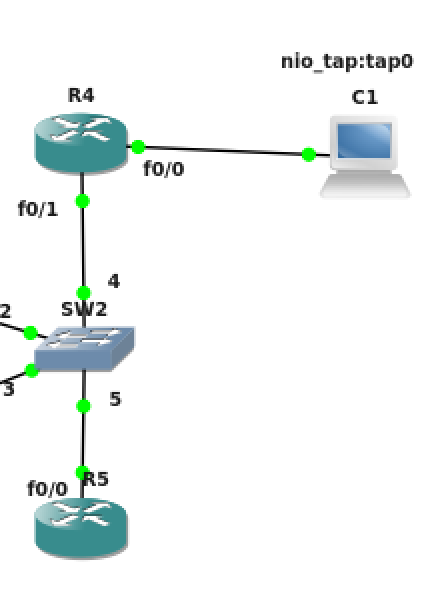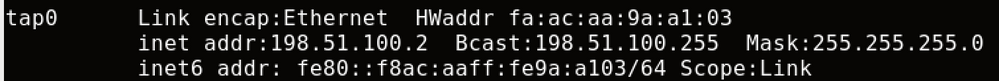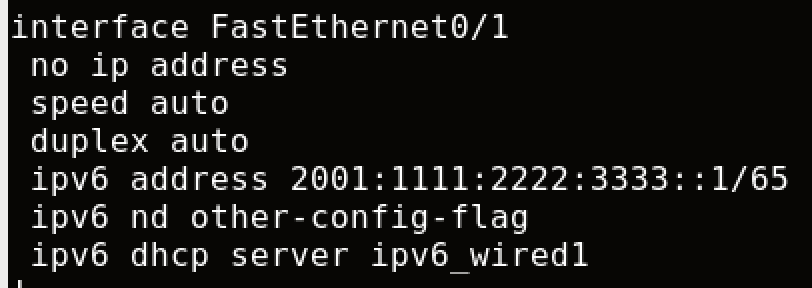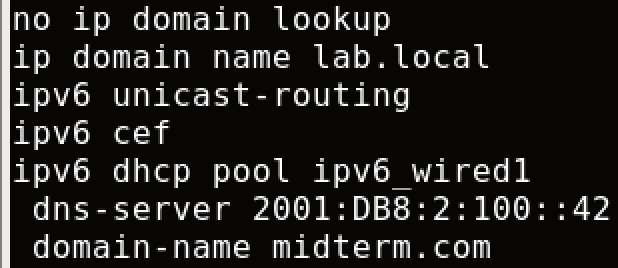- Cisco Community
- Technology and Support
- Networking
- IPv6
- Re: Host cannot ping IPv6 in c7200 router
- Subscribe to RSS Feed
- Mark Topic as New
- Mark Topic as Read
- Float this Topic for Current User
- Bookmark
- Subscribe
- Mute
- Printer Friendly Page
Host cannot ping IPv6 in c7200 router
- Mark as New
- Bookmark
- Subscribe
- Mute
- Subscribe to RSS Feed
- Permalink
- Report Inappropriate Content
02-13-2019 11:59 PM
Hello, I'm still a newbie in networking. I'm trying to ping IPv6 from my cloud host (running Ubuntu) to DHCP IPv6 c7200 router in GNS3, but I always got From fe80::f8ac:aaff:fe9a:a103 icmp_seq=1 Destination unreachable: Address unreachable. I ran out of my ideas what it could go wrong. Could everyone teach me and guide me?
This is a short topology:
My cloud host IPv6 address is like the following:
And my DHCP Server (R4) running IPv6:
- Labels:
-
Other IPv6
- Mark as New
- Bookmark
- Subscribe
- Mute
- Subscribe to RSS Feed
- Permalink
- Report Inappropriate Content
02-14-2019 12:21 AM
Hi there,
My first thought without testing it would be you need to specify a source interface for your ping. The link-local FE80 address provides no information to the router (subnet prefix) to tell it which connected interface to source the ping from.
cheers,
Seb.
- Mark as New
- Bookmark
- Subscribe
- Mute
- Subscribe to RSS Feed
- Permalink
- Report Inappropriate Content
02-14-2019 08:13 AM
Thank you for your response. Here's the command I did: `ping6 FE80::C803:7FF:FE27:6%tap0` at Ubuntu host. As you can see, I have specified the tap0 is my source interface. Am I missing something else?
`
- Mark as New
- Bookmark
- Subscribe
- Mute
- Subscribe to RSS Feed
- Permalink
- Report Inappropriate Content
02-14-2019 12:37 AM
Hey,
I have 2 questions. Are you trying to ping from ubuntu host tot R4 or R5? if R5 then you would need to specifiy to R4 where R5 is this can be done by making a static route or by configuring a routing protocol.
i see that in the topology R4 is directly connected with your ubuntu host. For pinging R4 you would need to put a router between ubuntu host and R4 that has a link with R4 in the same subnet. i think this is the case because you do get a DHCP ip because there is a layer 2 link between R4 and ubuntu host. If you haven't already done this please try to configure a router between R4 and host with the following aspects:
1. interface from new router to R4 that is in the same subnet
2. interface from new router to ubuntu host that is in the same subnet
3. new router should see a connected route to R4 if this is not the case configure on R4 an ip route to new router and configure an ip route from new router to R4
hope this helps let me know!
regards,
Tom
- Mark as New
- Bookmark
- Subscribe
- Mute
- Subscribe to RSS Feed
- Permalink
- Report Inappropriate Content
02-14-2019 08:25 AM
Thank you for your detailed response. My goal is to ping from ubuntu to ping R4 first, then later on, I can ping R5 from Ubuntu. Right now, I have no routing protocol configured on R4 and R5, it's just IPv6 DHCP server on R4 and DHCP client on R5.
And this is a requirement, I cannot add a new router between R4 and Ubuntu, nor between R4 and R5. And I thought Ubuntu IPv6 address is link local, same as R4 so they can ping each other?
- Mark as New
- Bookmark
- Subscribe
- Mute
- Subscribe to RSS Feed
- Permalink
- Report Inappropriate Content
02-14-2019 09:35 AM - edited 02-14-2019 12:37 PM
Did you try pinging the link local address of the Ubuntu host from the router?
If you want your Ubuntu host to get an IPv6 address through StateLess Address AutoConfiguration (SLAAC), you should change the prefix length from /65 to /64 on R4 F0/1.
Regards,
Harold Ritter, CCIE #4168 (EI, SP)
- Mark as New
- Bookmark
- Subscribe
- Mute
- Subscribe to RSS Feed
- Permalink
- Report Inappropriate Content
02-14-2019 07:58 PM
Thank you for the reply. It's /64, not /65, but I found out the reason.... I feel so dump... I enable the wrong interface... it should be f0/0... not f0/1... I'm sorry
- Mark as New
- Bookmark
- Subscribe
- Mute
- Subscribe to RSS Feed
- Permalink
- Report Inappropriate Content
02-14-2019 09:56 AM
Are you able to ping using IPv4? May be there is a lower layer issue, not related to IPv6.
- Mark as New
- Bookmark
- Subscribe
- Mute
- Subscribe to RSS Feed
- Permalink
- Report Inappropriate Content
02-14-2019 08:00 PM
Thank you for the reply. That could be other reasons later on for my other cases, but I found out the reason.... I feel so dump... I enable the wrong interface... it should be f0/0... not f0/1... I'm sorry. But thank you for the tips, I could use your tips to figure out other problems
- Mark as New
- Bookmark
- Subscribe
- Mute
- Subscribe to RSS Feed
- Permalink
- Report Inappropriate Content
02-20-2019 05:03 AM
Hi,
As I understood the issue. Your cloud host is getting only Link-Local (Fe08) IP address and it is a no-routable IPv6 address block.
I hope if you will check your router CEF and routing table, will get the reason because this subnet (Link-local) is auto-configured with a null0 interface.
Regards,
Deepak Kumar
Deepak Kumar,
Don't forget to vote and accept the solution if this comment will help you!
- Mark as New
- Bookmark
- Subscribe
- Mute
- Subscribe to RSS Feed
- Permalink
- Report Inappropriate Content
03-03-2019 11:00 AM - edited 03-03-2019 11:36 AM
The link-local FE80 address provides no information to the router https://audacity.onl/ https://findmyiphone.onl/ https://origin.onl/
Discover and save your favorite ideas. Come back to expert answers, step-by-step guides, recent topics, and more.
New here? Get started with these tips. How to use Community New member guide