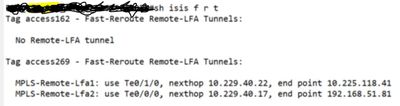- Cisco Community
- Technology and Support
- Service Providers
- MPLS
- Remote LFA Tunnels End Points Query
- Subscribe to RSS Feed
- Mark Topic as New
- Mark Topic as Read
- Float this Topic for Current User
- Bookmark
- Subscribe
- Mute
- Printer Friendly Page
Remote LFA Tunnels End Points Query
- Mark as New
- Bookmark
- Subscribe
- Mute
- Subscribe to RSS Feed
- Permalink
- Report Inappropriate Content
01-03-2021 09:29 PM
Hello Friends,
Please help me to understand below outputs. I tried a lot but i am not understand IP FRR concept i.e PQ operations etc..
how these end points came in this output of show isis fast-reroute remote tunnels
please help me to understand. only two FRR commands are there under ISIS
router isis access10
fast-reroute per-prefix level-2 route-map IPFRR
fast-reroute remote-lfa level-2 mpls-ldp
in route-map IPFRR, tag 10000 value mentioned for incoming prefixes
- Labels:
-
MPLS
- Mark as New
- Bookmark
- Subscribe
- Mute
- Subscribe to RSS Feed
- Permalink
- Report Inappropriate Content
01-05-2021 04:54 AM
Hi,
From the output looks like router has calculated two alternate paths for prefixes tagged with access269 over TE tunnels. It means that prefixes are reachable over those nexthops without going across primary link.
Are you using full-mesh TE tunnels?
Abzal
- Mark as New
- Bookmark
- Subscribe
- Mute
- Subscribe to RSS Feed
- Permalink
- Report Inappropriate Content
02-08-2021 08:35 AM
Hello,
sorry for delay in reply
No we are not using MPLS TE tunnels.
we are using IP FRR Remote LFA tunnels which is on IGP (isis) based.
so I am trying to figure out end point IP calculation which is based on P, Q calculation but not able to digest till now.
please help me and let me know if you need any outputs..
thank you!!
- Mark as New
- Bookmark
- Subscribe
- Mute
- Subscribe to RSS Feed
- Permalink
- Report Inappropriate Content
02-09-2021 03:20 AM
Hi,
Let me try to explain.
Steps:
1. Find PQ node
2. Targeted LDP session
3. Exchange LDP labels
First of all remote LFA is based on PQ extended nodes(a router that is both Extended P-Space and Q-Space is a PQ node).
Extended P space router is - the set of routers that are reachable from one or more direct neighbors of S, except primary node E, without traversing node E.
Q node is set of routers that can reach destination router without traversing a failed link.
PQ nodes are remote LFA candidates. A source router will stack LDP labels on top to reach PQ node and bottom label to reach Destination router via PQ node.
helpful links:
https://www.ciscolive.com/c/dam/r/ciscolive/us/docs/2016/pdf/BRKRST-3020.pdf
https://tools.ietf.org/html/rfc8102#section-2.2.1
Abzal
Discover and save your favorite ideas. Come back to expert answers, step-by-step guides, recent topics, and more.
New here? Get started with these tips. How to use Community New member guide