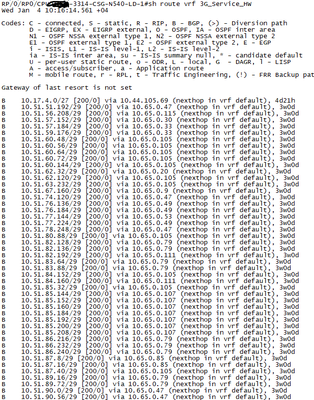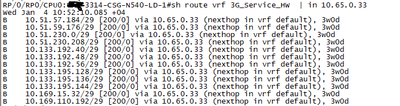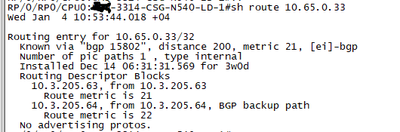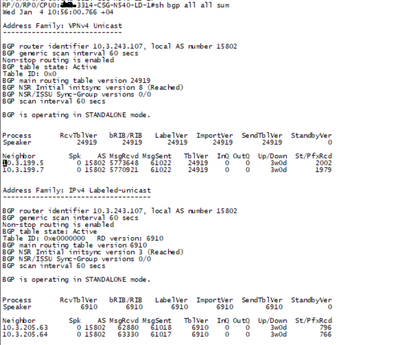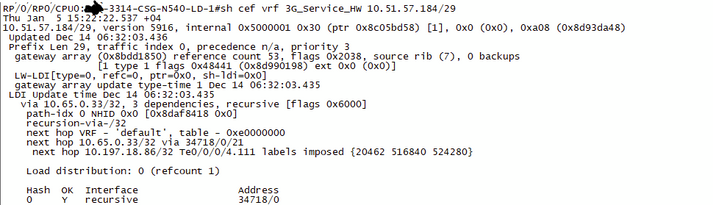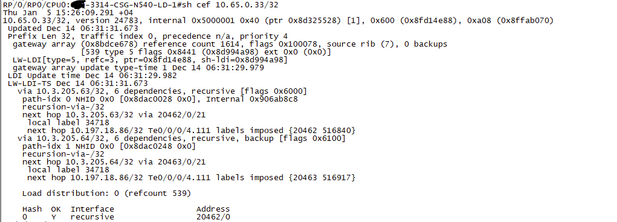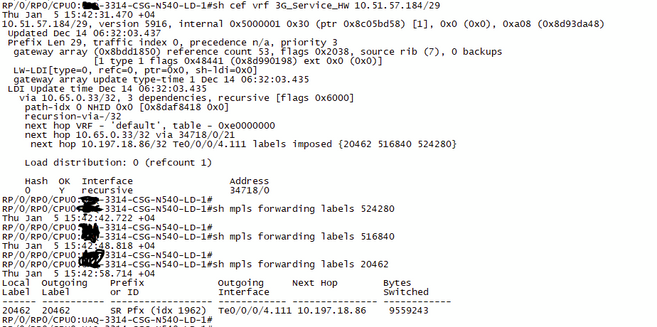- Cisco Community
- Technology and Support
- Service Providers
- MPLS
- Re: Segment Routing Label finding method
- Subscribe to RSS Feed
- Mark Topic as New
- Mark Topic as Read
- Float this Topic for Current User
- Bookmark
- Subscribe
- Mute
- Printer Friendly Page
Segment Routing Label finding method
- Mark as New
- Bookmark
- Subscribe
- Mute
- Subscribe to RSS Feed
- Permalink
- Report Inappropriate Content
12-19-2022 08:17 AM
Hello,
I am very new to SR world.
we are implementing SR with OSPF as IGP.
can somebody tell me how to find SR label by using various show commands?
any link or any one can share show commands in brief that will be great help me to start checking labels.
please help
- Labels:
-
MPLS
- Mark as New
- Bookmark
- Subscribe
- Mute
- Subscribe to RSS Feed
- Permalink
- Report Inappropriate Content
12-19-2022 10:19 AM
You can use below document :
=====Preenayamo Vasudevam=====
***** Rate All Helpful Responses *****
- Mark as New
- Bookmark
- Subscribe
- Mute
- Subscribe to RSS Feed
- Permalink
- Report Inappropriate Content
12-19-2022 06:01 PM
Hello,
Let me read document, i will come back to you thank you.
- Mark as New
- Bookmark
- Subscribe
- Mute
- Subscribe to RSS Feed
- Permalink
- Report Inappropriate Content
12-23-2022 05:07 AM
Hello, i could not able to make out from above link what is the SR label for destination/local prefix
anyone can give me small example to find out SR label ? thank you!!
- Mark as New
- Bookmark
- Subscribe
- Mute
- Subscribe to RSS Feed
- Permalink
- Report Inappropriate Content
12-23-2022 05:35 AM - edited 12-23-2022 05:46 AM
you run lab ? can I see it ?~
I use
show mpls forwarding-label
- Mark as New
- Bookmark
- Subscribe
- Mute
- Subscribe to RSS Feed
- Permalink
- Report Inappropriate Content
12-23-2022 06:11 AM - edited 12-23-2022 06:15 AM
Hi @rocky2024 ,
With IOS-XR you can use "show ospf sid-database" and IOS-XE "show ip ospf segment-routing sid-database". This displays the labels (SIDs) for all the routers in the segment routing domain.
Regards,
Harold Ritter, CCIE #4168 (EI, SP)
- Mark as New
- Bookmark
- Subscribe
- Mute
- Subscribe to RSS Feed
- Permalink
- Report Inappropriate Content
01-02-2023 04:25 AM
Hi @rocky2024
Good day !
QUERY :
can somebody tell me how to find SR label by using various show commands?
ANSWER :
the below command can be used to check the sid and the perfix associated with the sid
COMMAND :
Show ospf database opaque-as
EX :
- Mark as New
- Bookmark
- Subscribe
- Mute
- Subscribe to RSS Feed
- Permalink
- Report Inappropriate Content
01-03-2023 11:28 PM
Hello Harold,
i checked in ncs540 CSG router using show ospf sid-database command. i can see many /32 loopback ips with assigned sid values manually during migration to SR
but now what ? means
under some vrfs many routes are there in show route vrf 3g, next hop mentioned, prefix is there but how to find out label or sid value for destination prefixes under this vrf ?
This is vrf route table for 3g vrf
This output is for specific next hop ip for destination prefixes for 3g vrf
Output for next hop ip to see how its learning its learning from BGP LU session built with Nokia AGG
This is show bgp all all sum output to show BGP LU session and vpnv4 Ips
This is vrf route table for 3g vrf
This output is for specific next hop ip for destination prefixes for 3g vrf
Output for next hop ip to see how its learning its learning from BGP LU session built with Nokia AGG
This is show bgp all all sum output to show bgp LU session and vpnv4 IPs
so my query is now how to find mpls label/sid value for prefixes under vrf 3g and sid for next hop ip for 3g vrf destinations ? i am totally confused..
- Mark as New
- Bookmark
- Subscribe
- Mute
- Subscribe to RSS Feed
- Permalink
- Report Inappropriate Content
01-04-2023 06:31 AM
Hi @rocky2024 ,
> but now what ? means
Can you please explain what you mean by that?
To see what label(s) is used for a specific prefix in the VRF, you could use the following:
show cef vrf 3G_Service_HW <prefix/prefix length>
This will show you the BGP LU label, the IGP label (SR) and the service label (BGP).
Regards,
Harold Ritter, CCIE #4168 (EI, SP)
- Mark as New
- Bookmark
- Subscribe
- Mute
- Subscribe to RSS Feed
- Permalink
- Report Inappropriate Content
01-05-2023 04:56 AM
Hello Harold,
> but now what ? means--- sorry please ignore this.. i was thinking so i typed that way.
i checked show cef commands i can see like below
so labels are there in above outputs after keyword "imposed" all are assigned by SR IGP or BGP ?
in below output, i can see entry only for 20462 label but not rightmost two labels .. what does this means ?
- Mark as New
- Bookmark
- Subscribe
- Mute
- Subscribe to RSS Feed
- Permalink
- Report Inappropriate Content
01-05-2023 06:50 AM
Hi @rocky2024 ,
> so labels are there in above outputs after keyword "imposed" all are assigned by SR IGP or BGP ?
Yes, these labels are shown regardless if they have been learnt via BGP LU, BGP VPNv4 or SR.
> in below output, i can see entry only for 20462 label but not rightmost two labels .. what does this means ?
"show mpls forwarding" shows the content for the LFIB, which is sort of the routing table for the labels. MPLS routes the packets using the top label. In your case it is 20462. It doesn't need to know about the other labels, but the downstream routers will need to know about them.
Regards,
Harold Ritter, CCIE #4168 (EI, SP)
- Mark as New
- Bookmark
- Subscribe
- Mute
- Subscribe to RSS Feed
- Permalink
- Report Inappropriate Content
01-05-2023 06:52 AM - edited 01-05-2023 06:53 AM
show mpls forwarding show only the top label, cef show all labels which in your case three label.
- Mark as New
- Bookmark
- Subscribe
- Mute
- Subscribe to RSS Feed
- Permalink
- Report Inappropriate Content
01-08-2023 10:05 PM
Hello,
I am really sorry.
can you pls tell me how to find prefix sid (router loopback 0) value for prefix under vrf ? to know that this particular prefix under vrf 3G_Service_HW is belongs to that router (prefix sid value) showing ?
- Mark as New
- Bookmark
- Subscribe
- Mute
- Subscribe to RSS Feed
- Permalink
- Report Inappropriate Content
01-09-2023 08:44 AM
Router#show segment-routing mpls connected-prefix-sid-map local ipv4
PREFIX_SID_CONN_MAP ALGO_0
Prefix/masklen SID Type Range Flags SRGB
10.10.10.10/32 16010 Abs 1 Y
Router#show segment-routing mpls connected-prefix-sid-map ipv4
PREFIX_SID_CONN_MAP ALGO_0
Prefix/masklen SID Type Range Flags SRGB
10.10.10.10/32 16010 Abs 1 Y
PREFIX_SID_PROTOCOL_ADV_MAP ALGO_0
Prefix/masklen SID Type Range Flags SRGB Source
1.1.1.1/32 1 Indx 1 Y OSPF Area 0 1.1.1.1
10.10.10.10/32 10 Indx 1 Y OSPF Area 0 10.10.10.10
11.11.11.11/32 11 Indx 1 Y OSPF Area 0 11.11.11.11
12.12.12.12/32 12 Indx 1 Y OSPF Area 0 12.14.12.12
13.13.13.13/32 13 Indx 1 Y OSPF Area 0 13.13.13.13
14.14.14.14/32 14 Indx 1 Y OSPF Area 0 14.14.14.14
Discover and save your favorite ideas. Come back to expert answers, step-by-step guides, recent topics, and more.
New here? Get started with these tips. How to use Community New member guide