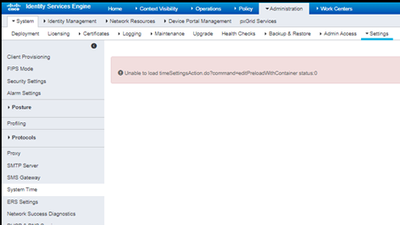- Cisco Community
- Technology and Support
- Security
- Network Access Control
- Re: Changing timezone in ISE 2.6 after installation
- Subscribe to RSS Feed
- Mark Topic as New
- Mark Topic as Read
- Float this Topic for Current User
- Bookmark
- Subscribe
- Mute
- Printer Friendly Page
- Mark as New
- Bookmark
- Subscribe
- Mute
- Subscribe to RSS Feed
- Permalink
- Report Inappropriate Content
05-01-2019 11:08 AM
Hello:
I'm running ISE 2.6 and need to change the timezone on my 2-node deployment. Both the admin and CLI command reference guides for 2.6 suggest that this can be changed with a restart of the application, but this does not seem to be correct:
ise-inf01-dc1/admin(config)# clock timezone US/Pacific
Setting the timezone via CLI is not supported.
ise-inf01-dc1/admin(config)#
Further, changing the timezone option is greyed out in the web interface.
Please advise on how I can change the timezone on ISE 2.6 post installation.
Solved! Go to Solution.
- Labels:
-
Identity Services Engine (ISE)
Accepted Solutions
- Mark as New
- Bookmark
- Subscribe
- Mute
- Subscribe to RSS Feed
- Permalink
- Report Inappropriate Content
05-01-2019 01:33 PM
Hi,
Yes, CLI is the only method available to change the timezone and you are doing it right.. But looks like you hitting this bug
CSCvo49755 - ENH - CLI clock timezone message with no workaround for now..
- Mark as New
- Bookmark
- Subscribe
- Mute
- Subscribe to RSS Feed
- Permalink
- Report Inappropriate Content
05-01-2019 01:33 PM
Hi,
Yes, CLI is the only method available to change the timezone and you are doing it right.. But looks like you hitting this bug
CSCvo49755 - ENH - CLI clock timezone message with no workaround for now..
- Mark as New
- Bookmark
- Subscribe
- Mute
- Subscribe to RSS Feed
- Permalink
- Report Inappropriate Content
05-02-2019 03:36 AM
The more I hear about ISE 2.6 the less I want to go near it. The types of issues reported so far are worrying - if the simple stuff doesn't work then it doesn't inspire confidence. Sounds like it's still in beta ... :-(
- Mark as New
- Bookmark
- Subscribe
- Mute
- Subscribe to RSS Feed
- Permalink
- Report Inappropriate Content
05-02-2019 04:10 AM
- Mark as New
- Bookmark
- Subscribe
- Mute
- Subscribe to RSS Feed
- Permalink
- Report Inappropriate Content
07-02-2019 05:00 AM
So what solution is Cisco offering. I am facing a similar dilema with ISE2.6
- Mark as New
- Bookmark
- Subscribe
- Mute
- Subscribe to RSS Feed
- Permalink
- Report Inappropriate Content
09-12-2019 12:26 AM
Hi @mnagired
I am faced with this dilemma myself. ISE 2.6 (no patch). Is this bug fixed in patch 1 or patch 2?
regards
Arne
- Mark as New
- Bookmark
- Subscribe
- Mute
- Subscribe to RSS Feed
- Permalink
- Report Inappropriate Content
07-11-2020 12:27 AM - edited 07-11-2020 12:29 AM
Its fixed in 2.6 new patches after patch 5. We can change the timezone via CLI in configuration mode.
- Mark as New
- Bookmark
- Subscribe
- Mute
- Subscribe to RSS Feed
- Permalink
- Report Inappropriate Content
07-22-2022 03:03 AM
Hello, Iam actually facing the Issue with Time Zone on ise version 2.6 patch 11 . and when I am trying to correct the time , the ise crash,
- Mark as New
- Bookmark
- Subscribe
- Mute
- Subscribe to RSS Feed
- Permalink
- Report Inappropriate Content
07-22-2022 03:56 AM
Hi @Amen ,
please try to stop ISE (ise/admin# application stop ise) before changing the clock (ise/admin# clock set).
Hope this helps !!!
- Mark as New
- Bookmark
- Subscribe
- Mute
- Subscribe to RSS Feed
- Permalink
- Report Inappropriate Content
07-22-2022 04:14 AM
- VIEW System Time Error
- Application Server Crash and hang in “initializing”
wwk-ise-06/admin# show application status ise
ISE PROCESS NAME STATE PROCESS ID
--------------------------------------------------------------------
Database Listener running 3519
Database Server running 117 PROCESSES
Application Server initializing
Profiler Database running 11170
ISE Indexing Engine running 17698
AD Connector running 20724
M&T Session Database running 10978
M&T Log Processor running 15136
Certificate Authority Service running 20352
EST Service running 7483
SXP Engine Service disabled
Docker Daemon running 8678
TC-NAC Service disabled
Wifi Setup Helper Container disabled
pxGrid Infrastructure Service disabled
pxGrid Publisher Subscriber Service disabled
pxGrid Connection Manager disabled
pxGrid Controller disabled
PassiveID WMI Service disabled
PassiveID Syslog Service disabled
PassiveID API Service disabled
PassiveID Agent Service disabled
PassiveID Endpoint Service disabled
PassiveID SPAN Service disabled
DHCP Server (dhcpd) disabled
DNS Server (named) disabled
ISE Messaging Service running 9192
- Mark as New
- Bookmark
- Subscribe
- Mute
- Subscribe to RSS Feed
- Permalink
- Report Inappropriate Content
07-22-2022 04:54 AM
Hi @Amen ,
you are using GUI and not CLI, please try to stop ISE and change the clock in CLI.
Hope this helps !!!
- Mark as New
- Bookmark
- Subscribe
- Mute
- Subscribe to RSS Feed
- Permalink
- Report Inappropriate Content
07-24-2019 03:14 PM
- Mark as New
- Bookmark
- Subscribe
- Mute
- Subscribe to RSS Feed
- Permalink
- Report Inappropriate Content
01-23-2020 02:50 PM
I did solve this issue on Cisco 2.4 patch 6, uninstalling the patch, then I did change the time-zone (don´t forget to "save running-configuration" I did it 2 times due to I forgot to do this) then I apply the patch 6 again and finish.
- Mark as New
- Bookmark
- Subscribe
- Mute
- Subscribe to RSS Feed
- Permalink
- Report Inappropriate Content
01-23-2020 07:40 AM
Helo,
Have you found the solution for this issue? Is there any patch available that solve the issue?
Regards,
- Mark as New
- Bookmark
- Subscribe
- Mute
- Subscribe to RSS Feed
- Permalink
- Report Inappropriate Content
01-24-2020 09:35 AM
According to bug CSCvo49755, there is a fix to v2.4 with patch 11, but it appears this is still not fixed yet for v2.6:
https://bst.cloudapps.cisco.com/bugsearch/bug/CSCvo49755/?rfs=iqvred
Discover and save your favorite ideas. Come back to expert answers, step-by-step guides, recent topics, and more.
New here? Get started with these tips. How to use Community New member guide