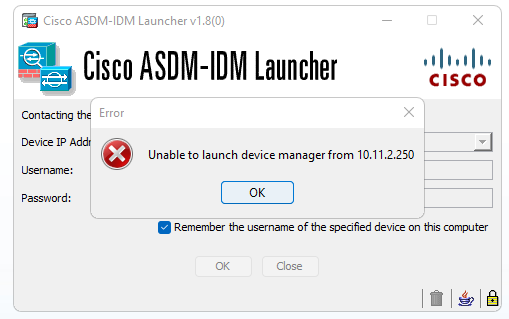- Cisco Community
- Technology and Support
- Networking
- Network Management
- ASDM launcher Windows 11 compatibility
- Subscribe to RSS Feed
- Mark Topic as New
- Mark Topic as Read
- Float this Topic for Current User
- Bookmark
- Subscribe
- Mute
- Printer Friendly Page
ASDM launcher Windows 11 compatibility
- Mark as New
- Bookmark
- Subscribe
- Mute
- Subscribe to RSS Feed
- Permalink
- Report Inappropriate Content
09-30-2021 01:25 AM
Hi All,
I have recently upgraded my PC to a preview of Windows 11 and now I can't get my ASDM software to connect to our firewall.
The software launches, I enter the destination and my creds but then it says "Unable to launch device manager from x.x.x.x"
I have done some Googling and tried several suggestions including ASDM "this app can't run on your PC" - Windows 10 but it still doesn't work and I think this is a different issue.
Any ideas anyone?
- Labels:
-
Network Management
- Mark as New
- Bookmark
- Subscribe
- Mute
- Subscribe to RSS Feed
- Permalink
- Report Inappropriate Content
09-30-2021 02:03 AM
Many reason why it fails.
what kind of ssl config you have - check the ssl config ? ( ssl server-version any)
check the ASDM Version install on the device ?
what is the ASA Version code and ASDM installed ?
what is the outcome when you do https://ASAIP (is that connects ?)
Have you tried other than Windows 11 ?
- Mark as New
- Bookmark
- Subscribe
- Mute
- Subscribe to RSS Feed
- Permalink
- Report Inappropriate Content
09-30-2021 07:42 AM
- You are very optimistic even to try this , in general for production needs stick to relevant Cisco Release notes and or Supported platforms-info's (e.g.)
M.
-- Each morning when I wake up and look into the mirror I always say ' Why am I so brilliant ? '
When the mirror will then always repond to me with ' The only thing that exceeds your brilliance is your beauty! '
- Mark as New
- Bookmark
- Subscribe
- Mute
- Subscribe to RSS Feed
- Permalink
- Report Inappropriate Content
08-24-2022 01:14 PM
Is this a solution?
- Mark as New
- Bookmark
- Subscribe
- Mute
- Subscribe to RSS Feed
- Permalink
- Report Inappropriate Content
08-24-2022 10:50 PM
Hello,
does the script path suggestion made below by @mergiraldo work ?
I was just thinking, if you can find the ASDM launcher file, right-click it, then go to 'Properties' amd run the Compatibility Troubleshooter, or change the compatibility mode...
- Mark as New
- Bookmark
- Subscribe
- Mute
- Subscribe to RSS Feed
- Permalink
- Report Inappropriate Content
09-30-2021 10:26 AM
- Further more : take notice that if you do this, in worst case scenario's you may get wrong outputs of get 'wrong information'. Better not to pursue this goal further (using asdm on win11)
M.
-- Each morning when I wake up and look into the mirror I always say ' Why am I so brilliant ? '
When the mirror will then always repond to me with ' The only thing that exceeds your brilliance is your beauty! '
- Mark as New
- Bookmark
- Subscribe
- Mute
- Subscribe to RSS Feed
- Permalink
- Report Inappropriate Content
08-24-2022 01:14 PM
No solution given just a comment
- Mark as New
- Bookmark
- Subscribe
- Mute
- Subscribe to RSS Feed
- Permalink
- Report Inappropriate Content
02-17-2022 08:52 AM
go into Start > Cisco ASDM-IDM Launcher > right-click the launcher and go to More > Open file location
Then you'll be looking at the shortcut to the ASDM launcher, right-click it and go to Properties and look at the Target. You'll see a long path to wscript.exe - change this to C:\Windows\System32\wscript.exe (leave the invisible.vbs run.bat on the end as these scripts are used to open up ASDM). After changing this I was able to launch ASDM fine.
- Mark as New
- Bookmark
- Subscribe
- Mute
- Subscribe to RSS Feed
- Permalink
- Report Inappropriate Content
10-28-2022 06:00 AM
Thanks Mergiraldo, in my case I had to install another java version to work, here is the link:
https://www.oracle.com/java/technologies/javase/javase8u211-later-archive-downloads.html
- Mark as New
- Bookmark
- Subscribe
- Mute
- Subscribe to RSS Feed
- Permalink
- Report Inappropriate Content
02-06-2023 09:10 AM
Thank you! I installed the oldest I could from Java's site - 211 and it works now - thank you so much!
- Mark as New
- Bookmark
- Subscribe
- Mute
- Subscribe to RSS Feed
- Permalink
- Report Inappropriate Content
08-25-2022 05:27 AM
I have had issues with newer Java versions as well.
Version 8 update 181 is the one im using to get it to work..
( + @mergiraldo solution that also need to be done)
/ Carsten
- Mark as New
- Bookmark
- Subscribe
- Mute
- Subscribe to RSS Feed
- Permalink
- Report Inappropriate Content
02-06-2023 11:49 AM
This will work on the latest Java 8 version, so no reason to compromise security here. The shortcut in the start menu is created incorrectly as mentioned above. Just create a new shortcut to open "C:\Program Files (x86)\Cisco Systems\ASDM\run.bat" and it will work. If you have Java 9 or newer installed you will have to do a couple more steps.
Install the 32-bit version of Java 8 (Since Java 11 is 64-bit only we only need the 32-bit part of Java 8 for ASDM to launch)
Edit "C:\Program Files (x86)\Cisco Systems\ASDM\run.bat" and replace javaw.exe with "C:\Program Files (x86)\Common Files\Oracle\Java\javapath\javaw.exe" (That way when you update Java 8 it will continue to work)
Screenshot of working shortcut
Discover and save your favorite ideas. Come back to expert answers, step-by-step guides, recent topics, and more.
New here? Get started with these tips. How to use Community New member guide