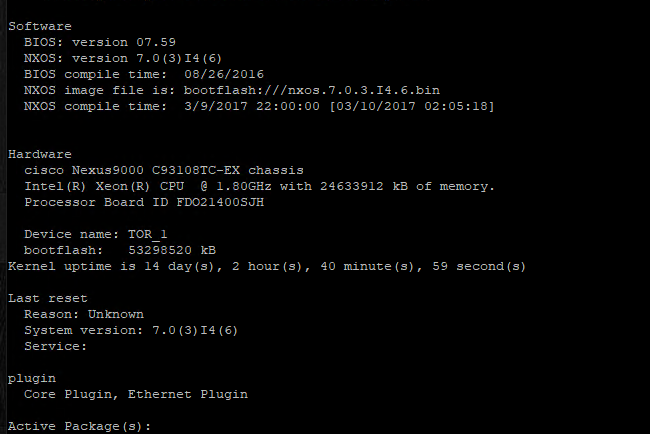- Cisco Community
- Technology and Support
- Networking
- Network Management
- Change source-interface for SNMP notifications for SNMP v3
- Subscribe to RSS Feed
- Mark Topic as New
- Mark Topic as Read
- Float this Topic for Current User
- Bookmark
- Subscribe
- Mute
- Printer Friendly Page
Change source-interface for SNMP notifications for SNMP v3
- Mark as New
- Bookmark
- Subscribe
- Mute
- Subscribe to RSS Feed
- Permalink
- Report Inappropriate Content
07-13-2021 12:55 PM
I am using an NMS to monitor our switches. Most of our switches are Nexus 9000 series switches. I have set up syslog change detection on the NMS and the IP that gets reported (when a change occurs) in the NMS (OpManager) is different than what I expect. As I understand it I can change the source-interface for notifications. The IP address I would expect would be from the management VLAN on VLAN 80. My NMS has an interface on VLAN 80 and an interface on the standard lab VLAN.
From my investigating this is the command I have come up with:
xxx(config)# snmp-server host 10.16.14.130 source-interface ethernet 1/54
NMS IP is 10.16.14.130
Management VLAN is 80, interface 1/54 is on VLAN 80.
Does this look okay? Is there an option specific to SNMP v3?
Ty.
..ar
- Labels:
-
Network Management
- Mark as New
- Bookmark
- Subscribe
- Mute
- Subscribe to RSS Feed
- Permalink
- Report Inappropriate Content
07-13-2021 01:37 PM
You need to use version number after source interface
Look at the below guide: Configuring SNMP Notification Receivers
=====Preenayamo Vasudevam=====
***** Rate All Helpful Responses *****
- Mark as New
- Bookmark
- Subscribe
- Mute
- Subscribe to RSS Feed
- Permalink
- Report Inappropriate Content
07-14-2021 09:12 AM
Not sure I am following as I want to change the source interface. I see the commands under SNMP Notification Receivers.Do I just slip 'source-interface x/xx' into the snmp-server host ip-address {traps | informs} version 3 {auth | noauth | priv} username [udp_port number]
command?
In the switch I typed commands and a '?' after each option to build the command. What I came up with by the time I reached the end was:
snmp-server host 10.16.14.130 source-interface ethernet 1/54 udp-port 161. No option for traps or version. What am I missing?
...AR
- Mark as New
- Bookmark
- Subscribe
- Mute
- Subscribe to RSS Feed
- Permalink
- Report Inappropriate Content
07-14-2021 10:06 AM
can you post show version
=====Preenayamo Vasudevam=====
***** Rate All Helpful Responses *****
- Mark as New
- Bookmark
- Subscribe
- Mute
- Subscribe to RSS Feed
- Permalink
- Report Inappropriate Content
07-14-2021 10:36 AM
Discover and save your favorite ideas. Come back to expert answers, step-by-step guides, recent topics, and more.
New here? Get started with these tips. How to use Community New member guide