- Cisco Community
- Technology and Support
- Networking
- Network Management
- Cisco Configuration Professional on Windows 8
- Subscribe to RSS Feed
- Mark Topic as New
- Mark Topic as Read
- Float this Topic for Current User
- Bookmark
- Subscribe
- Mute
- Printer Friendly Page
- Mark as New
- Bookmark
- Subscribe
- Mute
- Subscribe to RSS Feed
- Permalink
- Report Inappropriate Content
11-26-2012 01:38 AM
Hi,
Has anyone managed to run CCP in Windows 8 x64?
I have installed it, and when I try to run it, it only shows half of the window:
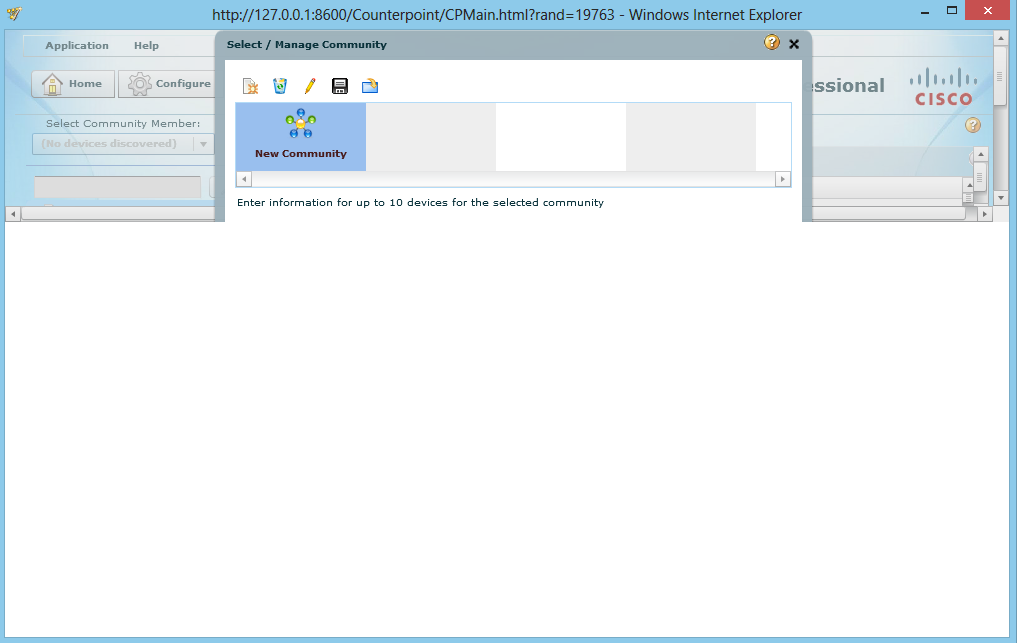
I have tried compatibility mode but that doesn't work either.
Does anyone have a suggestion?
Kind regards
Solved! Go to Solution.
- Labels:
-
Network Management
Accepted Solutions
- Mark as New
- Bookmark
- Subscribe
- Mute
- Subscribe to RSS Feed
- Permalink
- Report Inappropriate Content
11-26-2012 08:31 PM
Please try the following workaround:
Open Internet Explorer 10,
From the menu bar goto Tools,
Then compatibility view settings
add 127.0.0.1 to the list and click ok
- Mark as New
- Bookmark
- Subscribe
- Mute
- Subscribe to RSS Feed
- Permalink
- Report Inappropriate Content
11-26-2012 07:33 AM
Until they release an update I'd suggest you run it on another host and access via RDP.
- Mark as New
- Bookmark
- Subscribe
- Mute
- Subscribe to RSS Feed
- Permalink
- Report Inappropriate Content
11-26-2012 08:31 PM
Please try the following workaround:
Open Internet Explorer 10,
From the menu bar goto Tools,
Then compatibility view settings
add 127.0.0.1 to the list and click ok
- Mark as New
- Bookmark
- Subscribe
- Mute
- Subscribe to RSS Feed
- Permalink
- Report Inappropriate Content
03-10-2013 09:27 PM
Thanks venkat. It worked.
- Mark as New
- Bookmark
- Subscribe
- Mute
- Subscribe to RSS Feed
- Permalink
- Report Inappropriate Content
04-30-2013 10:33 AM
Thanks Venkat! This fixed my issue.
One additional note, if you're like me and trying to get this going on a Server 2012 platform you will need to make sure the Desktop Experience feature (a sub feature of “User Interfaces and Infrastructure”) is installed so that Flash will work properly
- Mark as New
- Bookmark
- Subscribe
- Mute
- Subscribe to RSS Feed
- Permalink
- Report Inappropriate Content
07-03-2013 04:11 AM
Thanks Venkat,
Same issue
- Mark as New
- Bookmark
- Subscribe
- Mute
- Subscribe to RSS Feed
- Permalink
- Report Inappropriate Content
11-03-2013 03:15 AM
thanks, is that a loopback
- Mark as New
- Bookmark
- Subscribe
- Mute
- Subscribe to RSS Feed
- Permalink
- Report Inappropriate Content
07-20-2013 03:33 PM
Thanks a ton Venkat!
Discover and save your favorite ideas. Come back to expert answers, step-by-step guides, recent topics, and more.
New here? Get started with these tips. How to use Community New member guide

