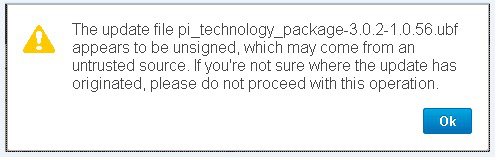- Cisco Community
- Technology and Support
- Networking
- Network Management
- Re: I recently had this unsigned
- Subscribe to RSS Feed
- Mark Topic as New
- Mark Topic as Read
- Float this Topic for Current User
- Bookmark
- Subscribe
- Mute
- Printer Friendly Page
Cisco Prime 3.0 can't update device pack 3
- Mark as New
- Bookmark
- Subscribe
- Mute
- Subscribe to RSS Feed
- Permalink
- Report Inappropriate Content
02-08-2016 02:36 AM
Hi all,
i've an installation of Cisco Prime 3.0 update 2.
Yesterday i've downloaded the device pack 3, but when i try to install update a pop-up appear that i'm not able to install it "unsigned updates are not allowed because security requirement" (see attached picture).
I've tried to install it with different browser, but the error is the same.
Could someone tell me what i have to change and where for install this update?
Best Regards
Massimo Riboli
- Labels:
-
Network Management
- Mark as New
- Bookmark
- Subscribe
- Mute
- Subscribe to RSS Feed
- Permalink
- Report Inappropriate Content
02-08-2016 04:04 AM
Is it actually stopping you it shouldn't got the same but it installed fine on my PI
Installing the Prime Infrastructure Technology Package from Cisco Site
Make sure you have completed the recommended preparation steps given in Before You Begin Installing the Prime Infrastructure 3.0 Technology Package.
Step 1![]() Log in to the Cisco Prime Infrastructure 3.0 server.
Log in to the Cisco Prime Infrastructure 3.0 server.
Step 2![]() Choose Administration > Licenses and Software Updates > Software Update.
Choose Administration > Licenses and Software Updates > Software Update.
Step 4![]() Log in with your cisco.com credentials and click Show Details in Prime Add-Ons pane to view the updates.
Log in with your cisco.com credentials and click Show Details in Prime Add-Ons pane to view the updates.
Step 5![]() Click Download corresponding to the Prime Infrastructure 3.0 technology Package file name pi_technology_package-3.0.2-1.0.56.ubf.
Click Download corresponding to the Prime Infrastructure 3.0 technology Package file name pi_technology_package-3.0.2-1.0.56.ubf.
Step 6![]() Once the download is complete, a warning message indicating the downloaded file as unsigned and suggesting to stop the installation process appears as shown below.
Once the download is complete, a warning message indicating the downloaded file as unsigned and suggesting to stop the installation process appears as shown below.
Step 7![]() Click OK in the warning message.
Click OK in the warning message.
Step 8![]() Click Install to install the Technology Package.
Click Install to install the Technology Package.
The installation may take few seconds. Stay on the same page until you see the following toast notification.
Step 9![]() Restart the Cisco Prime Infrastructure server as explained in Restarting Prime Infrastructure in Cisco Prime Infrastructure 3.0 Technology Package Administrator Guide to complete the installation process.
Restart the Cisco Prime Infrastructure server as explained in Restarting Prime Infrastructure in Cisco Prime Infrastructure 3.0 Technology Package Administrator Guide to complete the installation process.
Step 10![]() You can verify the package installation from Prime Infrastructure Login page under Prime Add-Ons by hovering your mouse over the version and also by logging into the server and choosing Administration Licenses and Software Updates > Software Update. You should see a listing for the package in the Updates tab, with “Installed” in the Status column.
You can verify the package installation from Prime Infrastructure Login page under Prime Add-Ons by hovering your mouse over the version and also by logging into the server and choosing Administration Licenses and Software Updates > Software Update. You should see a listing for the package in the Updates tab, with “Installed” in the Status column.
- Mark as New
- Bookmark
- Subscribe
- Mute
- Subscribe to RSS Feed
- Permalink
- Report Inappropriate Content
02-08-2016 06:41 AM
Thanks for the answer, i've read the post.
I've installed the file from my local computer, but the error is the same as my first attach.
Is there some security configuration that i can change in my browser to prevent this error ?
Best Regards
Massimo Riboli
- Mark as New
- Bookmark
- Subscribe
- Mute
- Subscribe to RSS Feed
- Permalink
- Report Inappropriate Content
02-08-2016 06:51 AM
so you click ok and it still wont install it ?
- Mark as New
- Bookmark
- Subscribe
- Mute
- Subscribe to RSS Feed
- Permalink
- Report Inappropriate Content
02-09-2016 12:03 AM
yes, i've foud the solution.
It's a security problem of the browser, with "EDGE", Internet Explorer 11, and the last firefox the component won't install.
I use an old IE 10 and complete the installation.
Thanks a lot to all for the answers.
Best Regards
Massimo Riboli
- Mark as New
- Bookmark
- Subscribe
- Mute
- Subscribe to RSS Feed
- Permalink
- Report Inappropriate Content
03-11-2016 12:19 PM
.
- Mark as New
- Bookmark
- Subscribe
- Mute
- Subscribe to RSS Feed
- Permalink
- Report Inappropriate Content
02-08-2016 07:23 AM
The "unsigned" error is a PI cosmetic bug and should not affect your ability to install the update.
- Mark as New
- Bookmark
- Subscribe
- Mute
- Subscribe to RSS Feed
- Permalink
- Report Inappropriate Content
07-03-2016 03:26 PM
Thanks Marvin - was slightly nervous about hitting the 'install' button until I found this post!
- Mark as New
- Bookmark
- Subscribe
- Mute
- Subscribe to RSS Feed
- Permalink
- Report Inappropriate Content
07-26-2017 03:08 PM
I recently had this unsigned error problem with both a Maintenance Release Patch in Prime, and the Device Pack update.
Apparently its an issue with how the browser downloads the file - the browser changes the extension to .zip. What makes it worse is that within the zip is actually a .ubf file and a .sig file?
To resolve, simply change the extension on the downloaded file from .zip to .ubf.
I hope this solves the problem for anyone looking at this (admittedly old) thread - this problem drove me up the wall!
- Mark as New
- Bookmark
- Subscribe
- Mute
- Subscribe to RSS Feed
- Permalink
- Report Inappropriate Content
10-02-2017 11:58 PM
as usual I went unzipping and loaded the .ubf file without the .sig
ofc the .sig file is the certificate that the PI wants to ensure its from Cisco.
renaming the filename.zip to filename.ubf did the trick like Cameronreeves said! thanks a lot for that imput.
- Mark as New
- Bookmark
- Subscribe
- Mute
- Subscribe to RSS Feed
- Permalink
- Report Inappropriate Content
03-02-2018 11:02 AM
- Mark as New
- Bookmark
- Subscribe
- Mute
- Subscribe to RSS Feed
- Permalink
- Report Inappropriate Content
05-22-2019 07:56 PM
I had this issue tonight. Make sure to check the MD5 HASH with what is on Cisco's software page and that they match. There are free MD5 Checks online. That was my issue!
- Mark as New
- Bookmark
- Subscribe
- Mute
- Subscribe to RSS Feed
- Permalink
- Report Inappropriate Content
12-20-2023 12:10 PM
This an old thread but I ran into this issue today trying to re-deploy Prime installing 3.10.2 System Patch. I had renamed the files adding a numbered prefix as I downloaded a half dozen updates and I wanted to tag them for installation in a certain order. I renamed the file back to the original name and the update ran correctly.
Discover and save your favorite ideas. Come back to expert answers, step-by-step guides, recent topics, and more.
New here? Get started with these tips. How to use Community New member guide