- Cisco Community
- Technology and Support
- Networking
- Network Management
- LMS 4.0.1 SMTP Problem
- Subscribe to RSS Feed
- Mark Topic as New
- Mark Topic as Read
- Float this Topic for Current User
- Bookmark
- Subscribe
- Mute
- Printer Friendly Page
LMS 4.0.1 SMTP Problem
- Mark as New
- Bookmark
- Subscribe
- Mute
- Subscribe to RSS Feed
- Permalink
- Report Inappropriate Content
10-16-2012 07:38 PM
Hi All,
Here is the situation:
I have set the LMS SMTP option and administrator email ID, then tried to send the email about inventory report for testing the lms notification. However, it can't work.
Using the WireShark to check, i found the message as given below. It seems that SMTP server need to authenticate the lms server, but the lms hasn't the option for email authectication.
how to do, plz for your advice. Thx in advance.
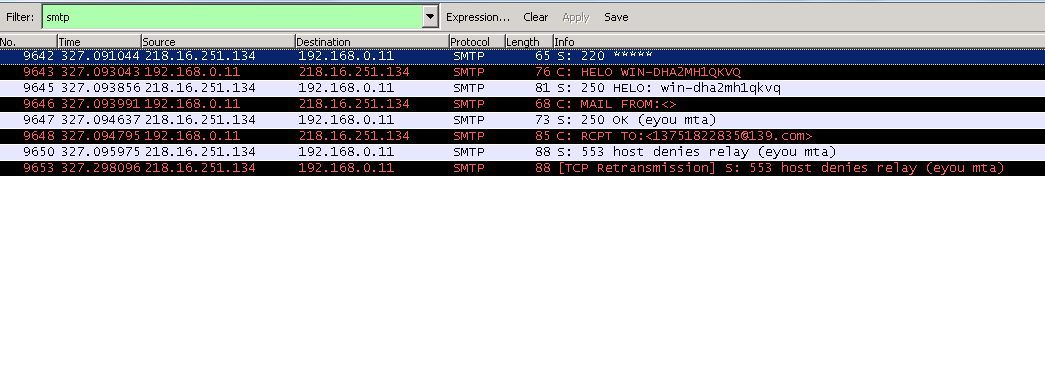
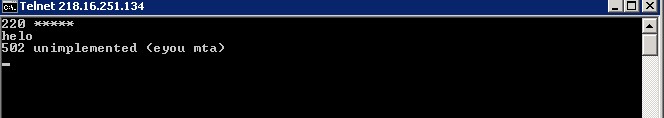
- Labels:
-
Network Management
- Mark as New
- Bookmark
- Subscribe
- Mute
- Subscribe to RSS Feed
- Permalink
- Report Inappropriate Content
10-21-2012 08:12 PM
Can anybody help me to fix it?!
- Mark as New
- Bookmark
- Subscribe
- Mute
- Subscribe to RSS Feed
- Permalink
- Report Inappropriate Content
10-22-2012 12:31 AM
Unfortunately, LMS does not support a authenticated SMTP, we need unauthenticated one.
There is a old defect which still isn't fixed # CSCin30857.
-Thanks
- Mark as New
- Bookmark
- Subscribe
- Mute
- Subscribe to RSS Feed
- Permalink
- Report Inappropriate Content
10-22-2012 12:43 AM
Hi,
LMS doesnt need authetication, if I see your wireshark image, you have not set email account for your LMS.
To set SMTP server and email account go to:
1. Admin>sytem>SMTP Default Server, insert your IP SMTP Server.
when you klil apply, it will ok.
2. Admin>sytem>Sytem Preferences, insert your email of your domain (i.e LMS@yourdomain.com) and insert IP
SMTP Server. when you apply it will failed, because I think there is bug on LMS.
So, find file \CSCOpx\MDC\etc\regdaemon.xml and edit it. Insert your IP SMTP server (i.e SMTP server is 10.10.10.1)
Make sure configuration like I show below:
10.10.10.1
Now on Admin>sytem>System Preference, you can see there is an IP already set for your SMTP Server.
*backup first the regdaemon.xml before you edit it.
- Mark as New
- Bookmark
- Subscribe
- Mute
- Subscribe to RSS Feed
- Permalink
- Report Inappropriate Content
10-22-2012 02:02 AM
the message in your sniffer trace "host denies relay" let me assume that this is a e-mail server side problem; It looks like you mail server is rejecting the mail because it comes from an unknown host that tries to send an email to an outside mail recipient; I assume that you should configure your mail server to accept e-mails from your LMS server.
- Mark as New
- Bookmark
- Subscribe
- Mute
- Subscribe to RSS Feed
- Permalink
- Report Inappropriate Content
10-22-2012 02:05 AM
- Mark as New
- Bookmark
- Subscribe
- Mute
- Subscribe to RSS Feed
- Permalink
- Report Inappropriate Content
10-22-2012 02:21 AM
Check the following procedure from the LMS server and see it is successful :
http://technet.microsoft.com/en-us/library/aa995718(v=exchg.65).aspx
-Thanks
- Mark as New
- Bookmark
- Subscribe
- Mute
- Subscribe to RSS Feed
- Permalink
- Report Inappropriate Content
10-22-2012 03:00 AM
After you check the above process fom LMS server, share the NMSROOT/log/smtp.log as well.
Probably, it seems your regdaemon.xml is not correct as well. It has duplicate entries and hence may be an issue. Ideally there should be only one, where you have two lines for the same:

Please take a backup of existing regdaemon.xml and make a change of removin the extra entry. I have attached my local regdaemon.xml for refernce.
-Thanks
- Mark as New
- Bookmark
- Subscribe
- Mute
- Subscribe to RSS Feed
- Permalink
- Report Inappropriate Content
10-22-2012 10:15 AM
- Mark as New
- Bookmark
- Subscribe
- Mute
- Subscribe to RSS Feed
- Permalink
- Report Inappropriate Content
10-22-2012 10:01 PM
Hi Tira,
Before you doing every SMTP configuration on LMS, make sure your LMS server can access telnet SMTP server port 25.
If at this step you have failed, you must check if your LMS server has been trusted on SMTP Server.
I have same problem like you before, on my LMS 4.1.
Now I have solve it, by add IP SMTP on regdaemon.xml file.
- Mark as New
- Bookmark
- Subscribe
- Mute
- Subscribe to RSS Feed
- Permalink
- Report Inappropriate Content
10-23-2012 12:52 AM
Hi Budi,
I have made sure that LMS server can access telnet SMTP server on port 25 and the regdaemon.xml file is fine. However, after telnet the SMTP server, the message is given below. I want to know that how to trust lms server by SMTP server, because the knowledge of server configuration is fresh to me.

Thanks and Regards,
- Mark as New
- Bookmark
- Subscribe
- Mute
- Subscribe to RSS Feed
- Permalink
- Report Inappropriate Content
10-23-2012 02:08 AM
There is same error while doing manual telnet whih we see in packet capture. Hence it seems to be a issue with the SMTP server, which needs involvement from your SMTP/exchange admin.
They probably need to make some chnages to Exchange/SMTP server, as your server doesn't seems to be accepting the email you have entered in ciscoworks LMS. Following is the error in smtp.log :
[ Wed Oct 17 10:20:08 CST 2012 ] INFO [Util : sendMail] : sendMail() - Starts
[ Wed Oct 17 10:20:08 CST 2012 ] INFO [Util : sendMail] : SMTP Server:218.16.251.134
[ Wed Oct 17 10:20:08 CST 2012 ] INFO [Util : sendMail] : Date:Wed, 17 Oct 2012 10:20:08 +0800
[ Wed Oct 17 10:20:08 CST 2012 ] INFO [Util : sendMail] : From ID:
[ Wed Oct 17 10:20:08 CST 2012 ] INFO [Util : sendMail] : To ID:13751822835@139.com
[ Wed Oct 17 10:20:08 CST 2012 ] INFO [Util : sendMail] : Subject:Job Id:1107, Status:Successful, Application:Inventory -Detailed Device Report, Run Type:Once
[ Wed Oct 17 10:20:08 CST 2012 ] ERROR [Util : sendMail] : The Mail-To email IDs may not be correct. Please verify.
[ Wed Oct 17 10:20:08 CST 2012 ] ERROR [Util : sendMail] : Unknown error in connecting to the SMTP server [218.16.251.134]
[ Wed Oct 17 10:20:08 CST 2012 ] ERROR [Util : sendMail] : Exception: You have entered an invalid mail address. (553 host denies relay (eyou mta))
[ Wed Oct 17 10:20:08 CST 2012 ] ERROR [Util : sendMail] : You have entered an invalid mail address. (553 host denies relay (eyou mta))
[ Mon Oct 22 16:31:01 CST 2012 ] INFO [MailUtility : isMailServerWorking] : The mail server [218.16.251.134] is responding
Please enter a valid email address on your LMS.
-Thanks
- Mark as New
- Bookmark
- Subscribe
- Mute
- Subscribe to RSS Feed
- Permalink
- Report Inappropriate Content
10-24-2012 10:48 PM
Tira,
[ Wed Oct 17 10:10:08 CST 2012 ] INFO [Util : sendMail] : From ID:
I agree with Vinod, in your SMTP log there is blank information about the sender email.
Can you attach picture of your LMS Admin>sytem>Sytem Preferences?
Sory Tira I am not manage SMTP Server, so I dont know how to trusted any Host from SMTP Server.
- Mark as New
- Bookmark
- Subscribe
- Mute
- Subscribe to RSS Feed
- Permalink
- Report Inappropriate Content
10-24-2012 11:53 PM
Discover and save your favorite ideas. Come back to expert answers, step-by-step guides, recent topics, and more.
New here? Get started with these tips. How to use Community New member guide



