- Cisco Community
- Technology and Support
- Networking
- Network Management
- LMS 4.1 messing with fault counters
- Subscribe to RSS Feed
- Mark Topic as New
- Mark Topic as Read
- Float this Topic for Current User
- Bookmark
- Subscribe
- Mute
- Printer Friendly Page
LMS 4.1 messing with fault counters
- Mark as New
- Bookmark
- Subscribe
- Mute
- Subscribe to RSS Feed
- Permalink
- Report Inappropriate Content
02-14-2012 06:36 AM
I'm wondering if other people are seeing this and perhaps have had an adequate response from cisco.
I regulary find the the numbers displayed don't match the reality, and now I have the most stunning example so far.
I have a customer who doesn't use fault management, so the 'module' is disabled. I can't prevent LMS from starting the services and the processes, but since this is a pretty beefy server I don't mind that much.
After a week the customer asked me why there was a positive number in the alarm counters and if I would be so kind to now correctly disable the fault management. So I checked again the management functions
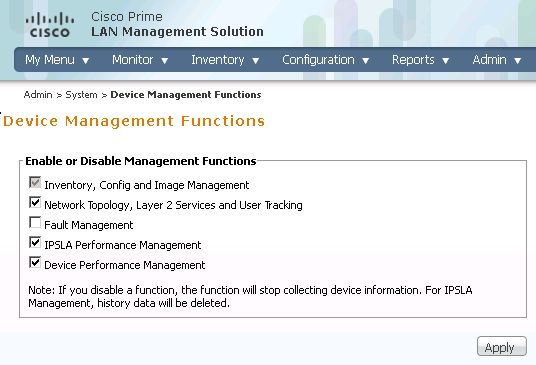
Then I wondered if there still devices in the RPS files that somehow did not get deleted.
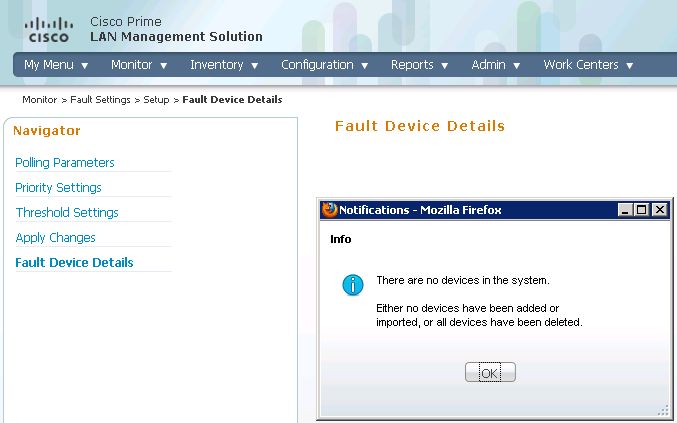
The counter then showed 13 informational alarms. I deleted the .rps files and did a dbrestoreorig on the DFM databases. Problem solved... well, for about 2 weeks.
Today I checked again to find I have again 2 critical alarms
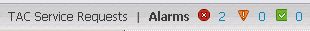
How does LMS do this? Should I try to disable fault management services to prevent this?
Cheers,
Michel
- Labels:
-
Network Management
- Mark as New
- Bookmark
- Subscribe
- Mute
- Subscribe to RSS Feed
- Permalink
- Report Inappropriate Content
02-14-2012 08:17 AM
I haven't seen this before, but I was just wondering if "Fault Event Forensics" is enabled? If so, disable it;
Admin > Collection Settings > Fault > Fault Event Forensics Configuration
- Mark as New
- Bookmark
- Subscribe
- Mute
- Subscribe to RSS Feed
- Permalink
- Report Inappropriate Content
02-14-2012 08:30 AM
Good thinking Martin,
That is on by default.
I never saw this either when I tried LMS in my lab :-). But now I see bad counters all over the place.
And I have customers that tell me it doesn't match up with reality.
I suspect DFM is still listening for traps and converts these into errors/alerts
Not sure what to do about.
Cheers;
Michel
- Mark as New
- Bookmark
- Subscribe
- Mute
- Subscribe to RSS Feed
- Permalink
- Report Inappropriate Content
02-14-2012 09:44 AM
Add me to the list of those confused by the counters in the tray not matching the Fault window.
I had checked several things to no avail. I had a TAC case regarding a related issue once and the TAC engineer was unable to resolve it satisfactorily when I brought it up with him. Under the covers there's still a lot of the SMARTS technology that's generally not well understood even among the engineers within Cisco.
I've written it off as a broken feature.
- Mark as New
- Bookmark
- Subscribe
- Mute
- Subscribe to RSS Feed
- Permalink
- Report Inappropriate Content
02-14-2012 02:15 PM
to completely starve Fault management (or DFM) out from traps you could change port 162 in
NMSROOT\objects\smarts\conf\trapd\trapd.conf
to any free port like 30162 and restart dmgtd.
trapd.conf forwards to localhost:9020 but as it will not receive any trap on the new port it won't has anything to forward.
(as you would know, they doubled all DFM processes to share the load, so there is also a trapd1.conf)
If there are still alarms showing up, things are starting to get mysterious ...
- Mark as New
- Bookmark
- Subscribe
- Mute
- Subscribe to RSS Feed
- Permalink
- Report Inappropriate Content
02-15-2012 08:12 AM
Thanks Martin,
I changed the port it listens on. We will see what happens.
Actually trapd1.conf is the second listener on port 9020.
That part is not/cannot be doubled, only one trap listener.
But it won't receive anything anymore.
Thanks Marvin,
Its good to know that I'm not the only one facing this sh!t.
tac and engineering don't have a clue about DFM. They were quoting from manuals on the webex. I got the same
manuals from my EMC minded colleagues but it usually is the connection between LMS and smarts that I have problems with/need to debug.
They also don't understand why can't just delete all those devices reconfigure them perfectly and then rediscover the lot. ;-)
Yesterday I learned that if a device is already configured with identity (dot1x), that it will not be picked up as a identity capable device. Not sure if I should believe that though. But I told the guy if a cisco vlan configuration tool, would require that all vlans are removed first, nobody would be buying or using it.
- Mark as New
- Bookmark
- Subscribe
- Mute
- Subscribe to RSS Feed
- Permalink
- Report Inappropriate Content
03-07-2012 10:31 PM
There is hope on the horizon
Seems this might be CSCtq07224. Although cisco thinks this only started to go wrong in version 4.2.
TAC has a SQL procedure to fix this. Now hope it applies to all cases I see.
Cheers,
Michel
Discover and save your favorite ideas. Come back to expert answers, step-by-step guides, recent topics, and more.
New here? Get started with these tips. How to use Community New member guide


