- Cisco Community
- Technology and Support
- Networking
- Network Management
- LMS3.2: Device Update didn't works
- Subscribe to RSS Feed
- Mark Topic as New
- Mark Topic as Read
- Float this Topic for Current User
- Bookmark
- Subscribe
- Mute
- Printer Friendly Page
- Mark as New
- Bookmark
- Subscribe
- Mute
- Subscribe to RSS Feed
- Permalink
- Report Inappropriate Content
08-25-2011 06:20 AM
Hello,
I have CiscoWorks LMS3.2 with RME4.3.1 and CS 3.3.0.
When I will update the devices and I go to
Common Services - Software Center Device Update
and I mark Resource Manager Essential then I receive this window:
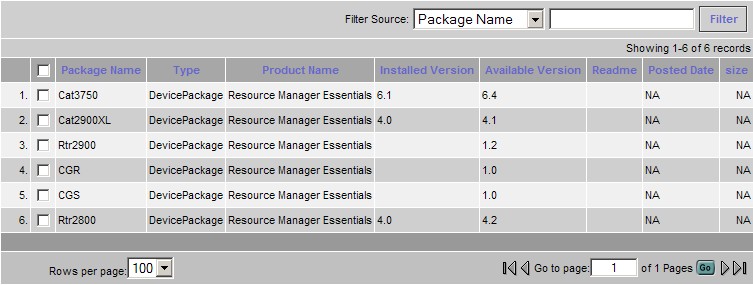
Now I choose the Rtr2900 package (same problem for all six packages) and when I will download it, then after define the destination path for the file I see this window:
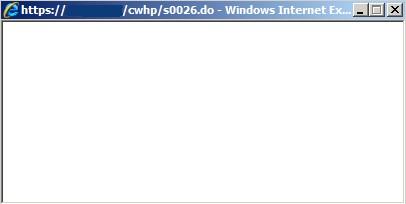
Then I have tried to download it manually with the following command:
PSUCli.bat -p rme -d -dst c:\psu_download -all
this is the result:
Number of packages to be downloaded = 55
Downloading packages...
Finished downloading [49] packages to c:\psu_download\rme
The six packages that are showed in the picture above were not downloaded.
I assume that there is an error on Cisco side because the size of the six packages is NA.
Am I right or have someone another idea why it didn't works?
Or is there another possibility to download the package for the Rtr2900?
Many thanks.
Regards,
Alain
Solved! Go to Solution.
- Labels:
-
Network Management
Accepted Solutions
- Mark as New
- Bookmark
- Subscribe
- Mute
- Subscribe to RSS Feed
- Permalink
- Report Inappropriate Content
08-26-2011 03:07 AM
Hi Alain,
as of 16th of June 2011, the hosted services in Cisco.com that are being leveraged by LMS, for downloading the latest Software and Device Package updates, as well as the PSIRT and End of Sale/Life information, were being migrated to a new framework and the old services has been retired.
The following LMS functionalities were being affected because of the change:
1. Automated Software and Device Package Downloads
2. User driven Software and Device Package Downloads
3. PSIRT and End of Sale/Life reporting
4. PSIRT and End of Sale/Life off-line reports
In order to have a fix, you need to install the patch available on cisco.com. Please search for
cwcs33x-win-CSCto46927-0.zip (on Windows) or cwcs33x-sol-CSCto46927-0.tar (on Solaris).
Once you install the patch, try to download the packages one more time and install them. Please let me know if this fix your issue.
Svetlana
- Mark as New
- Bookmark
- Subscribe
- Mute
- Subscribe to RSS Feed
- Permalink
- Report Inappropriate Content
08-25-2011 07:38 AM
Hi Alain,
Kindly share the psu.log from location CSCOpx\log.
Many Thanks,
Gaganjeet Singh
- Mark as New
- Bookmark
- Subscribe
- Mute
- Subscribe to RSS Feed
- Permalink
- Report Inappropriate Content
08-25-2011 11:43 PM
- Mark as New
- Bookmark
- Subscribe
- Mute
- Subscribe to RSS Feed
- Permalink
- Report Inappropriate Content
08-26-2011 01:40 AM
Hi Alain,
This is not complete log. Kindly clear out the contents of the psu.log and try the job again from GUI, till it hang.
Many Thanks,
Gaganjeet
- Mark as New
- Bookmark
- Subscribe
- Mute
- Subscribe to RSS Feed
- Permalink
- Report Inappropriate Content
08-26-2011 03:07 AM
Hi Alain,
as of 16th of June 2011, the hosted services in Cisco.com that are being leveraged by LMS, for downloading the latest Software and Device Package updates, as well as the PSIRT and End of Sale/Life information, were being migrated to a new framework and the old services has been retired.
The following LMS functionalities were being affected because of the change:
1. Automated Software and Device Package Downloads
2. User driven Software and Device Package Downloads
3. PSIRT and End of Sale/Life reporting
4. PSIRT and End of Sale/Life off-line reports
In order to have a fix, you need to install the patch available on cisco.com. Please search for
cwcs33x-win-CSCto46927-0.zip (on Windows) or cwcs33x-sol-CSCto46927-0.tar (on Solaris).
Once you install the patch, try to download the packages one more time and install them. Please let me know if this fix your issue.
Svetlana
- Mark as New
- Bookmark
- Subscribe
- Mute
- Subscribe to RSS Feed
- Permalink
- Report Inappropriate Content
08-26-2011 03:37 AM
Hi,
I agree with Svetlana too. Kindly download and apply this patch and this shoukd fix it.
Thanks Svetlana for pointing to the patch.
Many Thanks,
Gaganjeet
- Mark as New
- Bookmark
- Subscribe
- Mute
- Subscribe to RSS Feed
- Permalink
- Report Inappropriate Content
08-26-2011 06:59 AM
Hello Svetlana,
Yes!
I have patched my CiscoWorks and now I can execute the device updates.
I will install the downloaded update for the devices next week.
Many thanks.
Best regards,
Alain
@ Gaganjeet: Many thanks to you too for your replies.
- Mark as New
- Bookmark
- Subscribe
- Mute
- Subscribe to RSS Feed
- Permalink
- Report Inappropriate Content
08-30-2011 12:37 PM
Hi Svetlana, glad to read your answer, but....I wonder how to install the cwcs33x-win-CSCto46927-0.zip, I already downloaded it, put it (as is) into the C:\psu_download, went to common services -> software center -> and tried device updates for CiscoWorks Common Services and Resource Manager Essentials choosing "Enter Server Path"
C:\psu_download from the "check for updates" button
all times it shows a meesage saying: No updates available in source location for selected product(s).
please let me know the correct procedure, thanks a lot,
DIEGO
- Mark as New
- Bookmark
- Subscribe
- Mute
- Subscribe to RSS Feed
- Permalink
- Report Inappropriate Content
08-30-2011 10:52 PM
Diego,
You can't install the patch like that.
Open the zipfile, find the readme. Do what it proposes.
Or extract the zip to a directory, open a dosbox in that same directory.
Cheers,
Michel
- Mark as New
- Bookmark
- Subscribe
- Mute
- Subscribe to RSS Feed
- Permalink
- Report Inappropriate Content
08-30-2011 11:06 PM
Hello Diego,
I have done exactely what is written in the readme file (cwcs33x-win-CSCto46927-0.readme) and it worked.
Regards,
Alain
- Mark as New
- Bookmark
- Subscribe
- Mute
- Subscribe to RSS Feed
- Permalink
- Report Inappropriate Content
04-05-2013 06:52 PM
Hi Everyone
I did exactly what is written in the readme file but in the DOSbox appear that:
C:\Documents and Settings\montriara02>
The system cannot find the file specified.
Then i PUt the DOSbox in the directory whereI extracted the ZIP:
C:\cwcs33x-win-CSCto46927-1>
The system cannot find the file specified.
What did I worng?
Thanks Regards!
- Mark as New
- Bookmark
- Subscribe
- Mute
- Subscribe to RSS Feed
- Permalink
- Report Inappropriate Content
04-05-2013 07:55 PM
Your Dos prompt should be CD's to where this patch (CSCto46927-0.pl) is present. Which means when you do dir on DOS prompt, you should be able to see the listing of CSCto46927-0.pl.
Also you can run it from anywhere is you give path.
Example, if your patch (CSCto46927-0.pl) is in c:/patch/CSCto46927-0 directory, you can run it like following from C:\ in command prompt:
c:\>NMSROOT\bin\perl C:\patch\CSCto46927-0\CSCto46927-0.pl
-Thanks
- Mark as New
- Bookmark
- Subscribe
- Mute
- Subscribe to RSS Feed
- Permalink
- Report Inappropriate Content
04-05-2013 08:04 PM
Attached is an example with screenshot with random patch. Procedure is common to all:

-Thanks
- Mark as New
- Bookmark
- Subscribe
- Mute
- Subscribe to RSS Feed
- Permalink
- Report Inappropriate Content
04-08-2013 04:11 PM
Thanks Vinod Arya.
I followed your instructions and install the patch without problems.
Thanks a lot for your help! Regards!
Discover and save your favorite ideas. Come back to expert answers, step-by-step guides, recent topics, and more.
New here? Get started with these tips. How to use Community New member guide