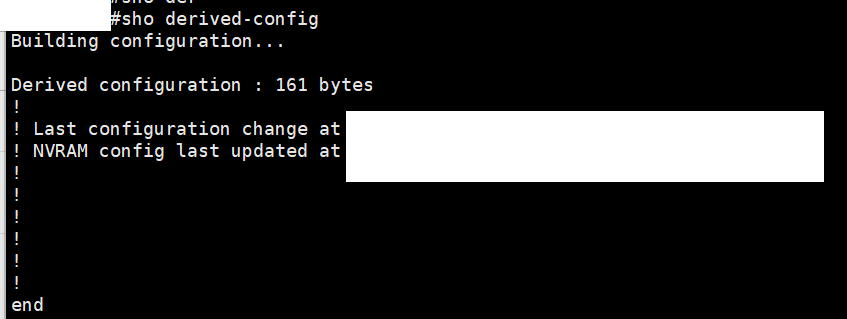- Cisco Community
- Technology and Support
- Networking
- Network Management
- Re: Privilege 5 access show running-config not working
- Subscribe to RSS Feed
- Mark Topic as New
- Mark Topic as Read
- Float this Topic for Current User
- Bookmark
- Subscribe
- Mute
- Printer Friendly Page
- Mark as New
- Bookmark
- Subscribe
- Mute
- Subscribe to RSS Feed
- Permalink
- Report Inappropriate Content
07-31-2019 07:24 AM
Hi All
I have show running-config working with privPrivilege 5 5 on all of our switches except one particular IOS version. Wanted to know if anyone encountered this issue as well. When I do the show run view full the output is blank.
Here is the output of the commands:
switch1#show running-config view full
switch1#show running-config
switch1#
username test5 privilege 5 secret 5 xxxxxxxxxxxxxxxxxxxx
privilege exec level 5 show running-config view full
privilege exec level 5 show running-config view
privilege exec level 5 show running-config
privilege exec level 5 show
Switch Ports Model SW Version SW Image Mode
------ ----- ----- ---------- ---------- ----
* 1 28 WS-C3650-24PD 16.6.6 CAT3K_CAA-UNIVERSALK9 INSTALL
Solved! Go to Solution.
- Labels:
-
Network Management
Accepted Solutions
- Mark as New
- Bookmark
- Subscribe
- Mute
- Subscribe to RSS Feed
- Permalink
- Report Inappropriate Content
07-31-2019 09:41 AM
Can you provide other version working for you.
IOS XE - command syntax.
=====Preenayamo Vasudevam=====
***** Rate All Helpful Responses *****
- Mark as New
- Bookmark
- Subscribe
- Mute
- Subscribe to RSS Feed
- Permalink
- Report Inappropriate Content
07-31-2019 10:55 AM
Thanks Balaji for the document. I was able to find the solution in there and it is now working successfully using show running-config view full command. The syntax was a bit different:
Device> enable Device# configure terminal Device(config)# privilege exec all level 5 show running-config Device(config)# file privilege 5 Device(config)# privilege configure all level 5 logging Device(config)# end
- Mark as New
- Bookmark
- Subscribe
- Mute
- Subscribe to RSS Feed
- Permalink
- Report Inappropriate Content
07-31-2019 09:41 AM
Can you provide other version working for you.
IOS XE - command syntax.
=====Preenayamo Vasudevam=====
***** Rate All Helpful Responses *****
- Mark as New
- Bookmark
- Subscribe
- Mute
- Subscribe to RSS Feed
- Permalink
- Report Inappropriate Content
07-31-2019 10:55 AM
Thanks Balaji for the document. I was able to find the solution in there and it is now working successfully using show running-config view full command. The syntax was a bit different:
Device> enable Device# configure terminal Device(config)# privilege exec all level 5 show running-config Device(config)# file privilege 5 Device(config)# privilege configure all level 5 logging Device(config)# end
- Mark as New
- Bookmark
- Subscribe
- Mute
- Subscribe to RSS Feed
- Permalink
- Report Inappropriate Content
10-18-2020 09:34 PM
think you
need
file privilege 5
- Mark as New
- Bookmark
- Subscribe
- Mute
- Subscribe to RSS Feed
- Permalink
- Report Inappropriate Content
11-24-2020 12:24 AM
Thank You So Much This Worked Great.
- Mark as New
- Bookmark
- Subscribe
- Mute
- Subscribe to RSS Feed
- Permalink
- Report Inappropriate Content
11-24-2020 04:14 AM
Glad that this thread was very helpful to resolve your issue.
=====Preenayamo Vasudevam=====
***** Rate All Helpful Responses *****
- Mark as New
- Bookmark
- Subscribe
- Mute
- Subscribe to RSS Feed
- Permalink
- Report Inappropriate Content
11-11-2024 04:35 AM
It worked . Thanks
#username test privilege 3 password ****
WARNING: Command has been added to the configuration using a type 0 password. However, recommended to migrate to strong type-6 encryption
#privilege exec level 3 show
#privilege exec level 3 show running-config
#file privilege 3
#privilege exec level 3 show running-config view
#privilege exec level 3 show running-config view full
- Mark as New
- Bookmark
- Subscribe
- Mute
- Subscribe to RSS Feed
- Permalink
- Report Inappropriate Content
11-11-2024 04:58 AM
that is warning only , future version will be depricated.
=====Preenayamo Vasudevam=====
***** Rate All Helpful Responses *****
- Mark as New
- Bookmark
- Subscribe
- Mute
- Subscribe to RSS Feed
- Permalink
- Report Inappropriate Content
07-31-2019 10:56 AM
Thanks Balaji for the document. I was able to find the solution in there and it is now working successfully using show running-config view full command. The syntax was a bit different:
Device> enable
Device# configure terminal
Device(config)# privilege exec all level 5 show running-config
Device(config)# file privilege 5
Device(config)# privilege configure all level 5 logging
Device(config)# end
- Mark as New
- Bookmark
- Subscribe
- Mute
- Subscribe to RSS Feed
- Permalink
- Report Inappropriate Content
02-08-2023 07:07 AM
this is working for me but it is not working for "show derived-config", the command is accepted but the output is empty. Any idea?
- Mark as New
- Bookmark
- Subscribe
- Mute
- Subscribe to RSS Feed
- Permalink
- Report Inappropriate Content
02-09-2023 02:12 PM
give more information on what device and IOS code running.
=====Preenayamo Vasudevam=====
***** Rate All Helpful Responses *****
- Mark as New
- Bookmark
- Subscribe
- Mute
- Subscribe to RSS Feed
- Permalink
- Report Inappropriate Content
02-10-2023 12:20 AM
Hi and thank you for your kindly reply.
Here the informations:
Model SW Version
----- ----------
C9200L-48P-4X 17.06.04
C9200L-24P-4X 17.06.04
This is the configuration about the priviledges
file privilege 7
privilege exec level 7 show access-session
privilege exec all level 7 show derived-config
privilege exec level 7 show running-config view full
Thank you
Luca
- Mark as New
- Bookmark
- Subscribe
- Mute
- Subscribe to RSS Feed
- Permalink
- Report Inappropriate Content
02-10-2023 03:38 AM
output empty when you issue show derived-config (or show run not show that config ?)
=====Preenayamo Vasudevam=====
***** Rate All Helpful Responses *****
- Mark as New
- Bookmark
- Subscribe
- Mute
- Subscribe to RSS Feed
- Permalink
- Report Inappropriate Content
02-10-2023 05:58 AM
This is the output. The show run has no problem
- Mark as New
- Bookmark
- Subscribe
- Mute
- Subscribe to RSS Feed
- Permalink
- Report Inappropriate Content
02-10-2023 06:47 AM
this is if the because of priv 7? what is the outcome user has priv 15 ?
=====Preenayamo Vasudevam=====
***** Rate All Helpful Responses *****
Discover and save your favorite ideas. Come back to expert answers, step-by-step guides, recent topics, and more.
New here? Get started with these tips. How to use Community New member guide