- Cisco Community
- Technology and Support
- Networking
- Network Management
- Adding to Vinod's good advice
- Subscribe to RSS Feed
- Mark Topic as New
- Mark Topic as Read
- Float this Topic for Current User
- Bookmark
- Subscribe
- Mute
- Printer Friendly Page
- Mark as New
- Bookmark
- Subscribe
- Mute
- Subscribe to RSS Feed
- Permalink
- Report Inappropriate Content
08-08-2014 10:51 AM
Is it possible to upgrade LMS 3.1 to Prime Infrastructure 2.1 by using the R-L-PI2X-U-K9? The description only lists "LMS to Prime 2.1", but I am unsure if I would have to upgrade to LMS 4.2 before initating the 2.1 upgrade.
Would I need to first upgrade to 1.2. then 2.1? or will R-L-PI2X-U-K9 do it from LMS 3.x just fine?
Solved! Go to Solution.
- Labels:
-
Network Management
Accepted Solutions
- Mark as New
- Bookmark
- Subscribe
- Mute
- Subscribe to RSS Feed
- Permalink
- Report Inappropriate Content
08-11-2014 03:01 PM
Adding to Vinod's good advice, to upgrade an LMS 3.1 to PI 2.1, here are the high level SKUs one would use for, say, a 100 device upgrade:
| R-L-PI2X-U-K9 | LMS to Cisco Prime Infrastructure 2.x Upgrade [TOP-LEVEL SKU] |
| R-PI20-SW-K9 | Prime Infrastructure 2.0 Software |
| L-PI2X-BASE | Prime Infrastructure 2.x Base License |
| L-L-PI2X-100-U | LMS to Prime Infrastructure 2.x Upgrade 100 Device |
Your reseller can guide you through these and other options (i.e., adding Assurance licenses if desired and software support) by using the BOM builder tool (available to them in the partner community) and the Cisco Commerce Workspace (CCW - ordering and pricing tool).
- Mark as New
- Bookmark
- Subscribe
- Mute
- Subscribe to RSS Feed
- Permalink
- Report Inappropriate Content
08-10-2014 11:02 PM
LMS 3.x has also reached end of engineering. If you are currently using basic management features such as monitoring, configuration management, inventory management, software image management, and fault management, you should consider upgrading to Cisco Prime Infrastructure 2.0. Even though data migration is not possible, you should still be able to manage your network in no time starting with discovery from within Cisco Prime Infrastructure 2.0.
LMS 3.x customers requiring features like CiscoView, Layer 2 topology, IP service-level agreements (IP SLAs), and VLAN management are recommended to run Cisco Prime Infrastructure 2.0 as a separate server side by side until equivalent features are being migrated into Cisco Prime Infrastructure 2.0.
The part number you have mentioned is a top-level part number (R-L-PI2X-U-K9). If you have an active SAS contract on Cisco Prime LMS 4.0 or 4.1, then you can use the product upgrade tool to order Cisco Prime Infrastructure 2.0 at no charge. Visit http://www.cisco.com/upgrade. Otherwise, determine the total license count for your existing Cisco LMS product (version 4.1 or earlier) and order the equivalent number of Cisco Prime Infrastructure major release upgrade licenses.
This will allow you to get a license to build a new Prime Infrastructure license, but it does't allows direct inline upgrades to migrate data from LMS 3.x.
If you manage to upgrade it to LMS 4.2.x, than you can migrate some of the data.
Users can upgrade to Cisco Prime Infrastructure 2.0 only from one of the following supported versions:
● Cisco Prime Infrastructure 1.3.0.20
● Cisco Prime Infrastructure 1.2.1.12
Check following :
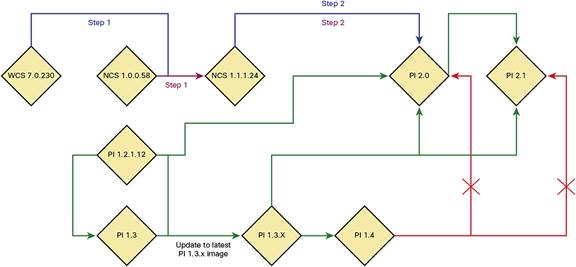
-Thanks
Vinod
**Encourage Contributors. RATE Them.**
- Mark as New
- Bookmark
- Subscribe
- Mute
- Subscribe to RSS Feed
- Permalink
- Report Inappropriate Content
08-11-2014 03:01 PM
Adding to Vinod's good advice, to upgrade an LMS 3.1 to PI 2.1, here are the high level SKUs one would use for, say, a 100 device upgrade:
| R-L-PI2X-U-K9 | LMS to Cisco Prime Infrastructure 2.x Upgrade [TOP-LEVEL SKU] |
| R-PI20-SW-K9 | Prime Infrastructure 2.0 Software |
| L-PI2X-BASE | Prime Infrastructure 2.x Base License |
| L-L-PI2X-100-U | LMS to Prime Infrastructure 2.x Upgrade 100 Device |
Your reseller can guide you through these and other options (i.e., adding Assurance licenses if desired and software support) by using the BOM builder tool (available to them in the partner community) and the Cisco Commerce Workspace (CCW - ordering and pricing tool).
- Mark as New
- Bookmark
- Subscribe
- Mute
- Subscribe to RSS Feed
- Permalink
- Report Inappropriate Content
08-12-2014 06:39 AM
Thanks for the answers guys!
- Mark as New
- Bookmark
- Subscribe
- Mute
- Subscribe to RSS Feed
- Permalink
- Report Inappropriate Content
03-19-2018 07:50 AM
Hi, I need a guide for upgrading from cisco prime LMS 4.2 to Cisco PI 3.1
Discover and save your favorite ideas. Come back to expert answers, step-by-step guides, recent topics, and more.
New here? Get started with these tips. How to use Community New member guide



