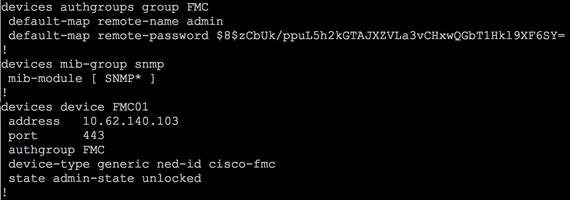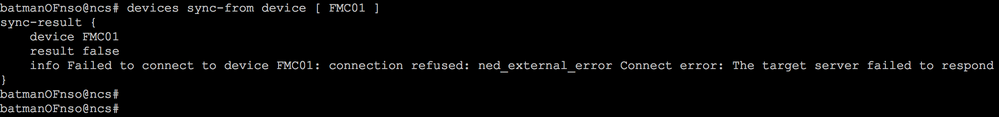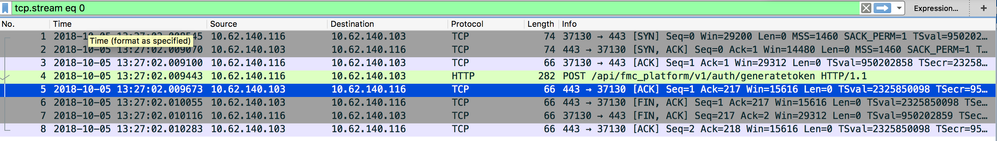- Cisco Community
- Technology and Support
- DevNet Hub
- DevNet Networking
- Crosswork Automation Hub
- NSO Developer Hub Discussions
- Re: NSO FMC - device connectivity failure
- Subscribe to RSS Feed
- Mark Topic as New
- Mark Topic as Read
- Float this Topic for Current User
- Bookmark
- Subscribe
- Mute
- Printer Friendly Page
- Mark as New
- Bookmark
- Subscribe
- Mute
- Subscribe to RSS Feed
- Permalink
- Report Inappropriate Content
10-05-2018 05:21 AM
Hello Team,
NSO 4.6.2 with NED for FMC: ncs-4.6.2-cisco-fmc-1.0.6.signed.bin
Installed successfully, show packeges show the right data.
Device (FMC) added:
But sync up failing:
Logs in /var/log/ + Packet captures confirms it;'s trying plain http over tcp/443 instead https (and of course FMC rejects such a request):
So why is that happening ? Is there any command under the device forcing SSL for tcp/443 ?
Should not NED force this ? (it's not possible to connect via plain http anyway).
Once i get thru this: there might be a problem with cert ? Can i somehow accept it ?
Thanks,
Michal
Solved! Go to Solution.
- Labels:
-
Developer
Accepted Solutions
- Mark as New
- Bookmark
- Subscribe
- Mute
- Subscribe to RSS Feed
- Permalink
- Report Inappropriate Content
10-05-2018 06:00 AM
Hi Michal,
There are some NED settings for this:
admin@ncs(config)# devices device fmc0 ned-settings cisco-fmc-connection ssl ? Possible completions: accept-any Accept any certificate (unsafe) certificate Use specific DER formated SSL certificate
I think either of these will make it use SSL. If you set accept-any, this will also solve your second problem (but only use it for development and testing).
- Mark as New
- Bookmark
- Subscribe
- Mute
- Subscribe to RSS Feed
- Permalink
- Report Inappropriate Content
10-05-2018 06:00 AM
Hi Michal,
There are some NED settings for this:
admin@ncs(config)# devices device fmc0 ned-settings cisco-fmc-connection ssl ? Possible completions: accept-any Accept any certificate (unsafe) certificate Use specific DER formated SSL certificate
I think either of these will make it use SSL. If you set accept-any, this will also solve your second problem (but only use it for development and testing).
Discover and save your favorite ideas. Come back to expert answers, step-by-step guides, recent topics, and more.
New here? Get started with these tips. How to use Community New member guide