Effective March 22nd, 2020, the Chat feature will be enabled in the Product Returns and Replacement (PRR) tool.
This feature allows PRR users to initiate chats with Cisco's Logistics Service Center agents (LSC) located across the globe. LSC agents support PRR users by providing updates on orders, verifying proof of delivery, assisting with entitlement issues or challenges, and providing general assistance.
**We would like to ask those requesting chats to please be patient with our LSC Agents and allow for ample time for agents to accept chats during this time. We appreciate your understanding as we perfect our support model.**
PRR users will now see a green "Chat Icon" on the bottom right of the main landing page upon logging in. It is important to note that chats can be initiated from within any tab in the order creation process within PRR.
For additional details and resources for how Chat works in PRR, please see Global Order Management - Pega Chat Basics guide attached to this blog.
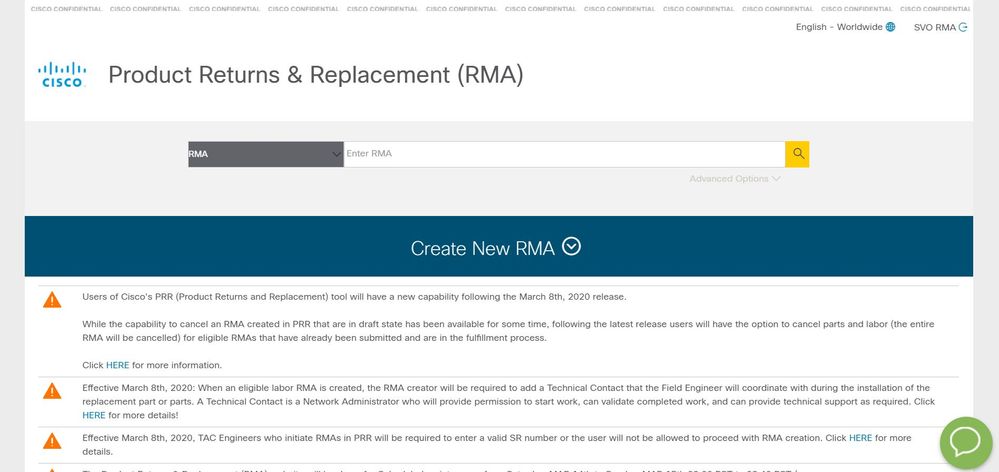
If you encounter issues, please provide input from within the PRR main landing page "Feedback Tool". The link to the Feedback Tool can be found by scrolling to the bottom of the main landing page.
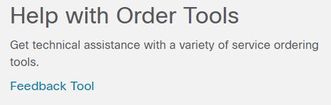
Complete the form with as much detail as possible, and then submit it.
Thank you, and we hope you enjoy this new feature!
