Product Returns and Replacement (PRR) Tool users within TAC are encouraged to utilize the Customer Handoff feature to allow customers to complete the RMA. This will reduce the volume of customers from having to contact an LSC agent or TAC Engineer for basic information such as address, contact, etc.
Upon handing the RMA off to the customer to complete, they will receive email notifications letting them know the RMA is in their queue to complete. They will also receive follow-up emails at various intervals until the RMA is completed and submitted.
Please refer to the attached Customer Handoff step by step process below, as well as the attached resource guide:
Customer Handoff Process
1) When an RMA is needed, the system will send a handoff email to the SR requester or Acknowledgment contact. The screenshot below shows how the email will look like
2) When you click on the "Complete your RMA button" in the email, it will take you to a review & submit page on the RMA tool
3) You will need to review all details including SITE Address before clicking Submit, to initiate the delivery of the RMA
4) If you do not submit the draft RMA, you will get subsequent reminder emails to complete your draft RMA
5) Draft RMAs auto expire if action in not taken within 7 days of initiation
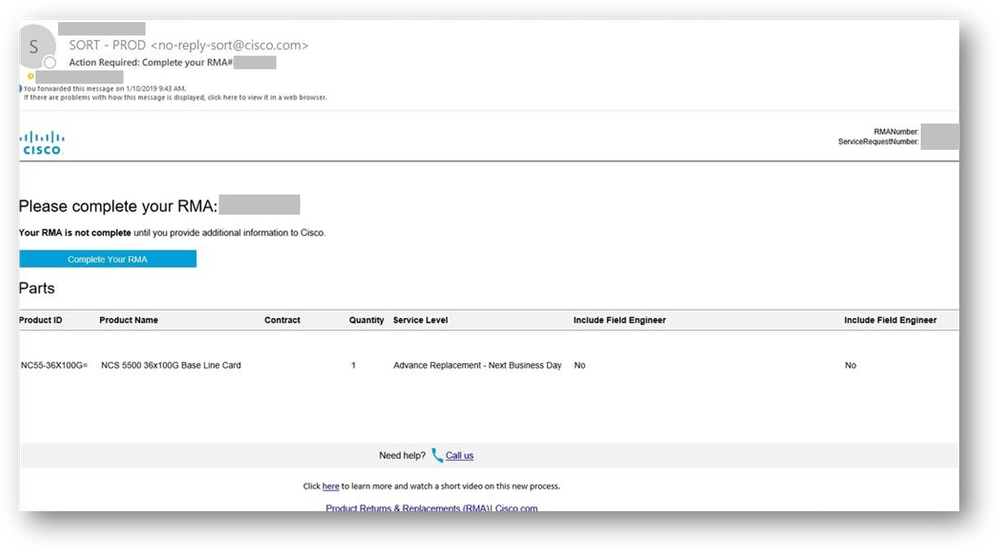
If you encounter issues, please provide input from within the PRR main landing page "Feedback Tool". The link to the Feedback Tool can be found by scrolling to the bottom of the main landing page.
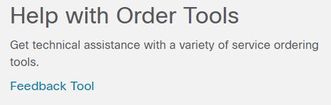
Complete the form with as much detail as possible, and then submit it.
