- Cisco Community
- Technology and Support
- Collaboration
- Other Collaboration Subjects
- Yes, I thought the same. I am
- Subscribe to RSS Feed
- Mark Topic as New
- Mark Topic as Read
- Float this Topic for Current User
- Bookmark
- Subscribe
- Mute
- Printer Friendly Page
CMS WebRTC Branding of Landing Page
- Mark as New
- Bookmark
- Subscribe
- Mute
- Subscribe to RSS Feed
- Permalink
- Report Inappropriate Content
03-31-2017 04:16 AM - edited 03-13-2019 09:50 PM
Do any have experience with the Branding part of the CMS?
We are facing some problems to set a new background and logo on the WebRTC landing page.
According to documentation you must use a web server directory and point to the files in that directory from the GUI of the CMS.
However, no change of background and logo appears. Instead the "Cisco Mountain default background" is gone and white background displays along with an error in the event log, that pushing background image failed.
You should be able to alter the landing page without branding license installed says documentation;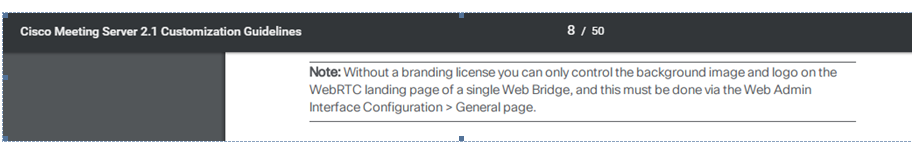
Any of you had some problems with that too? Could this after all be a license issue?
CMS version 2.1.2
- Labels:
-
Other Collaboration Topics
- Mark as New
- Bookmark
- Subscribe
- Mute
- Subscribe to RSS Feed
- Permalink
- Report Inappropriate Content
04-03-2017 12:57 AM
Do the background and logo images meet the size requirements and have the correct file names?
- sign_in_background.jpg
- maximum 1920x1200 pixels
- less than 500kB
- sign_in_logo.png
- recommended 282x68 pixels
- less than 250kB
- Mark as New
- Bookmark
- Subscribe
- Mute
- Subscribe to RSS Feed
- Permalink
- Report Inappropriate Content
04-03-2017 12:57 AM
Yes, we are sure the background and logo have the right sizes.
We have tried to change the background for another CMS platform that does contain the branding license (but version 2.1.3). Changing the background via GUI works fine here. That is why I am wondering if the branding license does matter anyways...
- Mark as New
- Bookmark
- Subscribe
- Mute
- Subscribe to RSS Feed
- Permalink
- Report Inappropriate Content
04-03-2017 11:31 AM
How do you have the web bridge configured, using the web interface or API?
I just tested and the custom background did not appear until both the following fields were configured using the web interface:
- Guest account client URI
- Guest account JID domain
If you've configured these settings using the API, the custom background and logo will not appear.
- Mark as New
- Bookmark
- Subscribe
- Mute
- Subscribe to RSS Feed
- Permalink
- Report Inappropriate Content
04-04-2017 01:42 AM
We are using the web-interface for the web-bridge configuration.
The Guest account client URI and Guest account JID domain are properly configured via web-interface. Also folder that contains files is not zipped.
But we also tried API and that, as you say, does not work.
- Mark as New
- Bookmark
- Subscribe
- Mute
- Subscribe to RSS Feed
- Permalink
- Report Inappropriate Content
04-04-2017 07:41 AM
Are you specifying the entire URL to the image, for example:
http://server.com/sign_in_background.jpg
Do the images require you to login to access them, since the CMS doesn't support authentication?
- Mark as New
- Bookmark
- Subscribe
- Mute
- Subscribe to RSS Feed
- Permalink
- Report Inappropriate Content
04-04-2017 09:39 AM
Yes, we do specify the entire URL. If inserting the URL to a chrome browser we are able to load the picture into the browser.
- Mark as New
- Bookmark
- Subscribe
- Mute
- Subscribe to RSS Feed
- Permalink
- Report Inappropriate Content
04-04-2017 09:49 AM
You said earlier you're running CMS 2.1.2, however you tested it on CMS 2.1.3 and it worked with the later version?
Can you upgrade CMS to 2.1.3 or the most recent release and try again? Maybe there is an issue with CMS 2.1.2.
I tested using CMS 2.1.5 and it worked with just using the client URL, JID domain, and background URL.
- Mark as New
- Bookmark
- Subscribe
- Mute
- Subscribe to RSS Feed
- Permalink
- Report Inappropriate Content
04-04-2017 10:29 AM
Yes, I thought the same. I am searching for a version 2.1.2 in prod or lab.
I will see if I can get an approval for upgrade. But it may take some time before that will be approved by the customer.
- Mark as New
- Bookmark
- Subscribe
- Mute
- Subscribe to RSS Feed
- Permalink
- Report Inappropriate Content
04-05-2017 03:58 AM
It was possible for me to downgrade my own instance of CMS to version 2.1.2. And there are no problems changing the background landing image for webrtc on this version. However, I still have the branding license installed (cannot remove without compromising other functions).
- Mark as New
- Bookmark
- Subscribe
- Mute
- Subscribe to RSS Feed
- Permalink
- Report Inappropriate Content
12-04-2019 03:24 AM
HI,
If I connect as the first participant to video conference with webrtc (either from LAN or through expressway TURN), I only get "you are the only participant" message, no CIsco mountains.
Same goes for all my deployments and CMS versions.
If I connect to the same room with webex room kit, I get the mountains
Any ideas?
Best regards
Goran
Discover and save your favorite ideas. Come back to expert answers, step-by-step guides, recent topics, and more.
New here? Get started with these tips. How to use Community New member guide