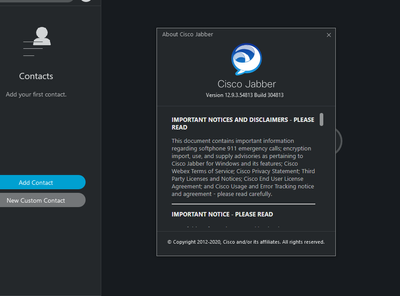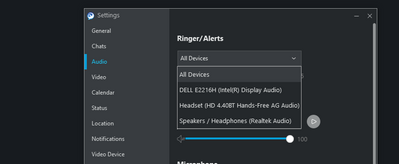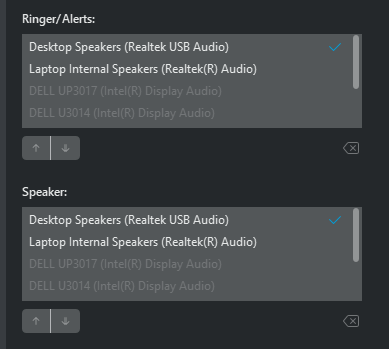- Cisco Community
- Technology and Support
- Collaboration
- Other Collaboration Subjects
- Jabber Recognizing Bluetooth Headphones
- Subscribe to RSS Feed
- Mark Topic as New
- Mark Topic as Read
- Float this Topic for Current User
- Bookmark
- Subscribe
- Mute
- Printer Friendly Page
Jabber Recognizing Bluetooth Headphones
- Mark as New
- Bookmark
- Subscribe
- Mute
- Subscribe to RSS Feed
- Permalink
- Report Inappropriate Content
01-19-2021 09:10 AM
I have bluetooth headphones connected to my laptop, which are recognized by Windows as an audio output (see attached). They work for all my other audio programs (zoom, music, etc...), but aren't recognized as an audio output by Jabber (see attached). How do I get Jabber to recognize my headphones?
I'm running Jabber v12.9.3.54813 with Windows 10. Headphones are Sony WI-C200 in headphones mode, not headset.
- Labels:
-
Other Collaboration Topics
- Mark as New
- Bookmark
- Subscribe
- Mute
- Subscribe to RSS Feed
- Permalink
- Report Inappropriate Content
01-19-2021 04:07 PM
Hi,
Can you check the audio advance settings tab?
Audio >> Advanced
- Mark as New
- Bookmark
- Subscribe
- Mute
- Subscribe to RSS Feed
- Permalink
- Report Inappropriate Content
01-20-2021 04:53 AM
With the same version of jabber i am able to use Sennheiser Bluetooth.

- Mark as New
- Bookmark
- Subscribe
- Mute
- Subscribe to RSS Feed
- Permalink
- Report Inappropriate Content
01-21-2021 08:08 AM
Under advanced settings, it shows the same two speakers with all other options grayed out. The headphones aren't even listed as a grayed out option.
- Mark as New
- Bookmark
- Subscribe
- Mute
- Subscribe to RSS Feed
- Permalink
- Report Inappropriate Content
10-02-2022 02:04 PM
Hello Adam,
I am having the same issue. Were you able to get your device to connect to Jabber?
Thanks,
Jackie
- Mark as New
- Bookmark
- Subscribe
- Mute
- Subscribe to RSS Feed
- Permalink
- Report Inappropriate Content
10-04-2022 06:07 AM
- Mark as New
- Bookmark
- Subscribe
- Mute
- Subscribe to RSS Feed
- Permalink
- Report Inappropriate Content
10-05-2022 09:10 PM
I was able to get it to work. I disconnected/removed all other Bluetooth headsets and shutdown the computer. When I restarted my laptop, I was able to pair and connect my LEVN LE-HS011 Superior, and it was the only device available on Jabber when I signed on. (https://www.amazon.com/gp/product/B09TB1SCJP/ref=ppx_od_dt_b_asin_title_s00?ie=UTF8&psc=1) I hope this works for you too!
- Mark as New
- Bookmark
- Subscribe
- Mute
- Subscribe to RSS Feed
- Permalink
- Report Inappropriate Content
11-25-2024 09:21 AM
Has anyone else been able to connect their aftermarket headset?
Discover and save your favorite ideas. Come back to expert answers, step-by-step guides, recent topics, and more.
New here? Get started with these tips. How to use Community New member guide