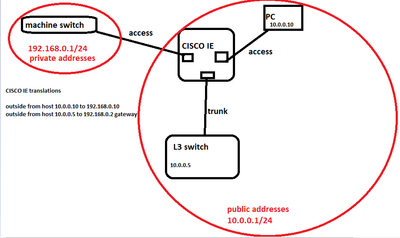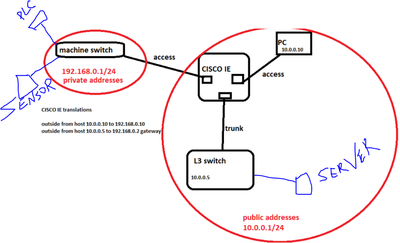- Subscribe to RSS Feed
- Mark Topic as New
- Mark Topic as Read
- Float this Topic for Current User
- Bookmark
- Subscribe
- Mute
- Printer Friendly Page
CISCO IE NAT
- Mark as New
- Bookmark
- Subscribe
- Mute
- Subscribe to RSS Feed
- Permalink
- Report Inappropriate Content
10-27-2020 02:19 PM
hello,
could someone confirm that it shouldn't work , or am I wrong ?
I have CISCO IE which is translating private addresses ( machine network ) to public ( common network ) .
Common network is VLAN 10, so access port are assigned to this VLAN, and on trunk is this VLAN too .
whenever I put on trunk -> l2nat NameOfInstance 10
then I lose connectivity from this VLAN 10 to PC, but when I have device connected to L3 switch in this VLAN 10 it is working well, what is happening on CISCO IE when I put this l2nat NameOfInstance 10 ?
Could someone explain ? should it work or not ?
(I didn't include translations from private in example )
- Labels:
-
Other Network
- Mark as New
- Bookmark
- Subscribe
- Mute
- Subscribe to RSS Feed
- Permalink
- Report Inappropriate Content
10-29-2020 02:34 PM - edited 10-29-2020 02:40 PM
Hello
Your config for L2 nat instance10 deosnt seem correct
Instance10:
inside from network 192.168.0.0 to network 10.0.0.0 mask 255.255.255.0
outside from host 10.0.0.x to 192.168.0.x gateway
Please rate and mark as an accepted solution if you have found any of the information provided useful.
This then could assist others on these forums to find a valuable answer and broadens the community’s global network.
Kind Regards
Paul
- Mark as New
- Bookmark
- Subscribe
- Mute
- Subscribe to RSS Feed
- Permalink
- Report Inappropriate Content
10-30-2020 04:47 AM
thank you for answer, but we want use 1:1 NAT , so we have to translate each device which should be visible in public network, and each device which should be visible in private is translated too, when we connect this PC to L3 switch everything is OK, I suppose that due to NATing on CISCO IE , we shouldn't connect there device which is defined in translations .
- Mark as New
- Bookmark
- Subscribe
- Mute
- Subscribe to RSS Feed
- Permalink
- Report Inappropriate Content
10-30-2020 06:58 AM
Hello
@rampampam wrote:
thank you for answer, but we want use 1:1 NAT
Instance10:
inside from host 192.168.0.a to host 10.0.0.a <---Each inside host will be seen on the public network via its translated address
inside from host 192.168.0.b to host 10.0.0.b
inside from host 192.168.0.c to host 10.0.0.c
etc....
outside from host 10.0.0.z to 192.168.0.z <Outside host will be seen on the internal network via its translated address
Please rate and mark as an accepted solution if you have found any of the information provided useful.
This then could assist others on these forums to find a valuable answer and broadens the community’s global network.
Kind Regards
Paul
- Mark as New
- Bookmark
- Subscribe
- Mute
- Subscribe to RSS Feed
- Permalink
- Report Inappropriate Content
10-30-2020 08:13 AM
we have plenty installation with 1:1 and everything is working fine, like in this scenario :
server is communicating with PLC and sensor , only issue occur when I connect PC or SERVER to cisco IE to access port with vlan 10 , make translation: outside from host PC\serverip to freeip ( in inside ) and then set on trunk l2nat instance 10 , then I lose connection to this PC , when I remove l2nat instance 10 from trunk, I can communicate with that server/pc , but nating doesnt work then, so I suppose that it is not possible to connect device from outside directly to CISCO IE and make translations for it .
Discover and save your favorite ideas. Come back to expert answers, step-by-step guides, recent topics, and more.
New here? Get started with these tips. How to use Community New member guide