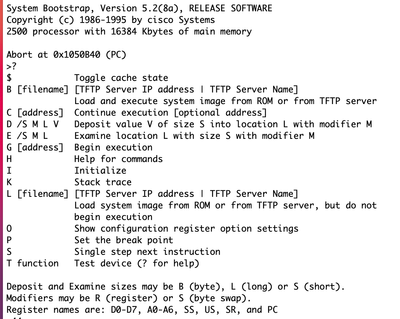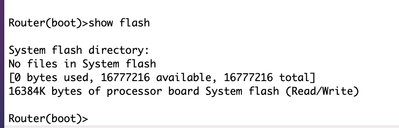- Cisco Community
- Technology and Support
- Networking
- Other Network Architecture Subjects
- Redirect Cisco 2511 Access Server CLI to File
- Subscribe to RSS Feed
- Mark Topic as New
- Mark Topic as Read
- Float this Topic for Current User
- Bookmark
- Subscribe
- Mute
- Printer Friendly Page
- Mark as New
- Bookmark
- Subscribe
- Mute
- Subscribe to RSS Feed
- Permalink
- Report Inappropriate Content
01-04-2022 09:55 AM - edited 01-04-2022 10:00 AM
My Cisco 2511 Access Server came without an operating system. It is my only hardware, i.e. I have no other routers or switches. I connect to the router with my Mac using CoolTerm (port of TeraTerm). The initial system boot information is included as an attachment.
Without the operating system the system boots into ROMMON, and the mode offers limited capability. The menu items are included as attachments: "enable", "configure", and "aux 0".
The 2511 does not have an ethernet port, and so TFTP/FTP are not available. There is a CONSOLE and AUX port for connecting.
Using CoolTerm I can set up a data connection over AUX 0 and successfully transfer file data, but the data comes into the CLI line-by-line. For example, a file test.txt includes the lines,
hello world
and when the file is transferred through AUX 0 it appears on the CLI as,
Router(boot)# hello Router(boot)# world
This makes sense to me. But how do I redirect the data to a file located in the flash directory. There is no redirect command, and going through the menu items nothing appears to provide such a capability. The "modem" menu items don't seem to offer anything useful.
Have I overlooked something?
Solved! Go to Solution.
- Labels:
-
Other Network
Accepted Solutions
- Mark as New
- Bookmark
- Subscribe
- Mute
- Subscribe to RSS Feed
- Permalink
- Report Inappropriate Content
01-06-2022 07:52 AM
Thanks for the additional information. If you do have the binary for the OS that is very good. Take a closer look at the option "B" shown in your output. That should help you load the OS using tftp.
I can not read the label on the interface between the async and the serial connectors but I believe that is your Ethernet.
Rick
- Mark as New
- Bookmark
- Subscribe
- Mute
- Subscribe to RSS Feed
- Permalink
- Report Inappropriate Content
01-04-2022 10:19 AM
its been long long time 2511 i touched, One of good product of cisco.
Router(boot)#
means ROMMON Mode, so you need to load the IOS, get the right IOS image and try, below document help you.
https://wannabelab.blogspot.com/2014/04/my-cisco-2511-router-ios-upgrade.html
or i miss interpreted your requirement ?
- Mark as New
- Bookmark
- Subscribe
- Mute
- Subscribe to RSS Feed
- Permalink
- Report Inappropriate Content
01-04-2022 10:34 PM
The original post says that the 2511 came without an operating system. But in the system info file in the boot process is a prompt asking if they want to use the initial config dialog. That suggests to me that there is an operating system on this router. If you boot again and respond yes to that prompt, then what happens? I am guessing that it would go through some questions, and configuration steps and leave you at the user prompt of a running router. Give it a try and let us know the results.
The original post says that the 2511 has no Ethernet port. But in the system info output it clearly shows that this router has 1 Ethernet port. I believe that the issue is that the 2511 Ethernet is not for a "normal" Ethernet cable. It has been a very long time since I used a 2511 but my memory is that its Ethernet port used a type of transceiver to connect the router to Ethernet.
As I see it there are several issues to resolve:
1) does the 2511 have an operating system? If yes then proceed to next issue. If not then how could the original poster obtain a copy of the operating system?
2) how to get the Ethernet port into an operational state? How to get the appropriate adapter for the Ethernet interface?
3) the 2511 was designed to act as an access server - using its async interface ports to provide console access to other network equipment. But the original poster was clear that there is no other network equipment. So what is the 2511 expected to do? What purpose does it have?
Rick
- Mark as New
- Bookmark
- Subscribe
- Mute
- Subscribe to RSS Feed
- Permalink
- Report Inappropriate Content
01-06-2022 06:20 AM
Thank you Richard.
I will look into the transceiver ethernet connection.
I will go through the initial configuration later today. On other routers the system boots if I bypass this step, and I can manually set the configuration after the IOS as loaded. Nonetheless, I will give it a try.
Also, see below for some more information.
- Mark as New
- Bookmark
- Subscribe
- Mute
- Subscribe to RSS Feed
- Permalink
- Report Inappropriate Content
01-06-2022 06:21 AM
Thank you Balaji. I do have the IOS binary. Please see below for some additional comments.
- Mark as New
- Bookmark
- Subscribe
- Mute
- Subscribe to RSS Feed
- Permalink
- Report Inappropriate Content
01-06-2022 07:52 AM
Thanks for the additional information. If you do have the binary for the OS that is very good. Take a closer look at the option "B" shown in your output. That should help you load the OS using tftp.
I can not read the label on the interface between the async and the serial connectors but I believe that is your Ethernet.
Rick
- Mark as New
- Bookmark
- Subscribe
- Mute
- Subscribe to RSS Feed
- Permalink
- Report Inappropriate Content
01-06-2022 08:52 AM - edited 01-06-2022 08:52 AM
The label is AUI.
Just never thought to Google "AUI Cisco 2511". Not even sure if the AUI penetrated into consciousness, and just saw it as "Serial".
You are correct? The AUI is the transceiver!
- Mark as New
- Bookmark
- Subscribe
- Mute
- Subscribe to RSS Feed
- Permalink
- Report Inappropriate Content
01-07-2022 02:29 AM
Thanks for the update. Glad that it looks like we have this sorted out.
This discussion takes me back to when I started working with Cisco equipment. And when most Ethernet was 10base2 or 10base5 and 10baset (for Ethernet using twisted pair cable) was a new thing. That is why your 2511 has the AUI.
Thank you for marking this question as solved. This will help other participants in the community to identify discussions which have helpful information. This community is an excellent place to ask questions and to learn about networking. I hope to see you continue to be active in the community.
Rick
- Mark as New
- Bookmark
- Subscribe
- Mute
- Subscribe to RSS Feed
- Permalink
- Report Inappropriate Content
01-07-2022 10:15 AM
Certainly Ricard.
The Community is indeed a very useful resource.
Aaron
- Mark as New
- Bookmark
- Subscribe
- Mute
- Subscribe to RSS Feed
- Permalink
- Report Inappropriate Content
01-06-2022 06:17 AM
Thank you for your replies. Here is an update with additional information.
With my limited knowledge working with Cisco routers I have confusion as to what the state of the machine actually is in.
Is it in ROMMON mode? If on server start, I break out of the boot sequence, then I have read I will end up in ROMMON mode. In fact, I do end up at what is given as the ROMMON prompt ">" (see first image below). These ROMMON menu items for the 2511 are listed in some of the literature, and are called aliases. This is an old machine. Unfortunately, if at this point I hit return it will boot into the "Router (boot)>" mode.
The "Router (boot)>" mode looks like the IOS was booted, however "show flash" (see second image) indicates that there is no system image. From what I understand this is where the binary is kept. From the menus I do not see any other directories, or options to examine the system memory like nvram and sram. On my other Cisco routers this is available, but not here. As for the physical memory there appears to be flash and nvram.
The back panel of the 2511 is shown in the third picture. There are 2 asynchronous connectors (serial). Two serial connectors, a console (RJ45) and an AUX (RJ45). There is no physical Ethernet port. As is mentioned though it might be a transceiver, which is an excellent idea to explore further. This is where I will direct my efforts today.
I do have a 2511 binary IOS file for upload. The transceiver aside, the problem is that in either mode I cannot use FTP or TFTP. What is left for me is either the Console cable in download mode, or the AUX cable using a modem connection. I can make the connection to the device in either mode, but the data is sent to the CLI and not a file.
So how is it redirected? I have been looking in more detail at the configuration of the modem to see if I can use that. By the way there is no XMODEM menu item.
The access server came with the asynchronous cable for connecting to my router/switch console ports.
Again, thank you for your helpful responses.
Discover and save your favorite ideas. Come back to expert answers, step-by-step guides, recent topics, and more.
New here? Get started with these tips. How to use Community New member guide