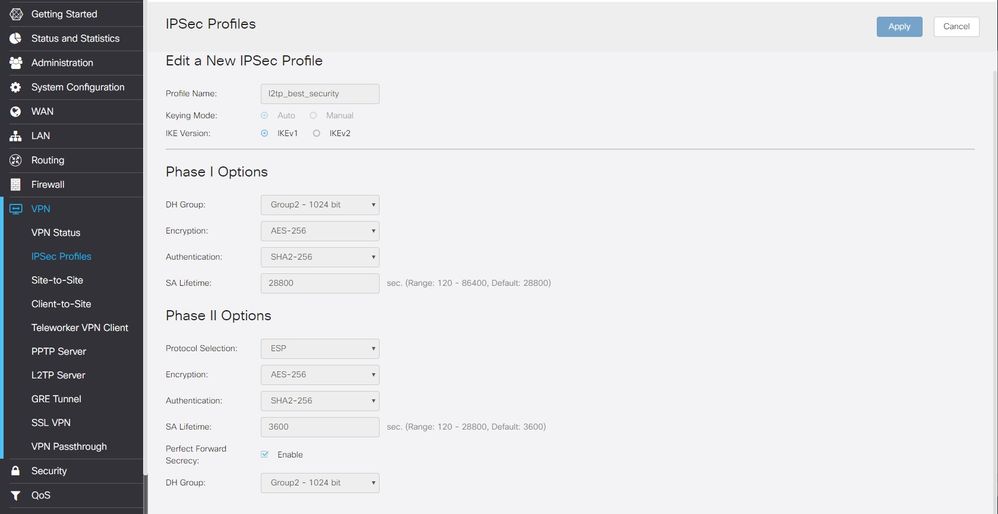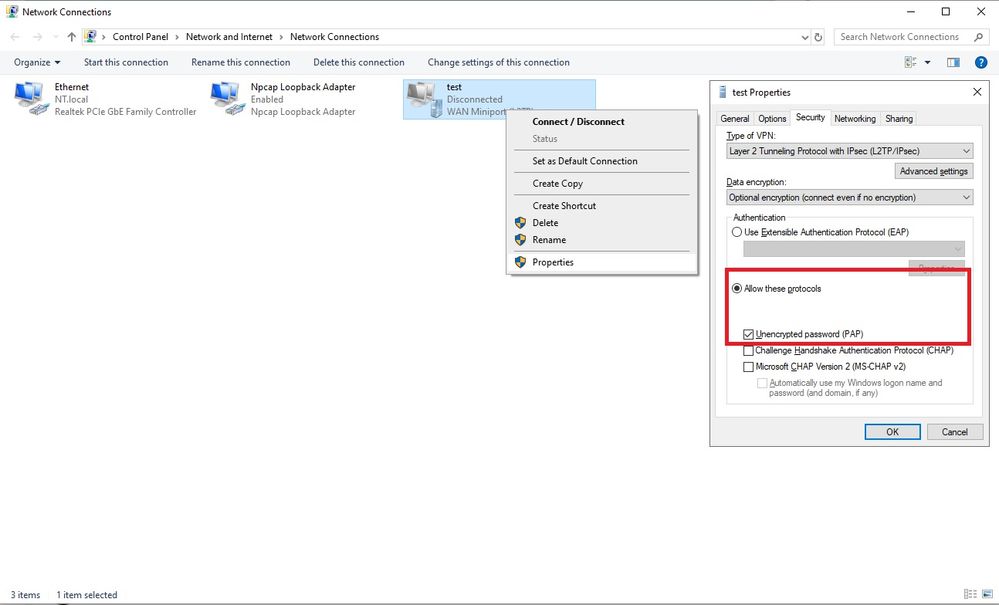- Subscribe to RSS Feed
- Mark Topic as New
- Mark Topic as Read
- Float this Topic for Current User
- Bookmark
- Subscribe
- Mute
- Printer Friendly Page
RV340 - L2TP
- Mark as New
- Bookmark
- Subscribe
- Mute
- Subscribe to RSS Feed
- Permalink
- Report Inappropriate Content
04-10-2017 02:27 AM
Hello,
anyone have experience with setting L2TP / IPSEC on RV340. According to the log after start it does not work at all.
- Labels:
-
Small Business Routers
- Mark as New
- Bookmark
- Subscribe
- Mute
- Subscribe to RSS Feed
- Permalink
- Report Inappropriate Content
06-07-2018 05:50 AM
I contacted Cisco support and they sent me the attached PDF which works for L2TP on RV340. A bit frustrating that the default IPSec Profile doesn't work. I'll suggest a firmware upgrade to set a default profile that works for L2TP or to add a L2TP profile alongside the default one. Hopefully they'll sort it.
- Mark as New
- Bookmark
- Subscribe
- Mute
- Subscribe to RSS Feed
- Permalink
- Report Inappropriate Content
06-07-2018 01:55 PM
- Mark as New
- Bookmark
- Subscribe
- Mute
- Subscribe to RSS Feed
- Permalink
- Report Inappropriate Content
06-13-2018 11:35 AM - edited 06-13-2018 12:46 PM
Which version of anyconnect do you use ? (For those who sucessfully connected with)
- Mark as New
- Bookmark
- Subscribe
- Mute
- Subscribe to RSS Feed
- Permalink
- Report Inappropriate Content
06-12-2018 07:35 AM
- Mark as New
- Bookmark
- Subscribe
- Mute
- Subscribe to RSS Feed
- Permalink
- Report Inappropriate Content
06-13-2018 12:17 PM
Hi everybody,,
As anyone did the test from a windows 10 laptop.( the connection window in the pdf file is clearly from a older version of windows) ?
I configured my RV340W and the client side window' connections setting the exact same way (except for router ip and dns ) as in the document provided, upon connection test I still have this error message (see attached file).
My router is a RV340W but i don't think it should do a difference in configuration, unless it's firmware related ?
- Mark as New
- Bookmark
- Subscribe
- Mute
- Subscribe to RSS Feed
- Permalink
- Report Inappropriate Content
06-13-2018 12:19 PM - edited 06-13-2018 12:47 PM
And of course the user/password combination is ok, it's the same I'm using to log to the router webUI. :)
- Mark as New
- Bookmark
- Subscribe
- Mute
- Subscribe to RSS Feed
- Permalink
- Report Inappropriate Content
06-13-2018 12:24 PM
- Mark as New
- Bookmark
- Subscribe
- Mute
- Subscribe to RSS Feed
- Permalink
- Report Inappropriate Content
06-14-2018 05:23 AM
- Mark as New
- Bookmark
- Subscribe
- Mute
- Subscribe to RSS Feed
- Permalink
- Report Inappropriate Content
06-15-2018 08:55 AM
- Mark as New
- Bookmark
- Subscribe
- Mute
- Subscribe to RSS Feed
- Permalink
- Report Inappropriate Content
06-13-2018 12:27 PM
- Mark as New
- Bookmark
- Subscribe
- Mute
- Subscribe to RSS Feed
- Permalink
- Report Inappropriate Content
06-14-2018 01:41 AM
Go to Control Panel (not settings) > Network and Internet > Network and Sharing Center > Change adapter settings > Right click the VPN connection and select properties.
- Mark as New
- Bookmark
- Subscribe
- Mute
- Subscribe to RSS Feed
- Permalink
- Report Inappropriate Content
03-19-2019 09:05 AM
Ms. Calero and Mr. Raizada have both cited, and thankfully, provided the same-named PDF setup advice for RV340 as L2TP/IPSec server. To my amazement, they are not identical in content. The files are different, insofar as Ms. Calero's PDF is deleted for critical IPSec profile setup information on page 1 of the 4 page document. Thank you, Mr. Raizada, for providing this much needed, oh-so-hard to discover information; Windows clients are hard-coded for IPSec and nobody at Microsoft bothered to tell its customers how to set up a matching L2TP/IPSec server. Yes, this is infuriating.
I have re-posted Mr. Raizada's uploaded PDF with elaborate titling. Have mercy on your customers, Cisco and Microsoft! Pity the uninitiated, the struggling, the faithful drawn to Cisco's good name.
- Mark as New
- Bookmark
- Subscribe
- Mute
- Subscribe to RSS Feed
- Permalink
- Report Inappropriate Content
03-22-2019 07:48 AM
Please reupload this fike it dont work now
- Mark as New
- Bookmark
- Subscribe
- Mute
- Subscribe to RSS Feed
- Permalink
- Report Inappropriate Content
05-14-2019 04:15 AM - edited 06-24-2019 06:40 AM
It is possible to adapt this config to use AES encryption instead of 3DES. (in Windows 10 at least)
Here is a picture of my ipsec settings.
Then you need to run the following in Power Shell on the windows 10 machine.
Set-VpnConnectionIPsecConfiguration -ConnectionName "test" -AuthenticationTransformConstants SHA256128 -CipherTransformConstants AES256 -EncryptionMethod AES256 -IntegrityCheckMethod SHA256 -PfsGroup PFS2 -DHGroup Group2 -PassThru -Force
-ConnectionName is the name of the VPN connection I used test here.
The rest is the same as in the pdf provided earlier in the thread. Ie need to use PAP.
Edit: Added a picture that shows the PAP authentication setting for the VPN connection.
With this the weakest point is the DH/PFS group.
Unfortunately Windows 10 doesn't support Group 5 so we are stuck with using group 2.
- Mark as New
- Bookmark
- Subscribe
- Mute
- Subscribe to RSS Feed
- Permalink
- Report Inappropriate Content
05-14-2019 07:00 PM
Have you tried this? Is it working?
I have a similar setup which is working. Except it's SHA1 authentication for both phase 1 and phase 2. A Cisco Support Engineer helped me set it up.
I am trying to harden the settings some more. It shows ikev2, but when I select that it does not show up for the L2TP Server selection of the IPSec Profile.
I have managed to repeat the settings for AES256-SHA1 working with the L2TP Server though.
Discover and save your favorite ideas. Come back to expert answers, step-by-step guides, recent topics, and more.
New here? Get started with these tips. How to use Community New member guide