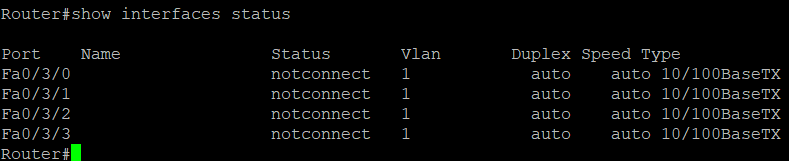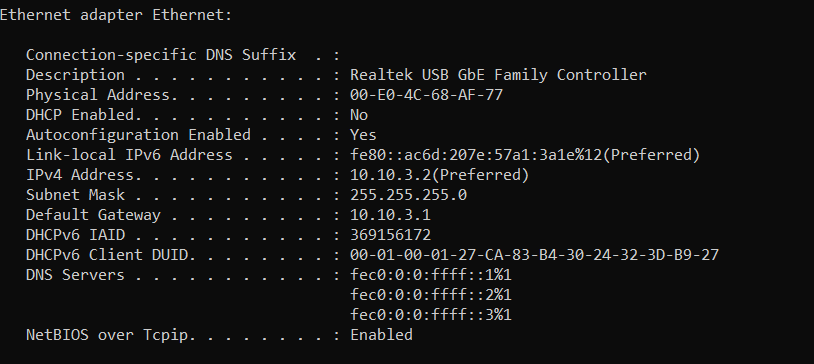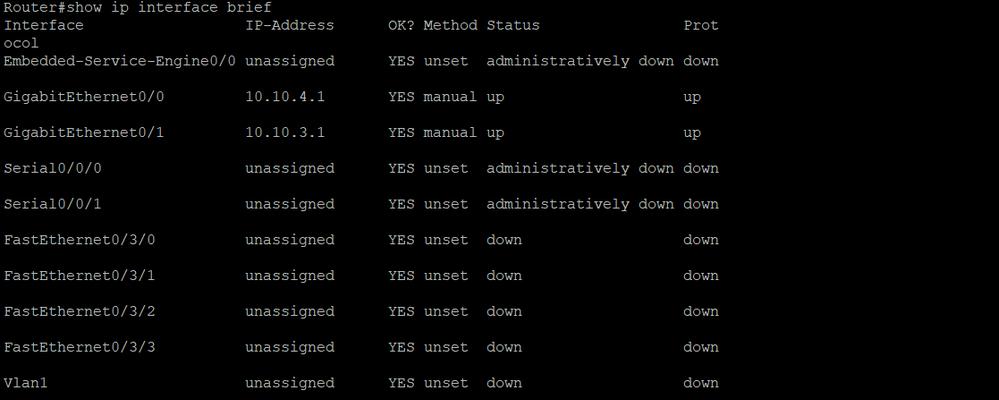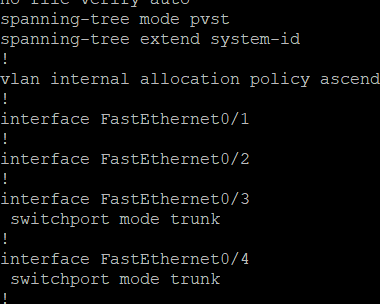- Cisco Community
- Technology and Support
- Networking
- Routing
- Re: Cannot ping cisco router from Windows PC
- Subscribe to RSS Feed
- Mark Topic as New
- Mark Topic as Read
- Float this Topic for Current User
- Bookmark
- Subscribe
- Mute
- Printer Friendly Page
Cannot ping cisco router from Windows PC
- Mark as New
- Bookmark
- Subscribe
- Mute
- Subscribe to RSS Feed
- Permalink
- Report Inappropriate Content
05-06-2021 08:23 AM - edited 05-06-2021 08:27 AM
Hi
I try to ping a cisco router from my Windows version 20H2 laptop. The router can ping the PC but the PC cannot ping the router.
I tried to do the same thing on a Windows version 1903 PC, and it works.
I deactivated the firewall on the Windows 20H2 and it's still not working (whereas on the 1903 it works even with the activated firewall).
Can someone please help me understand this ?
topology of the basic network:
PC --- L2 switch --- (Ge0/1: 10.10.3.1) Router (Ge0/0: 10.10.4.1)
(PC IP : 10.10.3.2 / gw : 10.10.3.1)
update: it pings 10.10.3.1 (the gateway) but not the other interface (10.10.4.1)
router rip is activated with network 10.0.0.0
- Labels:
-
Routing Protocols
- Mark as New
- Bookmark
- Subscribe
- Mute
- Subscribe to RSS Feed
- Permalink
- Report Inappropriate Content
05-06-2021 09:26 AM - edited 05-06-2021 09:28 AM
It is Windows 10 fault. I had lots of issues with 10 after upgrading regarding running my VM and even without. I think Win 10 comes with virtual networking switch to support built-in virtualization.
Anyway, I would recommend Packet tracer software from Cisco Net Academy to learn networking at CCNA level.
Is the other interface Ge0/0 UP UP ? Add loopback interface instead of real Ethernet interface as Loopback will stay UP always. Is it connecting anything? if not, interface will be down/down state.
Regards, ML
**Please Rate All Helpful Responses **
- Mark as New
- Bookmark
- Subscribe
- Mute
- Subscribe to RSS Feed
- Permalink
- Report Inappropriate Content
05-06-2021 03:40 PM - edited 05-06-2021 03:42 PM
Hello
if it works on another windows pc then its not the rtr
So on the windows pc that it isn’t working you can reset the network interface bindings and windsock api and then reboot
start/run
Cmd
netsh interface ipv4 reset reset.log
netsh winsock reset reset.log
Shutdown -f -r -t 10
Once pc has reloaded you will need to readdress the network interface if you are statically assigning the ip address/subnetmask/default gateway
Please rate and mark as an accepted solution if you have found any of the information provided useful.
This then could assist others on these forums to find a valuable answer and broadens the community’s global network.
Kind Regards
Paul
- Mark as New
- Bookmark
- Subscribe
- Mute
- Subscribe to RSS Feed
- Permalink
- Report Inappropriate Content
05-06-2021 09:37 AM
Hello,
when you turn on debugging on the router:
debug ip icmp
and ping 10.10.4.1 from the PC, what is the output ?
- Mark as New
- Bookmark
- Subscribe
- Mute
- Subscribe to RSS Feed
- Permalink
- Report Inappropriate Content
05-06-2021 10:53 AM
Hi sirs thanks for the replies,
@Martin L all the interfaces were up indeed
@Georg Pauwen I'll try this tomorrow as I don't have the equipment right now, I'll feedback you right after I try that.
- Mark as New
- Bookmark
- Subscribe
- Mute
- Subscribe to RSS Feed
- Permalink
- Report Inappropriate Content
05-06-2021 06:01 PM
Most windows have by default FW and that stops doing this.
first, try self ping inside windows 10 IP
and same on the router side, is this works?
run this below command in the admin command prompt and test it :
netsh advfirewall set allprofiles state off
=====Preenayamo Vasudevam=====
***** Rate All Helpful Responses *****
- Mark as New
- Bookmark
- Subscribe
- Mute
- Subscribe to RSS Feed
- Permalink
- Report Inappropriate Content
05-07-2021 01:41 AM - edited 05-07-2021 01:43 AM
@paul driver I entered the commands, it did reset all my network adapters but it's still not working.
@Georg Pauwen (on Win 10 20H2) when I ping 10.10.4.1 there is no output but when I ping 10.10.3.1 the output is: ICMP: echo reply sent, src 10.10.3.1, dst 10.10.3.2, topology BASE, dscp 0 topoid 0
(on Win 10 1903) when I ping 10.10.4.1 there is an output: ICMP: echo reply sent, src 10.10.4.1, dst 10.10.3.2, topology BASE, dscp 0 topoid 0 same thing when pinging 10.10.3.1
@balaji.bandi the Windows firewall was deactivated but still no ping.
I'm wondering if it's perhaps the devices that are too old, I'm actually using my school's network equipment which have been here for years.
here are the routers and switches I'm using. (the left switch is connecting the Ge0/0 interface and the right switch is connecting Ge0/1 and the PC).
The router on top of the running one is not used.
The ASUS PC is on 20H2 and the DELL one is 1903 (everything works on it whereas on ASUS not).
- Mark as New
- Bookmark
- Subscribe
- Mute
- Subscribe to RSS Feed
- Permalink
- Report Inappropriate Content
05-07-2021 04:01 AM
can you post the show interface status, is this up ? Looks like more to do with negotiations ?
can you post ipconfig /all from PC and show interface status from device(cisco)
=====Preenayamo Vasudevam=====
***** Rate All Helpful Responses *****
- Mark as New
- Bookmark
- Subscribe
- Mute
- Subscribe to RSS Feed
- Permalink
- Report Inappropriate Content
05-07-2021 04:40 AM
- Mark as New
- Bookmark
- Subscribe
- Mute
- Subscribe to RSS Feed
- Permalink
- Report Inappropriate Content
05-07-2021 04:57 AM
All ports shows down ? what post the PC connected ? what is the outcome of ipconfig /all from PC
show ip interface brief ?
or post show run from router.
=====Preenayamo Vasudevam=====
***** Rate All Helpful Responses *****
- Mark as New
- Bookmark
- Subscribe
- Mute
- Subscribe to RSS Feed
- Permalink
- Report Inappropriate Content
05-07-2021 05:13 AM - edited 05-07-2021 05:15 AM
- Mark as New
- Bookmark
- Subscribe
- Mute
- Subscribe to RSS Feed
- Permalink
- Report Inappropriate Content
05-07-2021 07:20 AM
L2 switch
how is your configuaton of this ? can you post show run of this switch and tell us what port this was connected ?
If the Router is configured Layer3 interface how is your configuration on switch side ?
=====Preenayamo Vasudevam=====
***** Rate All Helpful Responses *****
- Mark as New
- Bookmark
- Subscribe
- Mute
- Subscribe to RSS Feed
- Permalink
- Report Inappropriate Content
05-07-2021 07:30 AM
The router is connected to Fe0/3 which is in trunk mode.
The PC is connected to Fe0/1.
that's it.
- Mark as New
- Bookmark
- Subscribe
- Mute
- Subscribe to RSS Feed
- Permalink
- Report Inappropriate Content
05-07-2021 09:31 AM
Thank you all the information :
as per the orginal post windows 10 works, Windows Server not work please clarify before we suggest something ?
is this windows 10 Pc connected to Fe 0/1 port while testing ?
when you connected windows server what is the status of the port show interface fa 0/1 ? (up/up?)
=====Preenayamo Vasudevam=====
***** Rate All Helpful Responses *****
- Mark as New
- Bookmark
- Subscribe
- Mute
- Subscribe to RSS Feed
- Permalink
- Report Inappropriate Content
05-07-2021 11:37 AM - edited 05-07-2021 11:46 AM
@balaji.bandi Thanks for your support I really appreciate it. In fact I only got Windows 10 PCs (no Windows Severs). Yes the Windows 10 is connected to Fe0/1 on the L2 switch sir.
Sadly I don't have any computer at my disposal with a Windows Server installed on it, someone should try it. Virtualizing would not solve the problem as I need to bridge the virtual network to my physical network adapter on Win10.
Discover and save your favorite ideas. Come back to expert answers, step-by-step guides, recent topics, and more.
New here? Get started with these tips. How to use Community New member guide