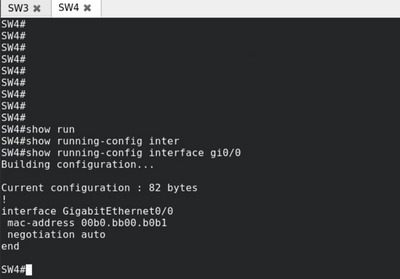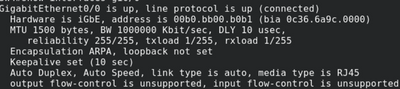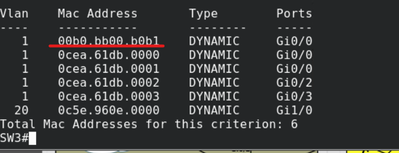- Cisco Community
- Technology and Support
- Networking
- Routing
- Re: Changing MAC address on a physical interace
- Subscribe to RSS Feed
- Mark Topic as New
- Mark Topic as Read
- Float this Topic for Current User
- Bookmark
- Subscribe
- Mute
- Printer Friendly Page
Changing MAC address on a physical interace
- Mark as New
- Bookmark
- Subscribe
- Mute
- Subscribe to RSS Feed
- Permalink
- Report Inappropriate Content
02-20-2018 06:49 AM - edited 03-05-2019 09:57 AM
Hello everyone,
I need to change the MAC address on a physical interface of my switch.
The command is not aviable in the interface configuration mode.
The switch is model is :
Switch Ports Model SW Version SW Image Mode
------ ----- ----- ---------- ---------- ----
* 1 28 WS-C3650-24TS 03.03.04SE cat3k_caa-universalk9 INSTALL
Is it because this modèle does not support this feature ?
Thanks for the help
- Labels:
-
Other Routing
- Mark as New
- Bookmark
- Subscribe
- Mute
- Subscribe to RSS Feed
- Permalink
- Report Inappropriate Content
02-20-2018 09:27 AM
Hello
you can configure a static MAC address mapping to the interface
macaddress static xxxx xxxx interface xxx
res
paul
Please rate and mark as an accepted solution if you have found any of the information provided useful.
This then could assist others on these forums to find a valuable answer and broadens the community’s global network.
Kind Regards
Paul
- Mark as New
- Bookmark
- Subscribe
- Mute
- Subscribe to RSS Feed
- Permalink
- Report Inappropriate Content
02-21-2018 12:47 AM - edited 02-21-2018 01:08 AM
Hi Paul,
Thanks for your help.
Correct me if i'm wrong, but this command is for creating a static entry in the mac address table.
So it says "to join this mac address, go through this interface" right ?
I need the switch to use a specific mac address on this interface because our ISP use mac filtering.
Every traffic not in the specific mac address range is dropped.
- Mark as New
- Bookmark
- Subscribe
- Mute
- Subscribe to RSS Feed
- Permalink
- Report Inappropriate Content
02-21-2018 01:12 AM
Apologies mis-understood the question
Okay I am assuming this port is a Switchport not a routed port?
What switch type is it?
Res
Paul
Please rate and mark as an accepted solution if you have found any of the information provided useful.
This then could assist others on these forums to find a valuable answer and broadens the community’s global network.
Kind Regards
Paul
- Mark as New
- Bookmark
- Subscribe
- Mute
- Subscribe to RSS Feed
- Permalink
- Report Inappropriate Content
02-21-2018 01:24 AM
I t's a WS-C3650-24TS :
Switch Ports Model SW Version SW Image Mode
------ ----- ----- ---------- ---------- ----
* 1 28 WS-C3650-24TS 03.03.04SE cat3k_caa-universalk9 INSTALL
- Mark as New
- Bookmark
- Subscribe
- Mute
- Subscribe to RSS Feed
- Permalink
- Report Inappropriate Content
02-21-2018 01:49 AM
As far as I understand, it's a switchport.
I can't create sub-interface.
- Mark as New
- Bookmark
- Subscribe
- Mute
- Subscribe to RSS Feed
- Permalink
- Report Inappropriate Content
04-29-2021 06:44 AM
I'm trying to do something similar, did you ever get an answer to your question?
Matt
- Mark as New
- Bookmark
- Subscribe
- Mute
- Subscribe to RSS Feed
- Permalink
- Report Inappropriate Content
12-28-2022 10:49 AM
I am using a virtual switch, but you can add the mac address directly to the interface:
And here is the output from it's neighbor
Hope that helps!!
- Mark as New
- Bookmark
- Subscribe
- Mute
- Subscribe to RSS Feed
- Permalink
- Report Inappropriate Content
05-26-2025 10:35 PM - edited 05-26-2025 11:14 PM
Hi Daniel 90,
What model switch are you using? I have a WS-C2960C-8PC-L and that command does not work on the FastEthernet or Gb ports.
I'm running c2960c405-universalk9-mz.152-7.E8.bin but don't think that matters. This looks to only be available on certain virtual switches and routers per the Master Command List Cisco IOS Master Command List, All Releases - m [Cisco IOS 15.5M&T] - Cisco
Please advise if anyone has specifics on what they are using.
Thanks,
Jason
Discover and save your favorite ideas. Come back to expert answers, step-by-step guides, recent topics, and more.
New here? Get started with these tips. How to use Community New member guide