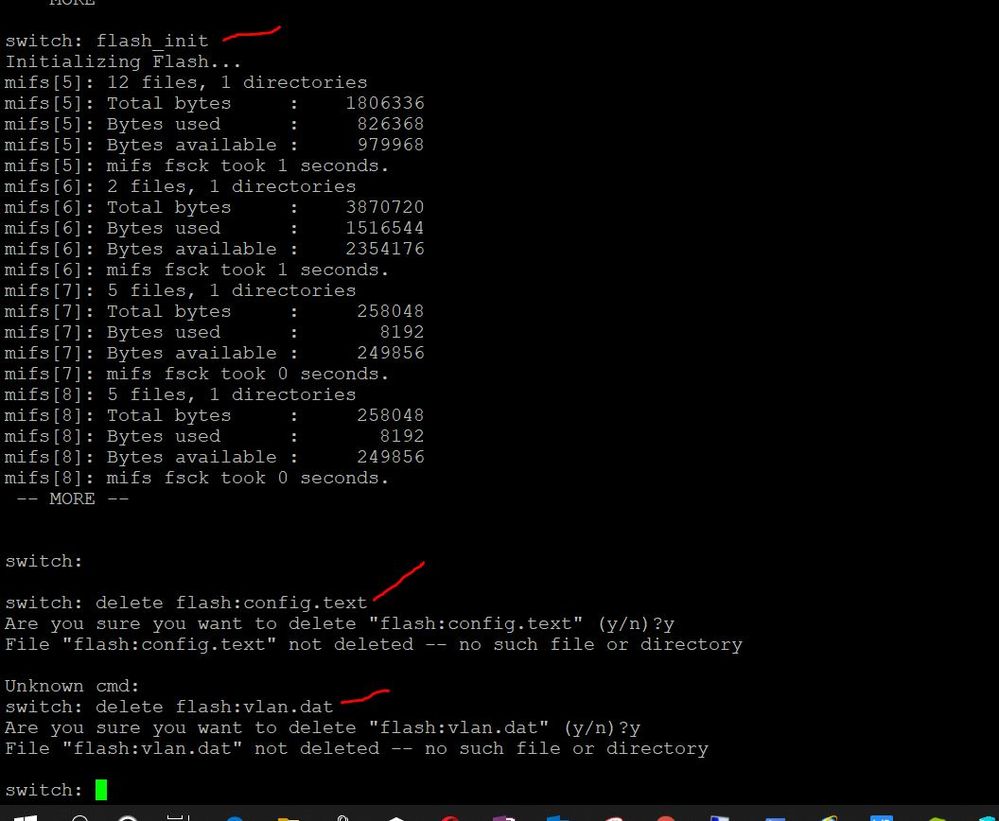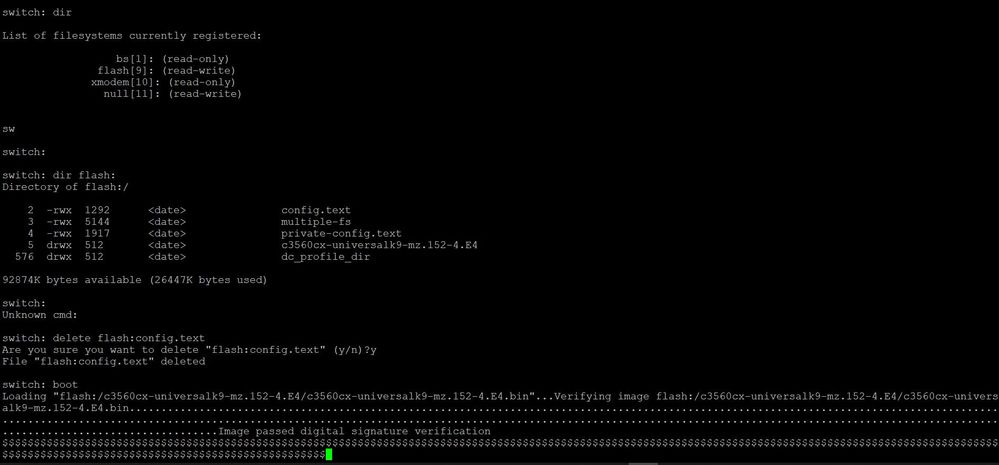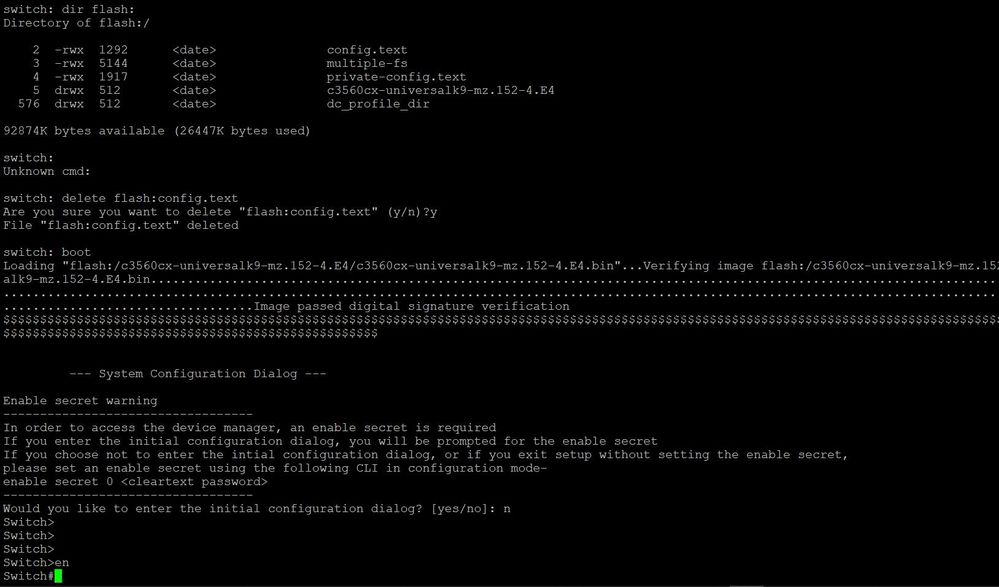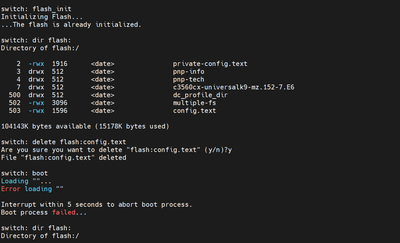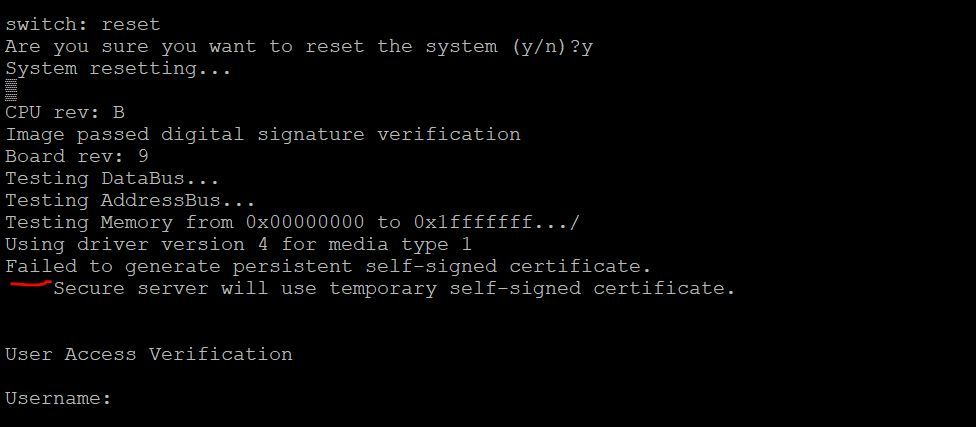- Cisco Community
- Technology and Support
- Networking
- Routing
- Cisco Catalyst 3560-CX Factory Reset?
- Subscribe to RSS Feed
- Mark Topic as New
- Mark Topic as Read
- Float this Topic for Current User
- Bookmark
- Subscribe
- Mute
- Printer Friendly Page
- Mark as New
- Bookmark
- Subscribe
- Mute
- Subscribe to RSS Feed
- Permalink
- Report Inappropriate Content
02-13-2020
12:13 PM
- last edited on
07-14-2022
11:38 AM
by
Translator
![]()
I have searched the internet trying to find a way to do a factory reset on the
Catalyst 3560-CX switch
and I found NO luck.
I am consoled holding the "Mode" button down while switch boots and get to the "switch :" prompt. I type
flash_init
and all I get is this (see attached). Nothing workings. This all started when I configured a password for "line con 0" login local but no username. So, to test I logged out and now it asks me for a username. I never configured a username so I'm stuck-like-chuck.
How can I do a factory reset on these little switch?
Solved! Go to Solution.
- Labels:
-
Other Routing
Accepted Solutions
- Mark as New
- Bookmark
- Subscribe
- Mute
- Subscribe to RSS Feed
- Permalink
- Report Inappropriate Content
02-13-2020
12:34 PM
- last edited on
07-14-2022
11:43 AM
by
Translator
![]()
Hi there,
After
flash_init
what is the output if you type just
dir ?
Does it list flash as a drive, if so what is the output of:
dir flash:
cheers,
Seb.
- Mark as New
- Bookmark
- Subscribe
- Mute
- Subscribe to RSS Feed
- Permalink
- Report Inappropriate Content
02-13-2020
12:34 PM
- last edited on
07-14-2022
11:43 AM
by
Translator
![]()
Hi there,
After
flash_init
what is the output if you type just
dir ?
Does it list flash as a drive, if so what is the output of:
dir flash:
cheers,
Seb.
- Mark as New
- Bookmark
- Subscribe
- Mute
- Subscribe to RSS Feed
- Permalink
- Report Inappropriate Content
02-13-2020 12:45 PM
May be on to something. Stay tuned.....
- Mark as New
- Bookmark
- Subscribe
- Mute
- Subscribe to RSS Feed
- Permalink
- Report Inappropriate Content
02-13-2020 12:52 PM
Looks good, that should prompt you for initial setup once it has booted.
- Mark as New
- Bookmark
- Subscribe
- Mute
- Subscribe to RSS Feed
- Permalink
- Report Inappropriate Content
02-13-2020 01:06 PM
That did work! Good to go. Thanks.
- Mark as New
- Bookmark
- Subscribe
- Mute
- Subscribe to RSS Feed
- Permalink
- Report Inappropriate Content
06-02-2023 06:35 AM
Hi here, i have the same problem and did the same thing you asked but the boot: command is not working. Can you help please? Here the screen
- Mark as New
- Bookmark
- Subscribe
- Mute
- Subscribe to RSS Feed
- Permalink
- Report Inappropriate Content
02-13-2020 12:35 PM
Tried typing "reset" as well but failed and is still prompting for a username.
- Mark as New
- Bookmark
- Subscribe
- Mute
- Subscribe to RSS Feed
- Permalink
- Report Inappropriate Content
03-07-2020 04:55 AM
Alguien ya soluciono el como resetear el switch por completo?
- Mark as New
- Bookmark
- Subscribe
- Mute
- Subscribe to RSS Feed
- Permalink
- Report Inappropriate Content
07-18-2023 10:47 PM
I am using a C3650CX with firmware 15.2(4).E2. It required just minor changes to the procedure described above:
delete flash:/config.text
delete flash:/vlan.dat
reload
After reloading it attempted several times to download files from a TFTP server, which took some time, but eventually displayed the switch> prompt.
Discover and save your favorite ideas. Come back to expert answers, step-by-step guides, recent topics, and more.
New here? Get started with these tips. How to use Community New member guide